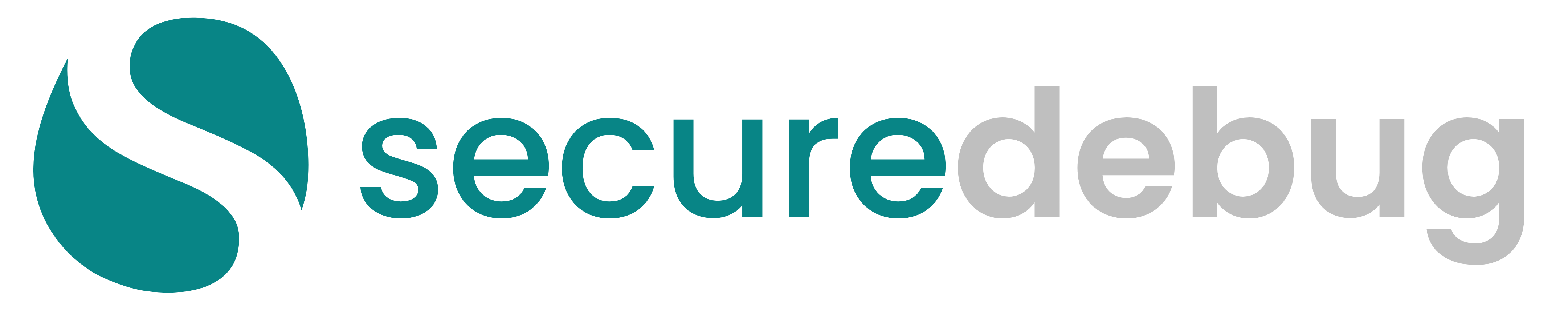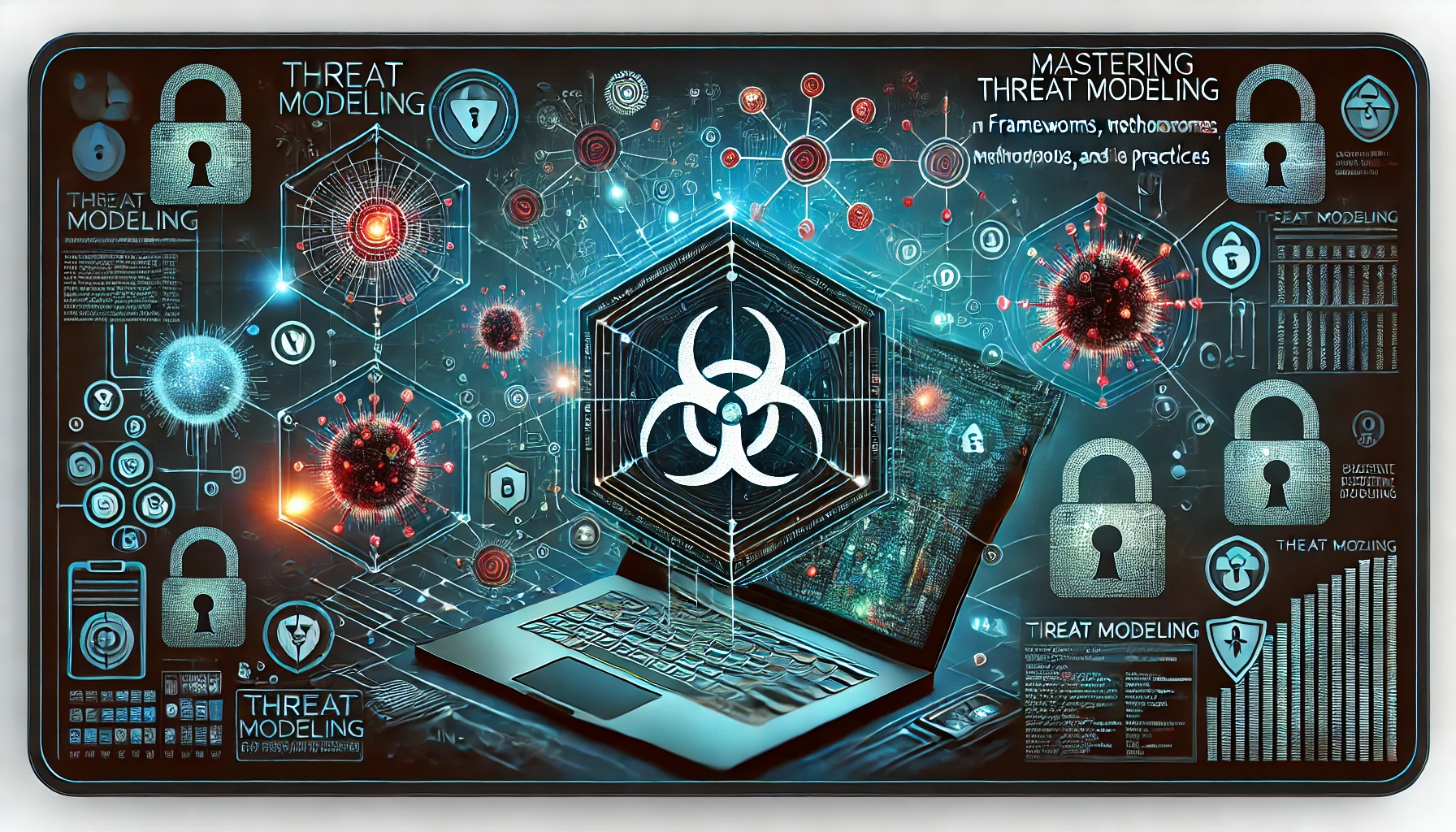Microsoft SQL Server (MSSQL) is a widely used relational database management system that stores and retrieves data for various applications. As databases often contain sensitive and critical information, securing MSSQL servers is paramount to protect against unauthorized access, data breaches, and other cyber threats. This comprehensive guide delves deep into MSSQL security, exploring features, best practices, tools, and strategies to safeguard your database systems.
1. Introduction to MSSQL Security
1.1 Importance of Database Security
Databases are the backbone of modern applications, storing everything from customer information to financial records. Ensuring the security of MSSQL servers is critical to:
- Protect Sensitive Data: Prevent unauthorized access to confidential information.
- Maintain Data Integrity: Ensure that data remains accurate and unaltered.
- Ensure Availability: Protect against attacks that could disrupt services.
- Comply with Regulations: Adhere to legal requirements for data protection.
1.2 Common Threats to MSSQL Servers
- Unauthorized Access: Gaining access through weak authentication methods.
- SQL Injection Attacks: Exploiting vulnerabilities in applications to execute malicious SQL code.
- Malware and Ransomware: Infecting servers to steal or encrypt data.
- Data Leakage: Unintentional exposure of sensitive data.
- Insider Threats: Malicious activities by authorized users.
2. Fundamental Security Concepts in MSSQL
2.1 Authentication Modes
MSSQL supports two authentication modes:
Windows Authentication
- Uses Active Directory accounts.
- Benefits from Windows security policies.
- Supports Kerberos and NTLM protocols.
Mixed Mode Authentication
- Allows both Windows and SQL Server authentication.
- SQL Server logins are stored within MSSQL.
- Requires strong password policies.
2.2 Authorization and Permissions
Principals, Securables, and Permissions
- Principals: Entities that can request SQL Server resources (e.g., logins, users).
- Securables: Resources that can be secured (e.g., databases, tables).
- Permissions: Rights to perform actions on securables.
Roles and Role-Based Access Control (RBAC)
- Server Roles: Fixed roles with predefined permissions at the server level.
- Database Roles: Roles within a database to manage permissions.
- Custom Roles: Defined to meet specific security requirements.
2.3 Encryption Options
Transparent Data Encryption (TDE)
- Encrypts the entire database at rest.
- Protects data files and backups.
Always Encrypted
- Encrypts sensitive data within client applications.
- Data remains encrypted in transit and at rest.
Cell-Level Encryption
- Encrypts specific columns within tables.
- Offers granular control over data encryption.
3. Securing MSSQL Server Instances
3.1 Installing MSSQL Securely
Minimal Surface Area
- Install only necessary components.
- Disable or uninstall unused features.
Service Accounts Best Practices
- Use low-privilege, dedicated service accounts.
- Avoid using Local System or Administrator accounts.
3.2 Configuring Network Protocols
Disabling Unused Protocols
- Disable protocols like Named Pipes or VIA if not in use.
- Use TCP/IP for network communication.
Using Encrypted Connections (SSL/TLS)
- Enable Force Encryption in SQL Server Configuration Manager.
- Install SSL/TLS certificates.
3.3 Firewall Configuration
Windows Firewall Settings
- Configure inbound and outbound rules.
- Limit access to specific IP addresses or ranges.
Configuring Firewall Rules for MSSQL
- Allow traffic on the default port (TCP 1433) or custom ports.
- Use IPsec for additional security.
4. Authentication and Authorization Best Practices
4.1 Implementing Windows Authentication
- Preferred method due to integration with Active Directory.
- Leverages existing Windows security policies.
4.2 Managing SQL Server Logins and Users
Creating Secure Logins
- Use strong, complex passwords.
- Regularly review and remove unused logins.
Password Policies and Enforcement
- Enforce password expiration and history.
- Require account lockout after failed attempts.
4.3 Role-Based Access Control
Server Roles
- Assign roles like sysadmin, securityadmin carefully.
- Limit the number of users with elevated privileges.
Database Roles
- Use roles like db_owner, db_datareader appropriately.
- Create custom roles for specific access needs.
Custom Roles
- Define roles tailored to application requirements.
- Assign permissions at the minimum necessary level.
5. Data Protection and Encryption
5.1 Transparent Data Encryption (TDE)
Enabling TDE
sqlCopy code-- Create a master key
CREATE MASTER KEY ENCRYPTION BY PASSWORD = 'StrongPassword';
-- Create a certificate
CREATE CERTIFICATE TDECert WITH SUBJECT = 'TDE Certificate';
-- Create a database encryption key
USE YourDatabase;
CREATE DATABASE ENCRYPTION KEY
WITH ALGORITHM = AES_256
ENCRYPTION BY SERVER CERTIFICATE TDECert;
-- Enable encryption
ALTER DATABASE YourDatabase SET ENCRYPTION ON;
Managing Encryption Keys and Certificates
- Backup the certificate and private key securely.
- Store backups off-site and in secure locations.
5.2 Always Encrypted
Configuring Always Encrypted Columns
- Define columns to be encrypted.
- Choose between Deterministic and Randomized encryption.
Key Management
- Use Column Master Keys and Column Encryption Keys.
- Store keys securely, possibly in Azure Key Vault or hardware security modules (HSM).
5.3 Backup Encryption
Encrypting Backups
sqlCopy codeBACKUP DATABASE YourDatabase
TO DISK = 'YourDatabase.bak'
WITH ENCRYPTION
(
ALGORITHM = AES_256,
SERVER CERTIFICATE = BackupCert
);
Secure Storage of Backup Files
- Store backups in encrypted storage.
- Limit access to backup locations.
6. Auditing and Monitoring
6.1 SQL Server Audit
Setting Up Audits
- Create a server audit object.
- Define audit specifications for server and databases.
Audit Actions and Specifications
- Monitor actions like LOGIN_CHANGE_PASSWORD_GROUP, DATABASE_ROLE_MEMBER_CHANGE_GROUP.
- Capture both successful and failed access attempts.
Reviewing Audit Logs
- Stored in binary files, Windows Security logs, or Application logs.
- Use SSMS or T-SQL to read audit logs.
6.2 C2 and Common Criteria Compliance Auditing
- Enable C2 auditing for detailed event tracking.
- Comply with Common Criteria for enhanced security.
6.3 Using Extended Events for Monitoring
- Lightweight monitoring system.
- Create sessions to capture specific events.
6.4 Monitoring with SQL Server Management Studio (SSMS)
- Use Activity Monitor for real-time insights.
- Set up alerts and notifications.
7. Advanced Security Features
7.1 Row-Level Security (RLS)
Implementing RLS
- Create security policies to filter rows.
- Use predicates to define access logic.
Security Predicates
- Inline Table-Valued Functions to enforce filters.
- Block unauthorized read and write operations.
7.2 Dynamic Data Masking
Configuring Data Masks
- Apply masking functions to sensitive columns.
- Types include Default, Email, Random, and Custom Strings.
sqlCopy codeALTER TABLE YourTable
ALTER COLUMN SensitiveColumn ADD MASKED WITH (FUNCTION = 'default()');
Best Practices for Data Masking
- Use with applications that do not require full data visibility.
- Combine with other security measures.
7.3 Database Firewall Rules (Azure SQL)
Configuring Firewall Rules
- Set rules at server and database levels.
- Use Azure Portal or T-SQL commands.
IP Whitelisting
- Allow access only from trusted IP addresses.
- Regularly review and update the whitelist.
8. Securing MSSQL in Cloud Environments
8.1 Azure SQL Database Security
Azure Active Directory Integration
- Use Azure AD for authentication.
- Supports managed identities.
Threat Detection
- Enable Advanced Threat Protection.
- Receive alerts on anomalous activities.
Data Classification and Discovery
- Label sensitive data.
- Monitor and audit access.
8.2 AWS RDS for SQL Server Security
Security Groups
- Control inbound and outbound traffic.
- Define rules for specific IP ranges.
Encryption Options
- Support for TDE and SSL connections.
- Use AWS Key Management Service (KMS).
8.3 Backup and Disaster Recovery in the Cloud
- Utilize cloud-native backup solutions.
- Implement geo-redundant storage.
9. Patch Management and Updates
9.1 Importance of Regular Updates
- Fix known vulnerabilities.
- Improve performance and stability.
9.2 Applying Service Packs and Cumulative Updates
- Follow Microsoft’s release schedule.
- Test updates in a non-production environment.
9.3 Testing Updates Before Deployment
- Use staging servers.
- Ensure compatibility with applications.
10. Disaster Recovery and High Availability
10.1 Implementing Log Shipping
- Automate transaction log backups.
- Restore logs on standby servers.
10.2 Database Mirroring
- Synchronize databases between primary and mirror servers.
- Support high-safety and high-performance modes.
10.3 Always On Availability Groups
- Provide failover capabilities.
- Support read-only secondary replicas.
10.4 Regular Backups and Restore Procedures
- Schedule full, differential, and transaction log backups.
- Regularly test restore processes.
11. Best Practices for MSSQL Security
11.1 Principle of Least Privilege
- Grant users the minimum necessary permissions.
- Regularly review and adjust access rights.
11.2 Regular Security Assessments
- Conduct vulnerability scans.
- Perform penetration testing.
11.3 Secure Coding Practices
- Validate input to prevent SQL injection.
- Use parameterized queries.
11.4 Handling SQL Injection Attacks
- Sanitize user inputs.
- Use ORM frameworks that handle parameterization.
12. Compliance and Regulatory Considerations
12.1 GDPR, HIPAA, PCI DSS Compliance
- Understand data protection requirements.
- Implement necessary security controls.
12.2 Data Retention and Deletion Policies
- Define how long data should be kept.
- Securely delete data when no longer needed.
12.3 Audit Trails and Reporting
- Maintain logs for accountability.
- Generate reports for compliance audits.
13. Future Trends in MSSQL Security
13.1 Integration with AI and Machine Learning
- Predictive analytics for threat detection.
- Automated responses to security incidents.
13.2 Advancements in Encryption Technologies
- Homomorphic encryption.
- Quantum-resistant algorithms.
13.3 Zero Trust Security Models
- Continuous verification of user identity.
- Micro-segmentation of network resources.
14. Conclusion
Securing MSSQL servers is a multifaceted endeavor that requires a combination of built-in features, best practices, and proactive management. By understanding the threats and implementing the strategies outlined in this guide, you can significantly enhance the security posture of your database systems, protect sensitive data, and ensure compliance with regulatory requirements.
15. Frequently Asked Questions (FAQs)
Q1: What is the difference between Transparent Data Encryption (TDE) and Always Encrypted?
A1: TDE encrypts the entire database at the file level, protecting data at rest but not in transit or when queried. Always Encrypted encrypts specific columns within the database, ensuring data remains encrypted in transit and during query processing, visible only to client applications with the appropriate keys.
Q2: How can I protect my MSSQL server from SQL injection attacks?
A2: Use parameterized queries or stored procedures, validate and sanitize all user inputs, and avoid constructing dynamic SQL statements with user-supplied data.
Q3: Is Windows Authentication more secure than SQL Server Authentication?
A3: Windows Authentication is generally more secure as it relies on Active Directory and benefits from Windows security policies, including password complexity, account lockout, and auditing.
Q4: How often should I apply updates to my MSSQL server?
A4: Regularly check for and apply updates as they become available, especially security patches. It’s recommended to test updates in a non-production environment before deployment.
Q5: What tools can I use for auditing and monitoring MSSQL servers?
A5: Use SQL Server Audit, Extended Events, Performance Monitor, and third-party tools. Additionally, SQL Server Management Studio (SSMS) provides various built-in monitoring capabilities.
16. References and Further Reading
- Microsoft SQL Server Security Documentation: docs.microsoft.com/en-us/sql/sql-server/security/
- SQL Server Best Practices: docs.microsoft.com/en-us/sql/sql-server/best-practices/
- OWASP SQL Injection Prevention Cheat Sheet: owasp.org/www-project-cheat-sheets/cheatsheets/SQL_Injection_Prevention_Cheat_Sheet
- NIST Database Security Guidelines: nvlpubs.nist.gov/nistpubs/Legacy/SP/nistspecialpublication800-123.pdf
- CIS SQL Server Benchmark: cisecurity.org/benchmark/microsoft_sql_server
Stay Connected with Secure Debug
Need expert advice or support from Secure Debug’s cybersecurity consulting and services? We’re here to help. For inquiries, assistance, or to learn more about our offerings, please visit our Contact Us page. Your security is our priority.
Join our professional network on LinkedIn to stay updated with the latest news, insights, and updates from Secure Debug. Follow us here