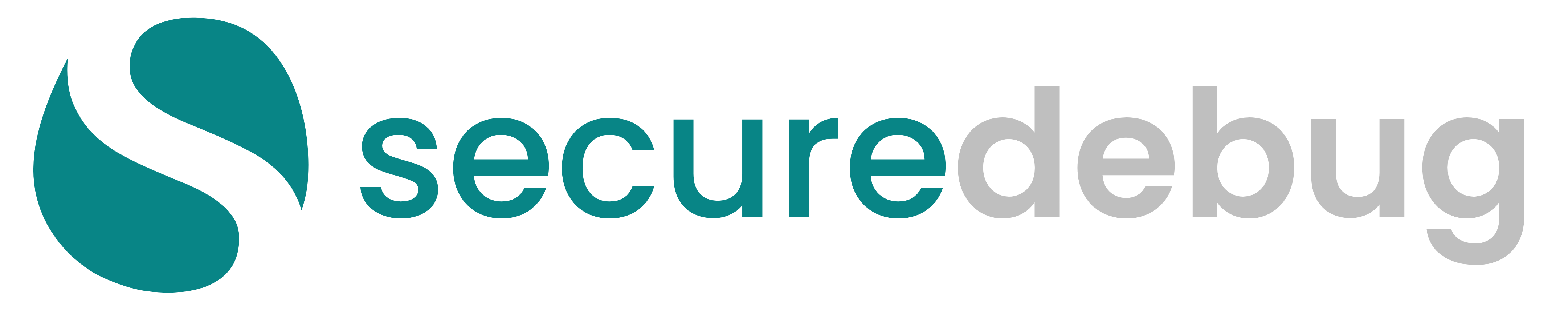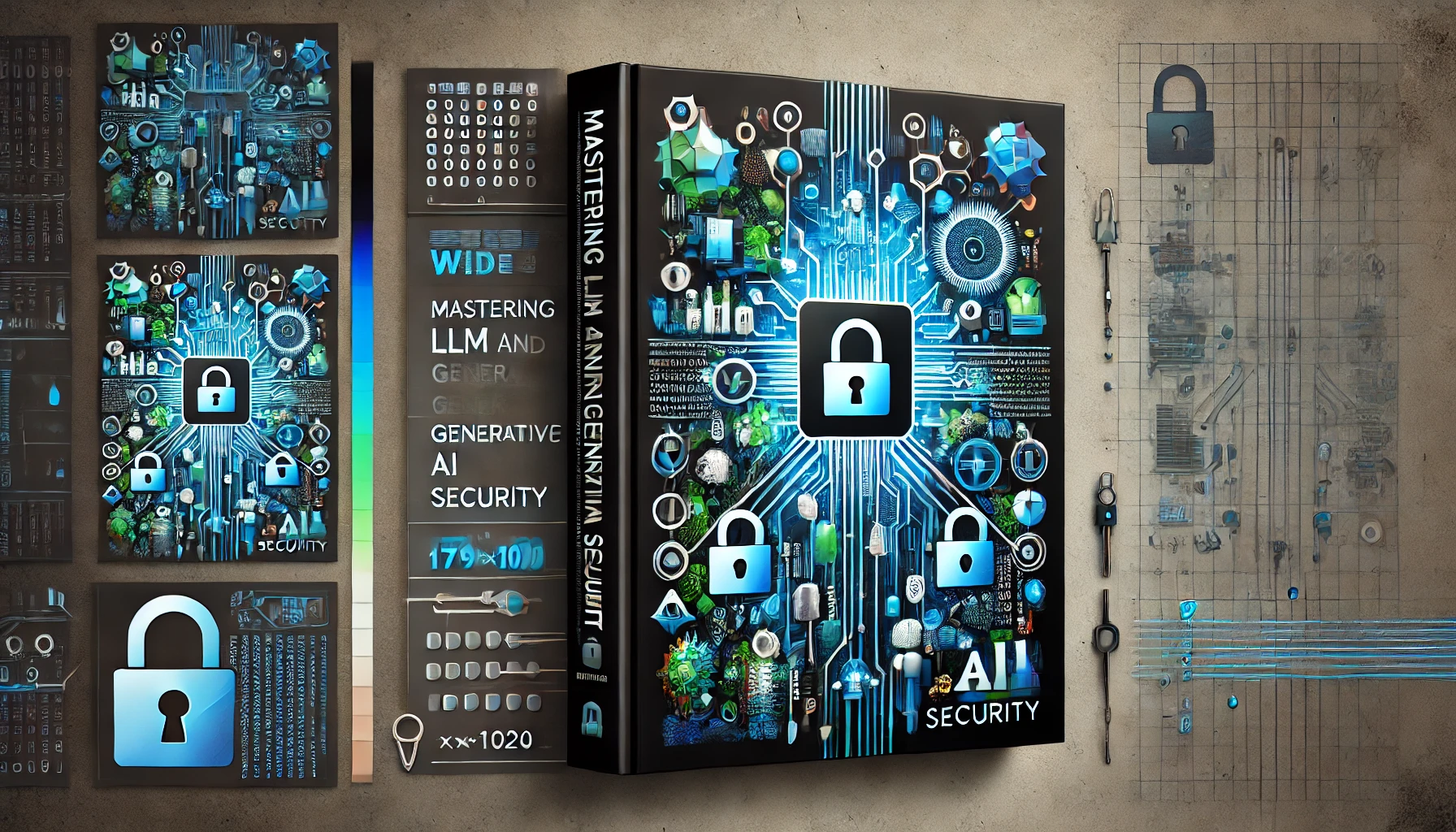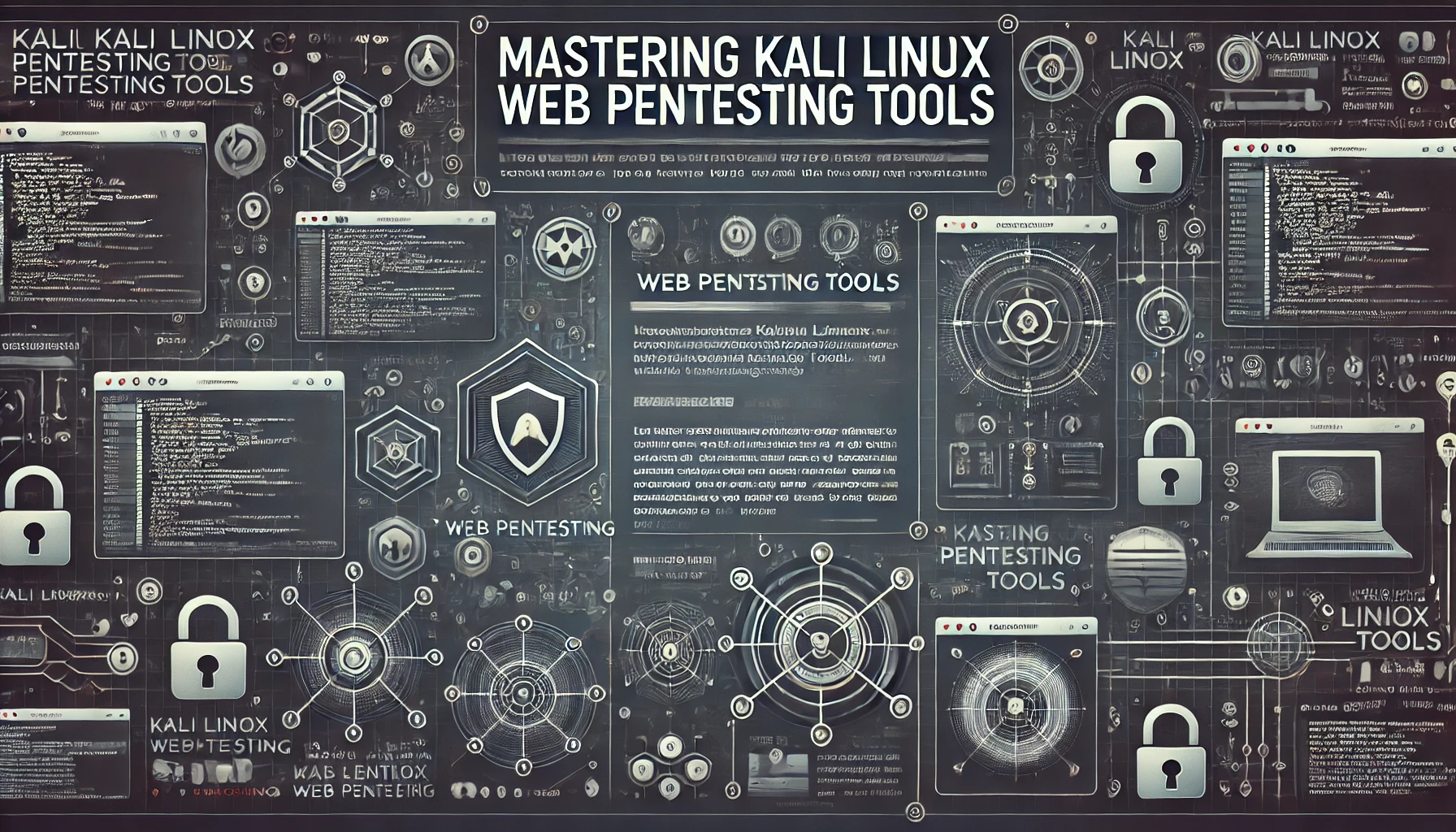Redis is a powerful in-memory data structure store widely used for caching, session management, real-time analytics, and more. While Redis offers exceptional performance, securing it is crucial to prevent unauthorized access, data breaches, and other security incidents. This comprehensive guide delves into the critical aspects of Redis security and configuration, providing detailed insights, best practices, and strategies to safeguard your Redis deployments. Whether you’re a system administrator, developer, or security professional, this guide aims to enhance your understanding and implementation of Redis security measures.
1. Introduction to Redis Security
1.1 Understanding the Importance of Redis Security
Redis, an open-source in-memory data structure store, is renowned for its speed and versatility. However, its default configuration prioritizes performance and ease of use over security. Without proper security measures, Redis instances can be vulnerable to:
- Unauthorized Access: Leading to data breaches and manipulation.
- Data Loss or Corruption: Through malicious commands or accidental misuse.
- Service Disruption: Via denial-of-service attacks exploiting Redis features.
Key Reasons to Secure Redis:
- Protect Sensitive Data: Redis often stores critical information like session data, caches, or real-time analytics.
- Regulatory Compliance: Adhering to data protection laws like GDPR, HIPAA, or PCI DSS.
- Prevent Unauthorized Actions: Restrict access to prevent malicious or accidental destructive commands.
- Maintain System Integrity: Ensure the reliability and availability of services relying on Redis.
1.2 Common Security Risks and Threats
- Open Network Exposure: Default configuration binds Redis to all network interfaces, making it accessible over the internet.
- Lack of Authentication: By default, Redis does not require authentication, allowing anyone to connect.
- Unencrypted Communication: Data transmitted in plain text can be intercepted and read.
- Misuse of Administrative Commands: Commands like
FLUSHALL,CONFIG, orSHUTDOWNcan be misused if not properly secured. - Denial-of-Service Attacks: Abusing Redis commands or features to consume resources and degrade performance.
- Data Exfiltration: Unauthorized users extracting sensitive data from the Redis database.
1.3 Objectives of Secure Redis Deployment
- Confidentiality: Ensure that data is accessible only to authorized users.
- Integrity: Protect data from unauthorized modifications.
- Availability: Maintain uninterrupted access to Redis services.
- Accountability: Track and log access and actions for auditing purposes.
- Compliance: Meet industry and regulatory standards for data protection.
2. Fundamentals of Redis Security
2.1 Redis Architecture Overview
Understanding Redis’s architecture is crucial for securing it effectively.
- Single-Threaded Model: Redis operates on a single thread for command execution, enhancing performance but requiring careful resource management.
- Client-Server Model: Clients connect to the Redis server over TCP/IP or Unix domain sockets.
- Persistence Options:
- RDB (Redis Database): Snapshotting the in-memory data at intervals.
- AOF (Append Only File): Logging every write operation received by the server.
2.2 Security Features in Redis
Redis provides several built-in security features:
- Authentication Mechanisms:
- Password Authentication: Using the
requirepassdirective. - Access Control Lists (ACLs): Fine-grained control over user permissions (available since Redis 6.0).
- Password Authentication: Using the
- Network Binding: Ability to bind Redis to specific network interfaces.
- Command Renaming: Renaming or disabling commands to obscure or restrict access.
- TLS Support: Native support for encrypted connections (since Redis 6.0).
2.3 Understanding Redis Attack Surface
- Network Exposure: Open ports accessible over untrusted networks.
- Weak Authentication: Simple or default passwords susceptible to brute-force attacks.
- Unencrypted Data Transmission: Risk of eavesdropping on data in transit.
- Administrative Commands Abuse: Unauthorized execution of critical commands.
- Insecure Client Applications: Clients that do not properly handle authentication or encryption.
3. Authentication and Authorization
3.1 Configuring Redis Authentication
3.1.1 Redis Password Authentication
Before Redis 6.0, the primary authentication mechanism was a single, global password set in the redis.conf file.
Configuration Steps:
- Edit
redis.conf:requirepass your_strong_password - Restart Redis:
redis-server /path/to/redis.conf - Client Connection:Clients must authenticate using:
AUTH your_strong_password
Considerations:
- Strong Passwords: Use complex, unique passwords.
- Single User Limitation: Only one password for all users, limiting control.
3.1.2 Redis ACLs (Access Control Lists)
Introduced in Redis 6.0, ACLs provide fine-grained access control.
Features:
- Multiple Users: Define different users with individual passwords.
- Command Permissions: Allow or deny specific commands.
- Key Pattern Permissions: Restrict access to keys matching certain patterns.
3.2 Role-Based Access Control with ACLs
3.2.1 Defining User Roles
Create users with specific roles and permissions.
Example:
ACL SETUSER admin on >admin_password allcommands allkeys
ACL SETUSER read_only on >readonly_password ~* +@read
admin: Full access to all commands and keys.read_only: Can read any key but cannot perform write operations.
3.2.2 Configuring Command Permissions
+Prefix: Allow a command or category.-Prefix: Deny a command or category.allcommands/nocommands: Allow or deny all commands.
Example:
ACL SETUSER limited_user on >limited_password +get +set -flushall
- Allows:
GET,SET - Denies:
FLUSHALL
3.2.3 Configuring Key Pattern Permissions
~pattern: Grant access to keys matching the pattern.
Example:
ACL SETUSER app_user on >app_password ~app:data:* +@all
- Access to keys starting with
app:data:
3.3 Best Practices for Authentication and Authorization
- Use ACLs: Leverage ACLs for granular access control.
- Unique Users: Create individual users for different applications or services.
- Strong Passwords: Enforce complex passwords for all users.
- Regularly Update Passwords: Rotate passwords periodically.
- Limit Command Access: Restrict access to only necessary commands.
- Monitor and Audit: Keep logs of authentication attempts and command executions.
4. Secure Network Configuration
4.1 Binding to Specific Network Interfaces
By default, Redis binds to all interfaces (0.0.0.0), exposing it to all network interfaces.
Configuration Steps:
- Edit
redis.conf:bind 127.0.0.1- Binds Redis only to the local interface.
- For Multiple Interfaces:
bind 127.0.0.1 192.168.1.100- Replace with appropriate IP addresses.
4.2 Using Unix Domain Sockets
Unix domain sockets provide a secure way to connect to Redis on the same host.
Configuration Steps:
- Edit
redis.conf:unixsocket /var/run/redis/redis.sock unixsocketperm 700 - Client Connection:
redis-cli -s /var/run/redis/redis.sock
Benefits:
- Security: Only processes with the appropriate permissions can access the socket.
- Performance: Slightly faster communication compared to TCP/IP on localhost.
4.3 Enabling SSL/TLS Encryption
Encrypting traffic between Redis clients and servers prevents eavesdropping and man-in-the-middle attacks.
4.3.1 Stunnel Configuration
Before Redis 6.0, Redis did not support SSL/TLS natively. stunnel can be used to secure connections.
Steps:
- Install
stunnel:sudo apt-get install stunnel4 - Create Certificates:Generate self-signed certificates or obtain certificates from a trusted CA.
- Configure
stunnel:- Create
/etc/stunnel/redis-server.conffor the server. - Create
/etc/stunnel/redis-client.conffor the client.
- Create
- Start
stunnel:sudo stunnel /etc/stunnel/redis-server.conf sudo stunnel /etc/stunnel/redis-client.conf - Client Connection:Connect to Redis through
stunnel:redis-cli -h localhost -p 6379
4.3.2 Native TLS Support in Redis
Since Redis 6.0, TLS is supported natively.
Configuration Steps:
- Generate Certificates:
- Use OpenSSL to create server certificates.
- Edit
redis.conf:tls-port 6379 port 0 tls-cert-file /path/to/redis.crt tls-key-file /path/to/redis.key tls-ca-cert-file /path/to/ca.crt tls-auth-clients yes - Start Redis Server:
redis-server /path/to/redis.conf - Client Connection:
redis-cli --tls -h your.redis.server --cert /path/to/client.crt --key /path/to/client.key --cacert /path/to/ca.crt
4.4 Firewall and Security Group Configurations
- Firewalls:
- Use iptables or ufw to restrict access to Redis ports.
- Allow connections only from trusted IP addresses or networks.
- Security Groups (Cloud Environments):
- Define inbound rules to allow traffic only from specific sources.
- Deny all other inbound traffic to Redis ports.
Best Practices:
- Default Deny Policy: Deny all traffic by default and explicitly allow necessary connections.
- Regular Audits: Periodically review firewall rules and security group configurations.
5. Securing Redis in Cloud Environments
Cloud providers offer managed Redis services with built-in security features.
5.1 AWS ElastiCache Security Best Practices
- Use VPCs: Deploy ElastiCache instances within Amazon VPCs to isolate them from public networks.
- Security Groups:
- Configure security groups to allow access only from specific EC2 instances or IP ranges.
- Deny public access to Redis ports.
- Encryption:
- In-Transit Encryption: Enable encryption in transit using TLS.
- At-Rest Encryption: Enable encryption at rest for data persistence.
- Authentication Tokens:
- Use Redis AUTH by setting an authentication token.
- Monitoring and Logging:
- Utilize Amazon CloudWatch for monitoring.
- Enable audit logging for Redis commands.
5.2 Azure Cache for Redis Security
- Virtual Networks:
- Deploy Azure Cache for Redis inside a Virtual Network (VNet).
- Use Network Security Groups (NSGs) to control inbound and outbound traffic.
- SSL/TLS Encryption:
- Enable SSL to encrypt data in transit.
- Use valid certificates for client-server communication.
- Firewall Rules:
- Configure firewall rules to restrict access to specific IP addresses.
- Access Keys:
- Use primary and secondary keys for authentication.
- Regenerate keys periodically.
- Monitoring and Alerts:
- Use Azure Monitor for performance and security monitoring.
- Set up alerts for unusual activities.
5.3 Google Cloud Memorystore Security
- Private IP Connectivity:
- Deploy Memorystore instances with private IPs accessible only within your VPC.
- VPC Service Controls:
- Use VPC Service Controls to define security perimeters.
- Identity and Access Management (IAM):
- Control who can create, modify, or delete Redis instances.
- Encryption:
- In-Transit Encryption: Enable SSL/TLS for client connections.
- At-Rest Encryption: Data is encrypted at rest by default.
- Monitoring:
- Use Stackdriver for monitoring and logging.
6. Redis Configuration Security
6.1 Disabling Dangerous Commands
Certain Redis commands can be harmful if misused.
Steps:
- Edit
redis.conf:rename-command FLUSHALL "" rename-command FLUSHDB "" rename-command CONFIG "" rename-command SHUTDOWN "" - Effect: The specified commands are disabled by renaming them to an empty string.
Note: If you need to use these commands, rename them to obscure strings.
6.2 Configuring Client Output Buffer Limits
Prevent clients from consuming excessive memory.
Configuration:
client-output-buffer-limit normal 0 0 0
client-output-buffer-limit slave 256mb 64mb 60
client-output-buffer-limit pubsub 32mb 8mb 60
Parameters:
- Hard Limit: Maximum memory limit before the client is disconnected.
- Soft Limit: Memory threshold that can be exceeded for a specified time.
- Time: Time in seconds the soft limit can be exceeded.
6.3 Setting Timeouts
Disconnect idle clients to conserve resources.
Configuration:
timeout 300
- Effect: Clients idle for 300 seconds will be disconnected.
6.4 Renaming Administrative Commands
Obscure critical commands to prevent unauthorized use.
Example:
rename-command CONFIG "hidden_config_command"
rename-command SHUTDOWN "please_shutdown"
- Access: Users must know the new command names to execute them.
7. Data Encryption and Protection
7.1 At-Rest Encryption
Protect data stored on disk from unauthorized access.
7.1.1 Filesystem Encryption
Encrypt the filesystem where Redis persists data.
- Linux: Use LUKS (Linux Unified Key Setup) for disk encryption.
- Windows: Use BitLocker for drive encryption.
Implementation Steps:
- Encrypt Disk or Partition:
- During installation or using disk management tools.
- Configure Redis Persistence Path:
- Ensure Redis writes data to the encrypted filesystem.
7.1.2 Encrypted Filesystems
Use encrypted filesystems like eCryptfs or ZFS with encryption.
- eCryptfs: Layered filesystem encryption on top of existing filesystems.
- ZFS Encryption: Built-in encryption features for data at rest.
Benefits:
- Transparent Encryption: No changes required in Redis configuration.
- Performance: Minimal impact on performance with proper hardware support.
7.2 In-Transit Encryption
Ensure data transmitted between clients and servers is encrypted.
7.2.1 Enabling TLS in Redis
As detailed in section 4.3.2, enable TLS in Redis.
- Certificates: Use trusted certificates from a CA.
- Configuration: Set
tls-port,tls-cert-file,tls-key-file, and other TLS parameters inredis.conf.
7.2.2 Client Configuration for TLS
- Redis CLI: Use the
--tlsflag and provide certificate paths. - Redis Clients/Libraries: Ensure they support TLS and configure them with the necessary certificates.
Examples:
- Python (redis-py):
import redis r = redis.StrictRedis( host='your.redis.server', port=6379, ssl=True, ssl_certfile='/path/to/client.crt', ssl_keyfile='/path/to/client.key', ssl_ca_certs='/path/to/ca.crt' ) - Java (Jedis):
JedisShardInfo shardInfo = new JedisShardInfo("your.redis.server", 6379, true); shardInfo.setPassword("your_password"); shardInfo.setSsl(true); shardInfo.setSslSocketFactory(sslSocketFactory); Jedis jedis = new Jedis(shardInfo);
8. Monitoring and Logging
8.1 Setting Up Redis Logging
Configure Redis to log important events.
Configuration:
loglevel notice
logfile "/var/log/redis/redis-server.log"
- Log Levels:
- debug
- verbose
- notice (default)
- warning
Best Practices:
- Log Rotation: Implement log rotation to manage log file sizes.
- Secure Logs: Set appropriate permissions to prevent unauthorized access.
8.2 Monitoring with Redis Sentinel
Redis Sentinel provides high availability and can monitor Redis instances.
Features:
- Health Checks: Monitors master and replica instances.
- Automatic Failover: Promotes replicas if the master fails.
- Notifications: Sends alerts on state changes.
Security Considerations:
- Secure Sentinel Instances: Apply the same security measures as for Redis servers.
- Authentication: Enable authentication for Sentinel communications.
8.3 Integrating with Monitoring Tools
8.3.1 Prometheus
- Exporter: Use
redis_exporterto expose Redis metrics to Prometheus. - Setup:
- Install
redis_exporter. - Configure Prometheus to scrape metrics.
- Install
- Metrics Monitored:
- Memory usage
- Command statistics
- Keyspace information
8.3.2 Grafana
- Visualization: Use Grafana to create dashboards from Prometheus data.
- Setup:
- Add Prometheus as a data source in Grafana.
- Import Redis dashboard templates or create custom ones.
8.3.3 ELK Stack
- Components:
- Elasticsearch: Stores and indexes log data.
- Logstash: Processes and ingests logs.
- Kibana: Visualizes log data.
- Setup:
- Configure Redis to send logs to Logstash.
- Use Kibana to analyze and visualize logs.
9. High Availability and Security
9.1 Securing Redis Sentinel
- Authentication:
- Set passwords using the
requirepassdirective in Sentinel configuration.
- Set passwords using the
- TLS Encryption:
- Enable TLS for Sentinel communications.
- Access Control:
- Restrict access to Sentinel ports.
- Use firewalls or security groups to allow only trusted hosts.
9.2 Securing Redis Cluster
- Encryption and Authentication:
- Enable TLS and authentication for cluster nodes.
- Firewall Rules:
- Restrict inter-node communication to known IP addresses.
- Key Best Practices:
- Cluster Key: Use a cluster key to authenticate node communications.
- Secure Configurations: Apply security measures uniformly across all cluster nodes.
9.3 Disaster Recovery Planning
- Backups:
- Regularly back up Redis data using RDB snapshots or AOF files.
- Store backups securely and offsite.
- Replication:
- Use replication to maintain copies of data on multiple servers.
- Failover Procedures:
- Document and test failover procedures.
- Ensure that staff are trained to handle disaster recovery.
10. Operating System and Environment Hardening
10.1 Securing the Host System
- Operating System Updates:
- Keep the OS and packages updated with security patches.
- Firewall Configuration:
- Configure host-based firewalls to restrict access.
- Intrusion Detection Systems:
- Deploy tools like
fail2banorOSSECto detect and prevent attacks.
- Deploy tools like
- Secure SSH Access:
- Use key-based authentication.
- Disable root login over SSH.
10.2 Running Redis as a Non-Root User
- Create a Redis User:
sudo adduser --system --group --no-create-home redis - Change Ownership:
- Set ownership of Redis directories and files to the
redisuser.
- Set ownership of Redis directories and files to the
- Update Configuration:
user redis - Benefits:
- Limits the impact of a compromised Redis process.
10.3 Limiting Resource Usage
- Set Resource Limits:
- Use
ulimitor/etc/security/limits.confto limit resources like memory and file descriptors.
- Use
- Cgroups (Control Groups):
- Use cgroups to limit CPU and memory usage.
- Prevent Denial-of-Service:
- Limits prevent a single process from consuming all system resources.
11. Compliance and Regulatory Considerations
11.1 GDPR Considerations
- Data Minimization:
- Store only necessary personal data in Redis.
- Implement data retention policies.
- Access Controls:
- Use ACLs to restrict access to personal data.
- Data Encryption:
- Encrypt data at rest and in transit.
- Data Subject Rights:
- Ensure mechanisms are in place to delete or modify personal data upon request.
11.2 HIPAA Compliance
- Protected Health Information (PHI):
- Implement strict access controls for PHI stored in Redis.
- Audit Trails:
- Enable detailed logging to track access and changes to PHI.
- Encryption:
- Encrypt PHI both at rest and in transit.
- Business Associate Agreements:
- Ensure agreements are in place with any third parties handling Redis data.
11.3 PCI DSS Requirements
- Access Control Measures:
- Limit access to cardholder data stored in Redis.
- Encryption:
- Encrypt cardholder data at rest and in transit.
- Vulnerability Management:
- Regularly update Redis and apply security patches.
- Monitoring and Testing:
- Implement continuous monitoring and conduct regular security assessments.
12. Case Studies and Real-World Examples
12.1 Misconfiguration Incidents
Publicly Accessible Redis Instances
- Incident: Numerous Redis instances found exposed on the internet without authentication.
- Impact: Attackers exploited these instances to store malicious data or participate in botnets.
- Lessons Learned:
- Default Configurations are Insecure: Always change default settings.
- Network Restrictions: Never expose Redis directly to the internet.
12.2 Successful Secure Redis Deployments
E-Commerce Platform
- Approach:
- Deployed Redis within a private network.
- Implemented ACLs for different application components.
- Enabled TLS encryption for all communications.
- Outcome:
- Secured customer data and transaction information.
- Achieved compliance with PCI DSS.
12.3 Lessons Learned
- Comprehensive Security Measures: Implement multiple layers of security.
- Regular Audits and Monitoring: Continuously monitor systems for anomalies.
- Education and Training: Ensure that staff understand security best practices.
13. Future Trends in Redis Security
13.1 Redis Security Enhancements
- Improved ACL Features:
- Enhanced role-based access control capabilities.
- Advanced Encryption:
- Support for newer TLS versions and encryption algorithms.
- Security Modules:
- Development of modules to provide additional security features.
13.2 Integration with Zero Trust Architectures
- Principle: Never trust, always verify.
- Implementation:
- Enforce strict authentication and authorization for every request.
- Continuous monitoring and validation of user and device identities.
13.3 Redis in Kubernetes and Security Implications
- Containerization Challenges:
- Securely deploying Redis in containerized environments.
- Best Practices:
- Use Kubernetes Secrets for sensitive data.
- Implement Network Policies to restrict pod communication.
- Use service meshes like Istio for secure service-to-service communication.
14. Conclusion
Securing Redis requires a multi-faceted approach that includes configuring authentication and authorization, securing network communications, hardening the operating environment, and staying compliant with regulatory requirements. By implementing the best practices and strategies detailed in this guide, organizations can significantly enhance the security of their Redis deployments, protect sensitive data, and ensure the reliability and integrity of their applications.
Key Takeaways:
- Default Settings are Not Secure: Always customize configurations to enhance security.
- Implement Multiple Security Layers: Use authentication, encryption, network restrictions, and resource limits.
- Stay Informed: Keep up-to-date with the latest Redis features and security updates.
- Regular Monitoring and Auditing: Continuously monitor Redis instances and review security logs.
- Educate Your Team: Ensure that all stakeholders understand the importance of Redis security.
15. Frequently Asked Questions (FAQs)
Q1: Is Redis secure by default?
A1: No, Redis’s default configuration is not secure for production environments. By default, Redis does not require authentication, binds to all network interfaces, and does not encrypt communications. It’s essential to configure security settings before deploying Redis in production.
Q2: How can I enable encryption for Redis communications?
A2: Since Redis 6.0, you can enable TLS encryption natively by configuring TLS settings in the redis.conf file. Before Redis 6.0, you can use a proxy like stunnel to add SSL/TLS support.
Q3: What are Redis ACLs, and how do they improve security?
A3: Redis Access Control Lists (ACLs) allow you to define multiple users with individual passwords and fine-grained permissions for commands and key patterns. ACLs improve security by enabling role-based access control, restricting what actions users can perform.
Q4: Should I expose Redis directly to the internet?
A4: No, it’s strongly advised not to expose Redis directly to the internet. Always bind Redis to specific network interfaces, use firewalls to restrict access, and deploy Redis within private networks or VPNs.
Q5: How do I secure Redis in a cloud environment?
A5: Use the security features provided by your cloud provider, such as VPCs, security groups, and managed Redis services. Implement authentication, encryption, and network access controls. Regularly review and update security configurations.
Q6: Can I disable certain Redis commands for security reasons?
A6: Yes, you can disable or rename dangerous commands using the rename-command directive in the redis.conf file. This prevents unauthorized users from executing critical administrative commands.
16. References and Further Reading
PCI DSS Standards – https://www.pcisecuritystandards.org/
Redis Official Documentation – https://redis.io/documentation
Redis Security – https://redis.io/topics/security
Redis ACLs Documentation – https://redis.io/topics/acl
AWS ElastiCache Security – https://docs.aws.amazon.com/AmazonElastiCache/latest/red-ug/elasticache-security.html
Azure Cache for Redis Security – https://docs.microsoft.com/en-us/azure/azure-cache-for-redis/cache-security
Google Cloud Memorystore Security – https://cloud.google.com/memorystore/docs/redis/security
Stunnel Documentation – https://www.stunnel.org/docs.html
Redis TLS Documentation – https://redis.io/topics/encryption
Prometheus Redis Exporter – https://github.com/oliver006/redis_exporter
Securing Redis in Kubernetes – https://kubernetes.io/blog/2021/05/13/redis-in-kubernetes/
Redis Cluster Specification – https://redis.io/topics/cluster-spec
OWASP Top Ten Security Risks – https://owasp.org/www-project-top-ten/
NIST Cybersecurity Framework – https://www.nist.gov/cyberframework
GDPR Official Website – https://gdpr.eu/
HIPAA Compliance Guidance – https://www.hhs.gov/hipaa/for-professionals/index.html
Stay Connected with Secure Debug
Need expert advice or support from Secure Debug’s cybersecurity consulting and services? We’re here to help. For inquiries, assistance, or to learn more about our offerings, please visit our Contact Us page. Your security is our priority.
Join our professional network on LinkedIn to stay updated with the latest news, insights, and updates from Secure Debug. Follow us here