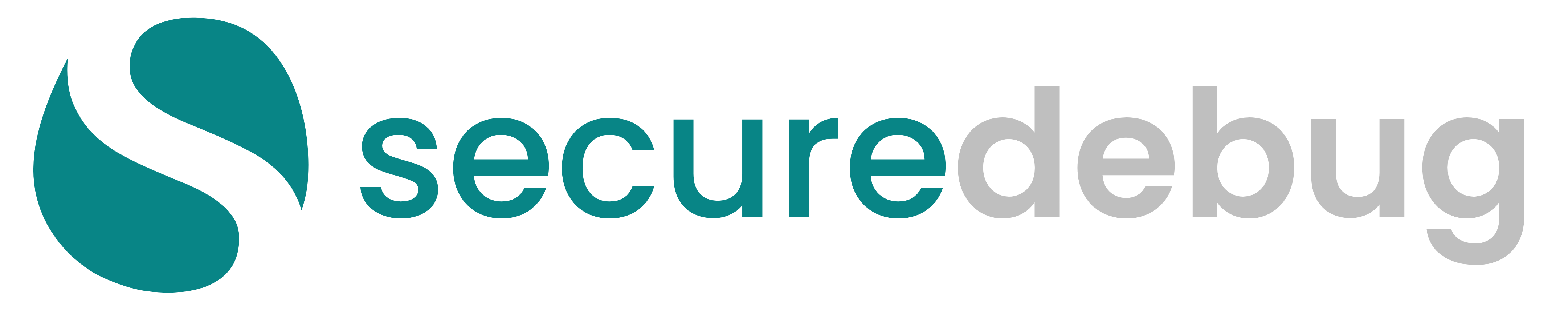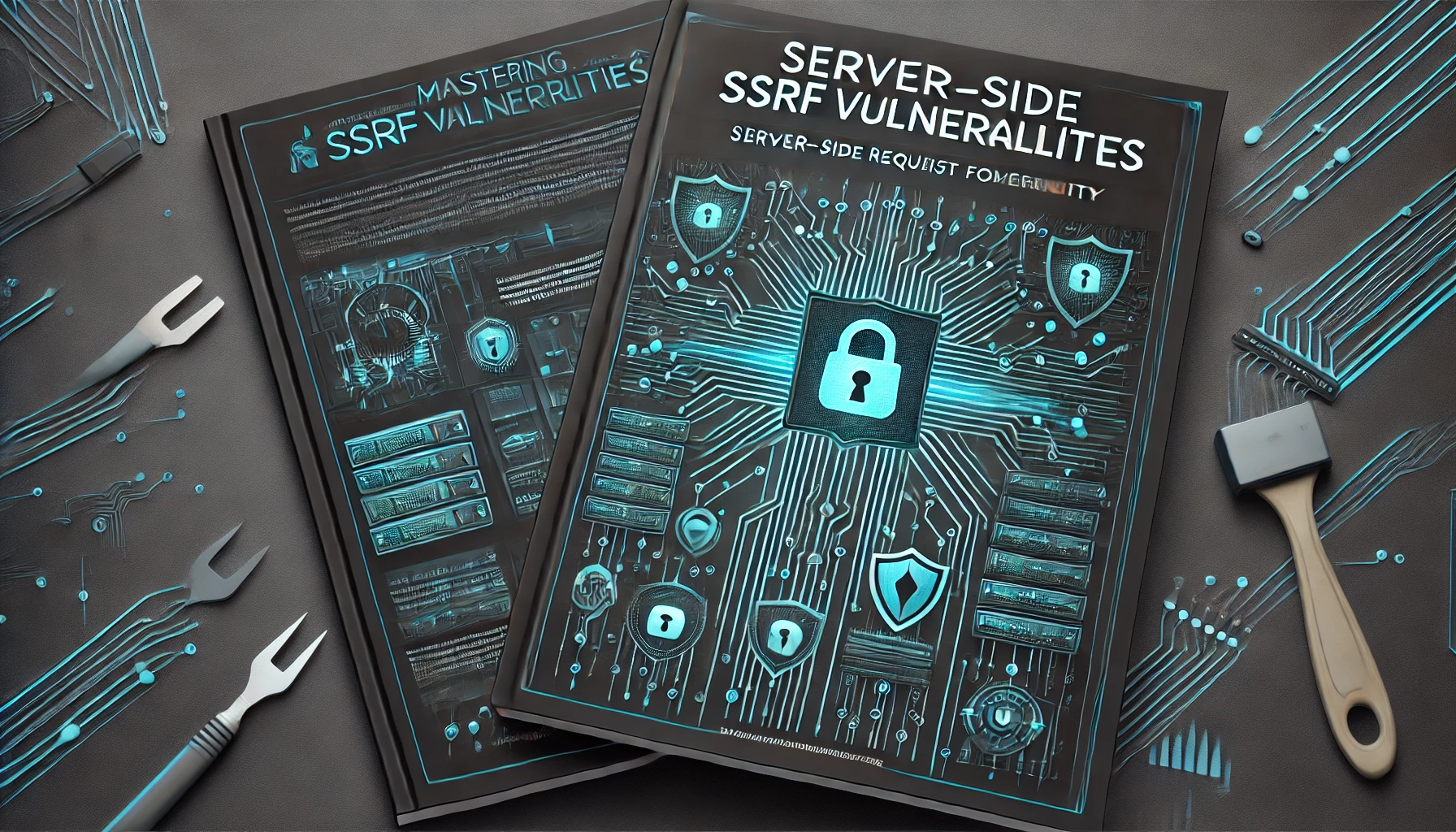Wireless (Wi-Fi) connectivity underpins modern communications—ranging from home routers to corporate networks supporting hundreds of simultaneous users. However, Wi-Fi networks also present enticing targets for attackers, who exploit protocol weaknesses or configuration oversights to intercept data, spread malware, or pivot into internal systems. Understanding common Wi-Fi hacking techniques is essential for building effective defenses. This ultra-extensive guide outlines the fundamental concepts, popular attack methods, and robust mitigations, ensuring you can design, assess, and maintain secure wireless environments.
1. Introduction to Wi-Fi Hacking
1.1 The Evolution of Wireless Networks
Wireless networking kicked off with the IEEE 802.11 standard, enabling short-range data communication across consumer and business environments. Over time, speeds and encryption improvements arose—culminating in 802.11b/g/n, then ac, and more recently Wi-Fi 6/6E. While convenience soared, security lagged initially: WEP’s flawed encryption offered minimal real protection. Attackers capitalized on these lapses, forging the field of Wi-Fi hacking. Now, WPA2 or WPA3 networks dominate, but advanced infiltration methods remain, from deauth attacks to Evil Twin APs. Understanding these threats and mitigations is essential for stable, secure wireless connectivity.
1.2 Why Wi-Fi Security Matters in Modern Contexts
Wi-Fi is the backbone of workplaces, coffeeshops, and even industrial or medical settings. Sensitive data—financial transactions, enterprise IP, or personal health info—flows wirelessly. A single compromised AP can lead to far-reaching consequences: data theft, unauthorized network access, or even bridging to ICS/SCADA systems. Attackers can eavesdrop or manipulate data if the network encryption or user authentication is flawed. With the spread of BYOD and remote work, protective measures must keep pace with evolving usage scenarios. Wi-Fi hacking thus ranks as a high-priority threat requiring continuous vigilance.
1.3 Attackers, Stakeholders, and Legal/Ethical Considerations
Wi-Fi attackers can be malicious hackers seeking financial gain, corporate spies, or script kiddies testing “cool tools.” Stakeholders—home users, business IT staff, public hotspot operators—each hold roles in deploying secure configurations. Ethical hacking of Wi-Fi hackingmust remain within legal frameworks, typically requiring official scope or explicit permission from the network owner. Overstepping leads to illegal eavesdropping or unauthorized access. Therefore, validated pentesting engagements and responsible disclosures form the bedrock of legitimate Wi-Fi vulnerability research.
1.4 Real-World Incidents Highlighting Wi-Fi Vulnerabilities
Some infamous cases include compromised hotel Wi-Fi leading to high-profile guest eavesdropping, or advanced criminals setting up Evil Twin APs near a corporate campus to phish employees. Additionally, large-scale WEP cracking events taught the industry how quickly an outdated protocol collapses under modern CPU/GPU power. These scenarios underscore that no matter how trivial Wi-Fi hacking might seem, the consequences remain severe for data integrity and privacy if networks lack robust defenses.
2. Fundamental Concepts and Stakeholders of Wi-Fi Hacking
2.1 Wi-Fi Protocol Basics (802.11 Family)
The 802.11 suite covers multiple amendments: 802.11a/b/g (2.4GHz/5GHz), 802.11n for MIMO, 802.11ac/ax for advanced throughput (Wi-Fi 5/6), and emerging 802.11be. Each iteration refines speed, range, and sometimes security layers, but encryption typically remains separate at the WPA/WPA2/WPA3 level. Channels, frequency bands, and spread-spectrum techniques define the fundamentals that attackers or defenders exploit, such as picking channel overlaps or analyzing handshake frames.
2.2 CIA Triad in Wireless Communications
Wi-Fi hacking can compromise confidentiality if encryption is weak or absent, letting adversaries sniff or reconstruct data streams. Integrity may be violated if an attacker injects malicious packets, forging ARP or DNS replies. Availability suffers under deauth attacks or jamming. Achieving robust CIA in Wi-Fi means using up-to-date encryption, controlling management frames, and employing IDSes or WIPS solutions that automatically detect anomalies.
2.3 Key Stakeholders: Home Users, Enterprises, ISPs, Security Teams
- Home Users: Typically rely on default router settings, occasionally changing passphrases or toggling WPS. They face risk from wardrivers or neighbor hacking.
- Enterprises: Manage large-scale Wi-Fi across offices with central controllers, guest networks, WPA2-Enterprise setups, and NAC integration. Their complexity demands advanced security policies.
- ISPs/Hotspot Providers: Offer public Wi-Fi in cafes, hotels, or airports, requiring captive portals or at least WPA2-PSK. Attackers often exploit these open or poorly segmented networks.
- Security Teams: Oversee audits, pentests, or advanced monitoring, bridging netOps and user awareness to lock down wireless exposure.
2.4 Data Classification, Network Types, and Risk Profile
Not all Wi-Fi networks handle sensitive data equally: a hospital’s staff WLAN might carry ePHI, demanding stringent controls, while a small cafe’s open hotspot only provides public internet. Nonetheless, even a cafe hotspot can be leveraged by criminals for phishing or man-in-the-middle. Understanding each environment’s risk and data classification is the foundation of appropriate security measures.
3. Overview of Wi-Fi Security Protocols
3.1 WEP (Wired Equivalent Privacy) and Its Weaknesses
WEP used RC4 streams with short Initialization Vectors (IVs). Attackers quickly discovered repeating IV collisions allowed key reconstruction. Tools like aircrack-ng break WEP within minutes, even if the passphrase is “complex.” Despite being thoroughly broken, some legacy devices cling to WEP. Disabling or phasing out WEP remains a critical step to avoid trivial compromise.
3.2 WPA, WPA2, and the Introduction of CCMP (AES)
WPA replaced WEP’s flawed approach with TKIP, but partial vulnerabilities remained. WPA2 with CCMP (AES) became the de facto secure standard, requiring robust passphrases and eliminating earlier replay issues. WPA2 remains widely used, though it can be susceptible to dictionary or PMKID-based attacks if passphrases are weak or if additional enterprise-level misconfigurations exist.
3.3 WPA3 Enhancements: SAE, 192-bit Security Suites
WPA3 introduced a new handshake mechanism named SAE (Simultaneous Authentication of Equals), resisting offline dictionary attacks. It also standardizes 192-bit encryption for enterprise deployments. However, transitional modes bridging WPA2 and WPA3 can inadvertently degrade security if not carefully configured. Realizing WPA3’s full potential requires updated clients, robust device support, and carefully avoiding legacy fallback.
3.4 EAP Enterprise Modes vs. PSK for Home Environments
Organizations often adopt WPA2-Enterprise or WPA3-Enterprise using 802.1X authentication and a RADIUS server. Each user or device obtains unique credentials, preventing passphrase sharing or dictionary-based hacking. By contrast, home or small business routers typically rely on a single “PSK” (pre-shared key). While simpler, it’s also more prone to brute forcing or distribution among unauthorized guests.
4. Wi-Fi Hacking Techniques: Attack Vectors and Tools
4.1 Passive Recon: Sniffing, Beacon Analysis, and Probe Requests
Attackers begin by scanning the airwaves with tools like Kismet or Airodump-ng, capturing SSIDs, BSSIDs, channel usage, encryption type, signal strength, and client associations. This data identifies potential target networks, existence of hidden SSIDs, or client devices that might roam to rogue APs. Passive mode leaves minimal footprints, resembling casual scanning or war driving.
4.2 Active Recon: Wardriving, Kismet, and NetStumbler
Wardriving involves driving around with a laptop or phone capturing Wi-Fi network data (location, SSID, encryption). Tools like NetStumbler or advanced versions of Kismet log discovered networks, capturing GPS coordinates for mapping. Attackers leverage such data for strategic infiltration or planning elaborate attacks, especially if they find a high-value corporate SSID near public roads.
4.3 WEP Cracking: IV Collisions, Aircrack-ng, and PTW Attack
Though WEP is mostly obsolete, we highlight it historically. Attackers gather enough initialization vectors by injecting traffic or passively waiting. The aircrack-ng suite includes aireplay-ng for forging ARP requests to accelerate IV generation, culminating in key reconstruction. The PTW (Pyshkin, Tews, Weinmann) approach drastically reduced data needed for successful cracking—hence WEP is no longer recommended in any environment.
4.4 WPA/WPA2 Personal Attacks: Handshake Capture, Dictionary/Brute Force
WPA/WPA2-Personal uses a 4-way handshake. Attackers forcibly deauthenticate a client, capturing the handshake on reconnection. Tools like aireplay-ng cause deauth frames; once the handshake is captured, offline dictionary or GPU-based brute forcing attempts the passphrase. If passphrases are short or guessable, attackers succeed quickly. PMKID-based attacks skip the deauth step, capturing partial handshake from broadcast frames.
4.5 Advanced WPA2/WPA3 Attacks: PMKID Exploits, SAE Downgrades
Modern research reveals partial vectors in WPA3’s transition or partial misimplementations. For instance, if an AP supports WPA2 fallback, attackers might force a downgrade, circumventing WPA3’s improved handshake. Additionally, PMKID capture can yield enough data to attempt offline passphrase cracking. Skilled hackers exploit these transitional flaws unless networks strictly enforce WPA3-only with advanced settings.
5. Rogue APs, Evil Twins, and Social Engineering
5.1 Evil Twin AP: Cloning SSIDs for Man-in-the-Middle
Attackers replicate a legitimate SSID with the same or stronger signal. Unsuspecting clients auto-connect if their devices do not verify BSSID or if they trust the SSID name alone. Attackers route traffic via their malicious AP, capturing credentials or injecting malicious payloads. This approach, known as an Evil Twin, remains highly effective in public hotspots.
5.2 Captive Portal Bypass or Phishing Tactics
Public hotspots often display a captive portal for guest usage. Attackers might replicate that portal design on a rogue AP, tricking users into revealing login data or personal details. Alternatively, they intercept DNS or HTTP requests to display phishing pages, gleaning social media or corporate credentials. Combined with minimal user awareness, it’s a potent, stealthy approach.
5.3 Detecting Rogue Access Points: Real-World Examples
Enterprises commonly scan for unauthorized SSIDs matching their official name. Tools such as WIPS or WIDS (Wireless Intrusion Detection/Prevention) can triangulate suspicious signals. If an AP shares the same SSID but different BSSID is found in a suspicious location, network staff quickly investigate. Logging or automated triggers help block or jam that rogue signal if local laws permit active blocking.
5.4 Combining Social Engineering (Phishing, Fake Portals) with Wi-Fi Attacks
Attackers mix technical and psychological ploys. A user on a public hotspot might receive a pop-up claiming “router firmware update needed,” prompting them to input router admin credentials. Another angle is distributing malicious Android or iOS provisioning profiles via the rogue AP. These combined methods surpass purely technical tactics, emphasizing the importance of user awareness training.
6. Deauthentication and Disassociation Attacks
6.1 Packet Injection to Force Clients Off AP (802.11 Deauth Frames)
Deauth frames are part of 802.11 management, typically unprotected by older standards. Attackers inject them to forcibly disconnect clients, prompting a reconnection handshake that can be captured (for WPA2 cracking) or to nudge them onto a rogue AP. Tools like aireplay-ng facilitate these floods, easily DoSing Wi-Fi or capturing fresh handshakes.
6.2 Capturing Handshakes for Offline Cracking or Eavesdropping
Once a client is forced to re-authenticate, the handshake reveals essential data for offline password cracking. This approach is standard for WPA2-PSK attacks. Even if eavesdropping is incomplete, the partial handshake plus a dictionary or brute force might yield the passphrase. Attackers repeat the cycle if no success, or if they suspect multiple clients with different passphrases in enterprise contexts.
6.3 Tools (aireplay-ng, mdk3) and Impact Analysis
aireplay-ng from the aircrack-ng suite is the classic weapon for deauth floods. mdk3 extends capabilities to orchestrate raw management or action frame injections, enabling advanced denial of service or forging beacons. The impact includes dropped connections, user frustration, or forced re-keying. In a malicious scenario, attackers might systematically degrade Wi-Fi availability or steer users to malicious APs.
6.4 Defense: 802.11w Management Frame Protection and AP Monitoring
802.11w (Protected Management Frames) encrypts certain management frames, preventing trivial forging. Although not universally deployed, it significantly mitigates deauth or disassociation floods. APs that log excessive disassociations or anomalies can alert staff or temporarily block the malicious station. Enterprise solutions strongly consider enabling management frame protection to reduce such nuisance or infiltration attempts.
7. WPS Attacks: PIN Bruteforce and Pixie Dust
7.1 Understanding Wi-Fi Protected Setup (WPS) Mechanisms
WPS simplifies device pairing by using an 8-digit PIN or a physical button. However, the 8-digit PIN system is deeply flawed. Some APs incorrectly handle lockouts or store partial PIN states, allowing offline brute forcing. Attackers run scripts to systematically guess the PIN, enabling them to retrieve the WPA/WPA2 passphrase. This approach is relatively quick if lockouts are not properly configured.
7.2 Reaver and Bully Tools for PIN Guessing
Reaver was an early tool automating WPS PIN guesses. It interacts with the AP’s WPS handshake, gleaning partial confirmations about correct PIN segments. Bully is another alternative focusing on improved reliability or advanced bypass tactics. Attackers rely on these to crack WPS-based networks typically in hours or even minutes if the AP is especially vulnerable.
7.3 Pixie Dust Attack: Exploiting Low-Entropy Nonces
In some vendor WPS implementations, ephemeral keys or nonces have extremely low entropy. The Pixie Dust attack requires fewer attempts, effectively offline brute forcing the key generation logic. This approach bypasses the normal WPS lockout or partial segments, drastically speeding up the compromise process. Many older or unpatched APs remain vulnerable.
7.4 Mitigations: Disabling WPS or Using Lockouts
Because WPS is rarely essential, security best practices recommend disabling it entirely. If needed, ensure lockouts or rate limits prevent repeated PIN attempts. Some modern APs automatically disable WPS after a set number of failed tries. Considering the seriousness of WPS flaws, the safest route is removing WPS functionality altogether, relying on WPA2/WPA3 with robust passphrases.
8. Advanced AP and Client Attacks
8.1 Hidden SSIDs, MAC Filtering Bypasses
Some networks hide SSIDs or use MAC filtering as “security by obscurity.” Attackers passively sniff beacons or probe requests, revealing the SSID even if not broadcast. Similarly, MAC filtering is bypassed by copying a legitimate station’s MAC address. Skilled attackers trivially circumvent these measures, so reliance on them fosters a false sense of security.
8.2 Karma Attack: Auto-Connect Lures for Clients
Clients often store preferred SSIDs. The Karma approach simulates a variety of known SSIDs, tricking devices into auto-connecting in “open network” mode. Tools like hostapd-wpe or custom scripts maintain a pool of SSIDs gleaned from scanning. Victims’ devices join, sending credentials or traffic through an attacker’s AP, enabling MITM on unsuspecting endpoints.
8.3 SSLStrip over Wi-Fi: Downgrading HTTPS
Once an attacker intercepts traffic, they might attempt SSLStrip, rewriting HTTPS links to HTTP, capturing unencrypted requests. Modern HSTS partially mitigates, but not all sites enforce it. Over Wi-Fi, the user sees no immediate sign of an insecure session if the site does not enforce TLS strictly. Attackers glean cookies or login data, leading to session hijacks.
8.4 Multi-Stage Exploits: Lateral Movement from Access Points
In more complex scenarios, attackers compromise the AP’s firmware or admin console, injecting malicious DNS or redirect rules. They might pivot from the AP into the LAN, scanning for servers or mainframe. Combining hardware-level infiltration with standard Wi-Fi attacks yields a powerful infiltration vector. Locking down AP management with strong credentials and segmentation is critical to thwart these advanced moves.
9. Cloud and Enterprise Wi-Fi Threats
9.1 Large-Scale Enterprise AP Deployments and Centralized Controllers
Enterprises manage fleets of APs from a central controller (e.g., Cisco WLC, Aruba Mobility Controllers). Attackers who compromise the controller or a single AP can push malicious configs, capturing RADIUS credentials or bridging VLANs. Best practices include segmenting controller management on a secure VLAN, using certificate-based authentication, and carefully controlling radius secrets.
9.2 Captive Portals in Hospitality and Public Hotspots: Attack Surfaces
Cafes, airports, or hotels often run captive portals for user login. Attackers may hijack these portals or mimic them via Evil Twin APs, intercepting user traffic. Additionally, behind the scenes, captive portals might maintain open VLAN bridging if not carefully segmented. Attackers can roam from the guest VLAN into staff segments if VLAN or firewall rules are loose.
9.3 RADIUS/EAP Weaknesses: PEAP, LEAP, and Security Enhancements
Enterprise Wi-Fi frequently uses 802.1X/EAP. Some older EAP types (LEAP) or misconfigurations (like not validating RADIUS server certs) allow credential harvesting or MITM. Newer EAP methods (EAP-TLS, EAP-PEAP with server certificate validation) mitigate these vulnerabilities. Implementation errors remain frequent: if employees skip verifying server cert details, they risk Evil Twin RADIUS impersonation.
9.4 VLAN Hopping and Switch Spoofing in Wireless-Bridged Environments
Hybrid networks bridging wired and wireless can inadvertently allow VLAN hopping if trunk ports are misconfigured or APs support multiple SSIDs with bridging illusions. Attackers might inject trunk negotiation frames or exploit bridging loops. Proper trunk port security (disabling DTP), dedicated subnets, and explicit VLAN tagging rules mitigate these cross-segment intrusions.
10. Risks and Impact of Wi-Fi Hacking
10.1 Data Interception, Session Hijacking, and Credential Theft
A successful Wi-Fi hack allows eavesdropping on traffic, capturing cookies, or gleaning plaintext credentials if insecure protocols are used. Attackers can hijack open sessions (like old HTTP-based logins) or re-inject malicious content (e.g., JavaScript injection). This threatens user privacy and can lead to further infiltration into corporate or personal accounts.
10.2 Rogue APs Leading to MITM and Injection Attacks
By controlling the gateway, attackers alter DNS responses, forging man-in-the-middle for nearly all traffic. They might push malicious updates, phishing pages, or exfil data from company resources. Additionally, injection attacks may pivot from capturing credentials to installing malware on devices that connect to the compromised or rogue Wi-Fi.
10.3 Denial of Service or Bandwidth Saturation
Flooding the 2.4GHz or 5GHz bands with deauth frames or jamming signals disrupts legitimate usage, leading to productivity losses or service unavailability. In retail or industrial contexts, this can hamper operations reliant on wireless scanners or sensors. Though not typically as stealthy as infiltration, DoS attacks are easy to launch and can cause immediate disruption.
10.4 Business Consequences: Reputational Damage, Compliance Breach
Breaches lead to negative press coverage, lawsuits, or lost customer trust. Regulatory bodies may impose fines if the hack exposed personal data under laws like GDPR or HIPAA. Firms can see brand erosion and shareholder dissatisfaction if the root cause is found to be poorly secured Wi-Fi or unpatched protocols.
11. Detecting and Observing Wi-Fi Attacks
11.1 Monitoring Tools (Kismet, Wireshark, Zeek)
Kismet passively scans wireless traffic, logging SSIDs, clients, and anomalies like repeated deauth frames or suspicious BSSID duplication. Wireshark or Zeek can capture frames at lower layers, though specialized Wi-Fi adapters in monitor mode are needed. Analysts look for large bursts of management frames or unusual device behaviors.
11.2 Anomaly Detection: Sudden Signal Changes, Excessive Reauthentications
If a legitimate user sees frequent reconnections or the AP logs multiple deauthentication events from unknown sources, it hints at a deauth attack. Similarly, if the environment receives random ARP or DHCP requests from a single MAC across multiple SSIDs, that might signal scanning or Evil Twin attempts. Automated WIDS solutions interpret these patterns for alerts.
11.3 WIDS/WIPS Solutions: Real-Time Intrusion and Rogue AP Alerts
Wireless Intrusion Detection Systems (WIDS) passively sniff channels, identifying suspicious frames, MAC address spoofing, or Evil Twin SSIDs. Some intrusion prevention add-ons can forcibly disassociate suspicious rogue APs or station MAC addresses (where local law permits). WIPS solutions integrate with corporate SIEM for centralized incident management.
11.4 Log Correlation with SIEM for Multi-Vector Attacks
Hackers sometimes pair Wi-Fi infiltration with endpoints or server-based exploits. If the SIEM sees logs from the AP controller about unusual associations plus endpoint logs of suspicious logins, it correlates an advanced multi-phase intrusion. This synergy helps spot stealthy adversaries, triggering IR playbooks faster than siloed logs would allow.
12. Mitigation and Best Practices
12.1 Strong Encryption and Authentication: WPA2/WPA3 with Long, Complex Passphrases
At a minimum, adopt WPA2-PSK with a random 12+ character passphrase or pass-sentences. For enterprise, use WPA2-Enterprise or WPA3-Enterprise with EAP methods that enforce certificate validation. Avoid short or dictionary-based keys. Upgrading to WPA3 is recommended for new deployments, though older devices might pose transition challenges.
12.2 Management Frame Protection (802.11w) for Deauth Defense
Enabling 802.11w ensures that deauth and disassociation frames are cryptographically protected, preventing attacker forgeries. Many modern enterprise APs support it, though it might require updated clients. If partial adoption is possible, even a subset of critical SSIDs with MFP reduces the viability of deauth-based handshake captures or DoS.
12.3 Disabling WPS, Enforcing Lockouts, or WPA3 SAE for Modern APs
WPS remains a known weak link if an attacker can brute force the PIN. Simply disabling it stops those vectors. If WPS is mandatory, ensure AP lockouts or reboots after repeated failures. For WPA3 transitions, SAE eliminates offline dictionary attacks, but ensure each device or AP runs fully updated firmware supporting robust SAE parameters.
12.4 SSID Broadcasting Practices, MAC Filtering Relevance
While “hiding SSID” isn’t robust, it can reduce casual scans. Nonetheless, it’s no substitute for strong encryption. MAC filtering is similarly only a minor hurdle—MAC spoofing is trivial. True defenses revolve around encryption, MFP, NAC, and advanced WIDS, not ephemeral illusions. Keep SSID naming consistent yet not overly descriptive of the business or location.
13. Securing Home and Small Business Wi-Fi
13.1 Changing Default Credentials and SSID Names
Consumer routers often come with default admin logins (like “admin:admin”). Attackers easily guess these. Change them to random unique passphrases. Similarly, rename SSIDs so they do not reveal personal info (like “Smith_Home_WiFi”). A generic SSID with WPA2 or WPA3 encryption is safer.
13.2 Periodic Firmware Updates for Consumer Routers
Vendors frequently patch vulnerabilities in router firmware. Manually check for updates if automatic updates are not enabled. Old firmware might contain severe RCE vulnerabilities or flawed WPS settings. The lack of patch culture in consumer devices remains a major risk, bridging attackers directly onto home networks with minimal effort.
13.3 Placement and Physical Access Considerations
Home routers placed near windows or external walls broadcast signal well outside the property. Attackers can wardrive or stand on the sidewalk capturing signals. Reducing transmit power or placing the router more centrally can hamper external range. For small businesses, locked closets or separate admin subnets are recommended to hamper direct device tampering.
13.4 Overcoming Common Misconfigurations (like using WEP or WPS)
Some older devices default to WEP or never turned off WPS from factory settings. The fix is to upgrade or reconfigure them for WPA2-PSK or WPA3 if feasible. If the device can’t support secure encryption, it’s time to replace it. Not doing so leaves the network trivially accessible to any passersby with basic knowledge.
14. Enterprise Wi-Fi Defense and Architectures
14.1 Centralized Controller Solutions: Cisco, Aruba, Meraki, Ruckus
Enterprises typically unify AP management under a controller that enforces consistent SSID, VLAN, encryption, and NAC policies. Some solutions integrate real-time threat detection, quarantining rogue clients. Clouds like Cisco Meraki centralize dashboards for remote sites, ensuring consistent policies across multiple branch offices.
14.2 VLAN Tagging, Role-Based Access, and NAC Integration
To minimize lateral movement, corporate Wi-Fi ties each user or device role to a specific VLAN or dynamic ACL. NAC systems verify posture before granting network access, ensuring only updated endpoints or known MAC addresses connect. NAC plus WPA2-Enterprise fosters granular controls, e.g., BYOD devices get internet-only VLAN, staff laptops see internal resources.
14.3 WPA2-Enterprise with RADIUS and Certificate Validation
802.1X-based EAP methods eliminate shared passphrases, distributing unique credentials or certificates. A robust PKI ensures each device or user certificate is valid, thwarting credential sharing or Evil Twin attempts if clients properly validate the RADIUS server certificate. Enterprise solutions also rotate credentials or revoke them upon employee departure.
14.4 Wireless Intrusion Prevention Systems (WIPS) for Large Deployments
WIPS monitors the airwaves, identifies anomalies like unapproved SSIDs or excessive deauth frames, and can automatically deauth the rogue AP or client if policy allows. Coupled with a well-structured channel and power plan, WIPS fortifies enterprise airspace. However, false positives or compliance with local laws must be carefully managed.
15. Testing Wi-Fi Security: Tools and Frameworks
15.1 Aircrack-ng Suite: Airmon-ng, Airodump-ng, Aireplay-ng, Aircrack-ng
The de facto open-source toolkit:
- Airmon-ng: Puts wireless card in monitor mode
- Airodump-ng: Captures beacon frames, enumerates networks and clients
- Aireplay-ng: Injection attacks (deauth, fake auth)
- Aircrack-ng: Offline passphrase cracking for WEP, WPA(2) handshakes
Attackers or pentesters rely on these for a broad array of wifi hacking scenarios.
15.2 Wifite, Fern Wi-Fi Cracker for Automated Attacks
Wifite automates scanning and attacking WEP/WPA networks with minimal user input. Fern offers a GUI approach, bundling advanced features like WPS cracking, Evil Twin setup, or MAC spoofing. While these tools simplify the hacking process, they’re also used ethically by pentesters or security enthusiasts for demonstration and testing.
15.3 HCX Tools for WPA3/PMKID Attack Analysis
For advanced WPA3 or PMKID-based attacks, specialized scripts like those in the hcxdumptool suite capture PMKID frames. Attackers then use hashcat to attempt passphrase cracking. If the passphrase is weak or the transition mode is misconfigured, successful infiltration might occur. This method exemplifies ongoing research in Wi-Fi cryptanalysis.
15.4 Combining Tools with Physical Wardriving and Drone-Driven Recon
Security teams or malicious actors sometimes mount scanning gear on drones or vehicles, covering large areas. They gather geotagged SSIDs, AP signal strengths, or infiltration logs for later analysis. This approach is feasible for external perimeter tests, ensuring that an organization’s fences or building designs truly hamper external signals.
16. DevSecOps and Continuous Wireless Security
16.1 Treating Wi-Fi Config as Code: Automating AP Deployments, VLAN Assignments
Large corporations can store AP config in version control. When a new branch office or floor is set up, scripts push consistent SSID, encryption, and NAC policies. If an accidental open SSID is introduced, the pipeline might block merges. This codifies best practices, removing guesswork from repeated manual config steps.
16.2 Integrating Wireless Checks into Infrastructure as Code (IaC)
In the same manner that servers and containers are declared in Terraform or Ansible, so too can AP channels, encryption modes, or RADIUS server IPs. Automated testing can confirm that no AP references WEP or that WPA3 transitions remain consistent. This approach fosters rapid reconfig if a vulnerability emerges, akin to patching code.
16.3 Monitoring SSID and Channel Config Drifts
As networks evolve, staff might add a temporary SSID or adjust channels. Drifts from the baseline can reintroduce vulnerabilities (like enabling WPS). Automated watchers or compliance scans that verify all APs match a known baseline detect such drift. If a dev temporarily tries an insecure config for debugging, the system flags it for revert.
16.4 Real-Time Threat Feeds to AP Controllers or WIPS
Some advanced solutions ingest threat intel (like known malicious MAC addresses or typical Evil Twin signatures). The controller or WIPS automatically blocks or logs interactions from these known bad signals. This synergy extends zero trust or dynamic blocking beyond the wired environment into the wireless realm, responding quickly to new TTPs.
17. Cultural and Behavioral Factors
17.1 Employee Training: Avoiding Evil Twin SSIDs, Inspecting Cert Warnings
Staff must know not to connect to suspicious SSIDs resembling corporate networks. They should verify if their device warns about changed or invalid RADIUS certs. Similarly, remote workers might prefer corporate VPN or MDM-managed connections, ensuring they never do sensitive tasks on open public Wi-Fi without strong encryption.
17.2 Overcoming Wi-Fi Upgrades Resistance (e.g., WPA3 Adoption)
Upgrading older devices can be costly or inconvenient for large fleets. However, highlighting the security leaps in WPA3 or management frame protection helps justify budgets. Educating stakeholders on the real risk of WPA2 cracks or advanced Evil Twin scenarios fosters acceptance of security-driven modernization.
17.3 NetOps and SecOps Collaboration for Quick AP Patching
Firmware vulnerabilities frequently plague consumer and enterprise APs. Coordinating NetOps, who handle daily AP management, with SecOps, who track advisories, ensures timely patching. A designated patch window or cycle keeps disruptions minimal. Clear communication channels avoid backlog or missed updates, preventing stale hardware from turning into easy infiltration points.
17.4 Ongoing Drills and War Games: Wireless Attack Simulations
Organizations can host periodic “Wireless War Games,” letting red team simulate rogue APs or deauth floods, while defenders test WIDS or staff alertness. Post-exercise debrief fosters continuous improvement, from refining detection to user training. These drills keep Wi-Fi security agile and in sync with the latest attacker methods.
18. Compliance and Regulatory Dimensions
18.1 PCI DSS: Segmenting Cardholder Data via Secure WLAN Config
Retailers or e-commerce sites capturing card data must ensure the Wi-Fi used by POS terminals or staff does not merge with the guest network. WPA2-Enterprise or advanced NAC is recommended. The QSA audits check if WEP or default passphrases appear. Failing these tests can lead to PCI non-compliance and heavy fines.
18.2 HIPAA and Healthcare Wi-Fi Requirements
Hospitals or clinics rely on wireless for staff tablets, scanners, or telemedicine. HIPAA demands safeguarding ePHI, meaning robust WPA2/WPA3 usage, network segmentation isolating guest Wi-Fi from medical device VLANs, and logging of all access. A single misconfigured AP can let attackers manipulate medical records or intercept patient data.
18.3 ISO 27001: Wireless Access Controls and Auditing
To meet ISO 27001, organizations must demonstrate risk assessments, documented wireless policies, and evidence of repeated audits. From controlling physical access points to ensuring only authorized encryption, each measure is tracked in risk registers. The standard fosters ongoing improvement cycles, revealing Wi-Fi changes or new vulnerabilities that require adaptation.
18.4 Data Protection Laws (GDPR, CCPA) and Network Security Implications
Even though GDPR or CCPA revolve around personal data, insecure Wi-Fi might leak personal details. If an Evil Twin or traffic eavesdropping reveals user PII, the organization could face data breach notifications or fines. Strict Wi-Fi security, encryption, and user authentication help ensure compliance, safeguarding personal data in transit.
19. Challenges and Limitations
19.1 Legacy Devices Forcing WEP or WPA TKIP
Enterprises or consumers might have old printers or scanners only supporting WEP or WPA-TKIP. Maintaining these devices with backward compatibility means the network remains vulnerable. The best approach is segmented VLAN for legacy devices, with immediate or scheduled replacements. If not, attackers easily break these protocols to pivot further.
19.2 Handling Large Campuses or Distributed Branch Environments
Multi-site orgs face complexities in consistent config, channel planning, and WIPS coverage. Central controllers or cloud-based management help, but staff must ensure local compliance. Overlapping SSIDs or interfering signals hamper performance and security if not carefully orchestrated. Attackers can exploit these inefficiencies to target neglected corners.
19.3 Over-Reliance on Single Tools or Security by Obscurity
Some organizations trust a single vendor solution or rely on hidden SSID. Attackers circumvent both with minimal effort. True security emerges from layered defenses: encryption, NAC, WIDS, micro-segmentation, and robust user education. Complacency leads to blind spots, making infiltration easier for dedicated adversaries.
19.4 Social Engineering Over Wireless: Combining Evil Twins with Phishing
Despite technical defenses, user gullibility can override caution—like clicking captive portal pop-ups or ignoring certificate warnings. Attackers might harvest domain credentials or inject Trojan updates. Over time, if staff remain untrained, robust encryption alone cannot fix human vulnerabilities. Emphasizing awareness programs is crucial.
20. Future Trends in Wi-Fi Hacking and Defense
20.1 Wi-Fi 6/6E and Emerging Protocol Enhancements
Wi-Fi 6 (802.11ax) improves speeds and multi-user handling, but the security fundamentals remain around WPA2/WPA3. Wi-Fi 6E extends operations into 6GHz bands, requiring backward compatibility for older devices. Attackers will continue seeking protocol corner cases or misconfig. Meanwhile, advanced encryption or better management frames might reduce some existing exploit patterns.
20.2 WPA3 Evolution, Enhanced Dragonfly Handshake Security
WPA3’s Dragonfly handshake addresses offline dictionary attacks, but partial vulnerabilities or side-channel attacks might appear in suboptimal vendor implementations. As WPA3 matures, more device support emerges. Attackers and defenders remain locked in a cycle of patching or discovering fallback modes or advanced handshake exploits.
20.3 Zero Trust in Wireless Access: Per-Session Encryption, Dynamic Policy
Zero trust frameworks might treat every user session individually. Temporary certificates or short-lived keys ensure an attacker capturing partial data cannot decrypt entire sessions. Dynamic policy engines adapt to device posture changes, auto-quarantining suspicious behavior. Over time, this merges with NAC to produce truly ephemeral, policy-driven Wi-Fi connections.
20.4 AI-Driven Wireless Threat Detection and Automated Remediation
Machine learning can analyze real-time spectral data, identifying unusual modulations or side channels. Automated system might detect a new, unrecognized SSID mimicking the corporate network and instruct APs to jam that channel. Attackers also harness AI for stealth scanning or single-packet infiltration attempts, leading to a cat-and-mouse evolution.
Conclusion
Wireless networks, once a simple convenience, now stand at the heart of business productivity, user connectivity, and industrial automation. That central role also makes them prime targets for cyber threats. Understanding Wi-Fi hacking techniques—from WEP cracking and WPA2 handshake captures to Evil Twin APs and advanced container-based infiltration—empowers security teams, developers, and IT staff to implement layered defenses. By applying robust encryption, network segmentation, WIDS/WIPS, and continuous education, organizations can significantly reduce the likelihood of Wi-Fi compromise.
As technologies evolve—adopting WPA3, zero trust networking, or AI-based detection—adversaries adapt in kind. Maintaining an updated approach to hardware, software, and user training fosters resiliency in an ever-shifting threat landscape. Thorough risk assessments, pentesting, and policy-driven defense measures ensure Wi-Fi remains a trusted medium, enabling safe, productive wireless communications for home, enterprise, or public hotspots.
Frequently Asked Questions (FAQs)
Q1: Is hiding an SSID an effective Wi-Fi security measure?
No. Hidden SSIDs do not encrypt traffic or deter attackers who use sniffing tools. They can still detect beacon frames or probe responses. Real security arises from robust WPA2/WPA3 encryption and proper authentication. Wi-fi hacking
Q2: How critical is updating my router firmware?
Extremely. Routers often contain unpatched RCE or WPS vulnerabilities. Regularly checking for vendor releases or enabling auto-updates ensures you are protected from known exploits. Outdated firmware is a prime infiltration vector. Wi-fi hacking
Q3: Do I need WPA3 if WPA2 is configured with a strong passphrase?
While WPA2 with a lengthy random passphrase is strong, WPA3 addresses multiple vulnerabilities like offline brute forcing or exploit vectors. For new networks, adopting WPA3 is recommended. Over time, migrating existing networks to WPA3 improves resilience. Wi-fi hacking
Q4: What’s the best tool for Wi-Fi hacking?
Wifi hacking – Aircrack-ng remains a standard for cracking and injection tasks. Tools like Wifite or Fern automate the process. Ethical usage is only within authorized pentests or lab settings. Real attackers likewise rely on these or similarly advanced frameworks. Wi-fi hacking
Q5: Can a deauthentication attack hamper my wired or other wireless networks?
Deauth is specific to Wi-Fi management frames. It typically affects one SSID or the 802.11 environment. While it can’t directly degrade wired services, it interrupts all Wi-Fi traffic reliant on that radio channel or AP. If your environment’s bridging or routing is misconfigured, side effects could be broader but typically localized to the wireless domain.
References and Further Reading
- Aircrack-ng Documentation: https://www.aircrack-ng.org/
- WPA3 Wi-Fi Alliance Resources: https://www.wi-fi.org/
- Kismet Wireless Project: https://www.kismetwireless.net/
- NIST Publications on Wireless Security: https://csrc.nist.gov/publications/
- OWASP Testing Guide: https://owasp.org/www-project-web-security-testing-guide/
- Wi-fi hacking
Stay Connected with Secure Debug
Need expert advice or support from Secure Debug’s cybersecurity consulting and services? We’re here to help. For inquiries, assistance, or to learn more about our offerings, please visit our Contact Us page. Your security is our priority.
Join our professional network on LinkedIn to stay updated with the latest news, insights, and updates from Secure Debug. Follow us here