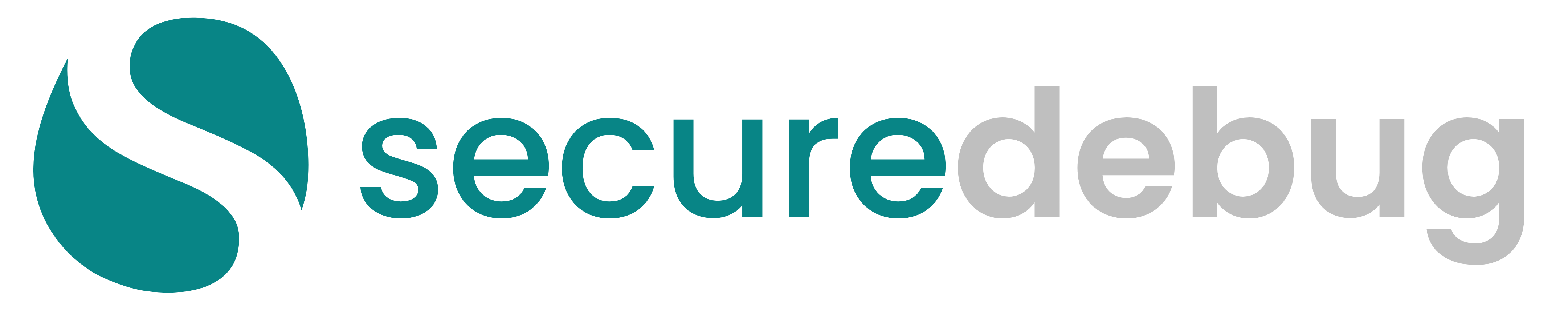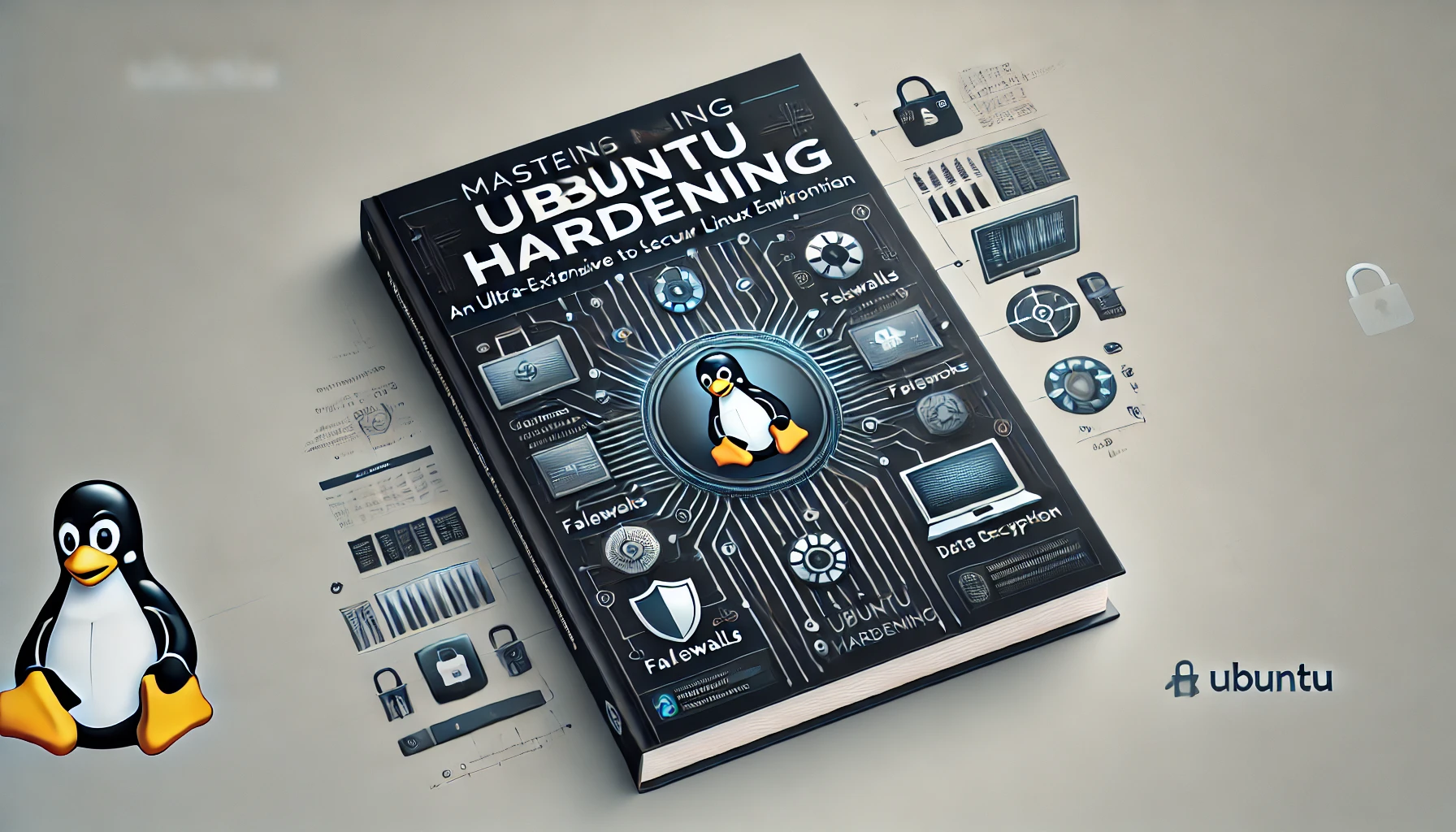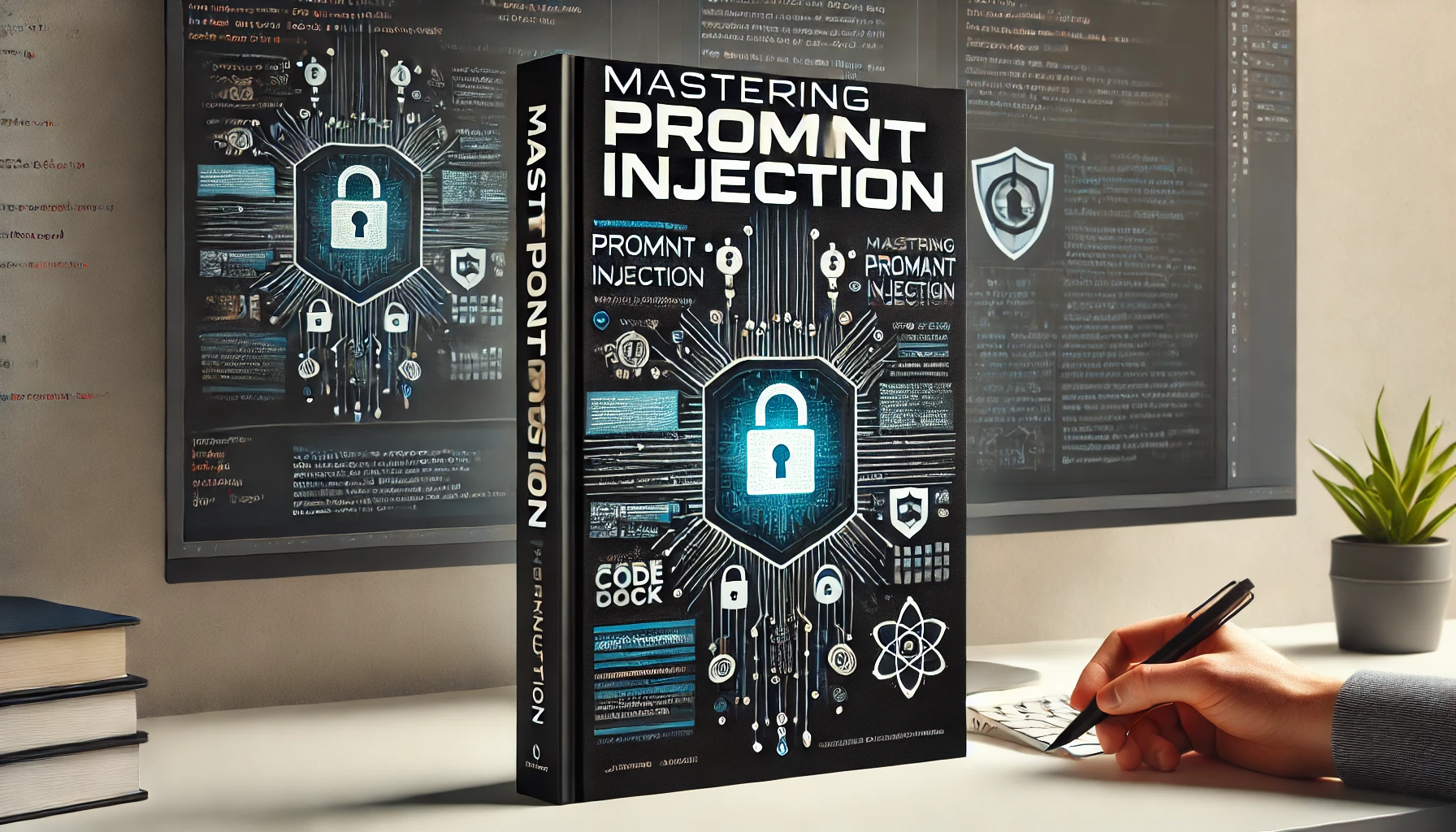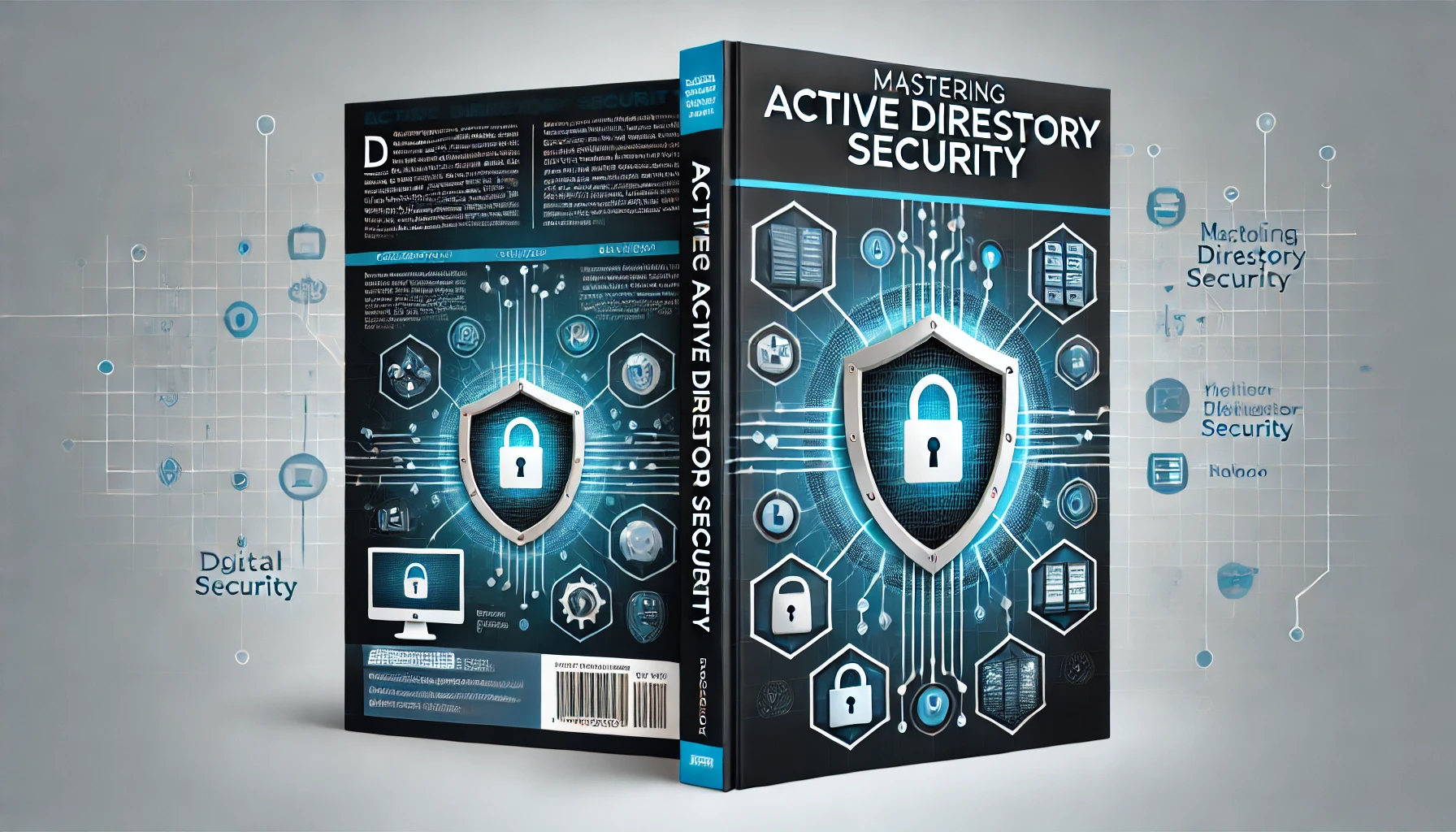
Active Directory (AD) is the central pillar of many enterprise IT infrastructures, acting as the definitive directory service that handles authentication, authorization, and policy enforcement across millions of users and devices. Despite its robust design and decades of evolution, AD is a high-value target for attackers. A breach in Active Directory can lead to catastrophic consequences: from credential theft and lateral movement to full-scale domain compromise, which may result in significant financial, operational, and reputational damage. Active Directory Security;
In today’s sophisticated threat landscape, cyber adversaries employ techniques ranging from password spraying and pass-the-hash attacks to advanced exploitation of Kerberos tickets (e.g., Golden Ticket attacks). These threats have been vividly demonstrated in high-profile incidents, where attackers leveraged misconfigurations or weak defenses to gain privileged access and pivot through enterprise networks. Given that Active Directory is the “crown jewel” of Windows security, ensuring its integrity is critical.
This guide is intended for IT security professionals, system administrators, and network architects who want to deepen their understanding of Active Directory security. We will discuss everything from the basic architectural components of AD to the detailed configuration steps necessary to secure domain controllers, user accounts, Group Policies, and authentication mechanisms. In addition, we cover the tools that can help you identify weaknesses, monitor suspicious activity, and enforce robust security policies across your AD environment.
Our approach is holistic and multi-layered. We begin by discussing fundamental concepts and threat landscapes before moving into detailed strategies for planning and implementing AD security. Next, we explore specific areas such as Domain Controller hardening, user account management, Group Policy optimization, authentication protocols, and more. We also address common attack vectors, such as pass-the-hash and pass-the-ticket, and provide advanced techniques to mitigate these risks. Finally, we look at emerging trends—including cloud integration and zero trust frameworks—and provide practical guidance on how to prepare for future challenges.
By the end of this guide, you will have a comprehensive roadmap to secure your Active Directory infrastructure against modern threats. You’ll learn not only how to implement best practices and hardening measures but also how to continuously monitor and improve your security posture through regular audits, threat intelligence, and an integrated DevSecOps approach. Whether you are managing a small domain or a vast enterprise forest, this guide is designed to equip you with the knowledge and tools you need to defend your AD environment at every level.
1. Introduction to Active Directory Security
Active Directory (AD) is more than just a directory service—it is the nervous system of many modern enterprise networks. It provides the centralized framework that enables organizations to manage users, computers, groups, and security policies across all connected devices. In large organizations, AD is responsible for millions of authentication requests daily, making it a prime target for attackers.
1.1 Understanding Active Directory’s Critical Role
AD organizes and controls access to resources in a centralized manner. It uses a hierarchical structure where each user and computer is placed within a domain, and these domains can be grouped into forests. The domain controllers (DCs) are the heart of AD, storing the database (NTDS.dit) that contains critical information such as user credentials, group memberships, and security policies. This centralized model simplifies management but also means that any compromise of a DC or misconfiguration in AD can have catastrophic consequences—potentially giving attackers full control over the network.
For example, if an attacker manages to steal the credentials of a Domain Admin, they can traverse the network at will, potentially exfiltrating sensitive data or launching widespread ransomware attacks. Additionally, if an attacker exploits vulnerabilities in Kerberos (the primary authentication protocol used by AD), they could generate golden tickets that allow them to impersonate any user in the domain indefinitely. The security of AD is, therefore, not just about securing a single server but about protecting the entire organization’s identity and access management infrastructure.
1.2 Why Active Directory Hardening Matters
Given the critical role of AD, it is no surprise that threat actors often focus their efforts on exploiting weaknesses within it. Active Directory hardening is the process of securing AD by applying best practices, ensuring all configurations are optimized for security, and minimizing potential attack vectors. Hardening AD involves:
- Securing Domain Controllers: Ensuring that DCs are protected with strong physical and network security, have minimal additional roles, and are kept up-to-date with the latest patches.
- Enforcing Strict Group Policies: Properly configuring Group Policy Objects (GPOs) to enforce password policies, restrict local admin rights, and control the execution of scripts.
- Implementing Privileged Access Management (PAM): Segregating administrative roles using tiered models and employing Just-In-Time (JIT) and Just-Enough-Administration (JEA) principles.
- Monitoring and Auditing: Continuously tracking and reviewing authentication logs, policy changes, and unusual network traffic to detect and respond to potential attacks quickly.
The hardening process is both preventive and detective. It reduces the likelihood of a successful attack and, at the same time, ensures that if an attack occurs, it is detected early enough to minimize damage.
1.3 The Scope and Scale of Active Directory Environments
Active Directory environments can range from small domains with a few hundred users to massive, multi-forest infrastructures supporting tens of thousands of users across global organizations. In larger organizations, the complexity increases dramatically due to multiple domains, cross-forest trusts, and diverse administrative roles. This complexity can lead to misconfigurations that attackers can exploit.
For instance, legacy systems might still rely on outdated protocols like NTLM or SMBv1, which are well-known vectors for lateral movement. Similarly, loosely controlled Group Policies may inadvertently grant excessive privileges or fail to enforce critical security settings. As AD environments grow in scale, maintaining a consistent and secure configuration across all components becomes a formidable challenge that demands both automation and rigorous process discipline.
1.4 Evolution of Active Directory Security: Past, Present, and Future
Historically, AD was designed for a trusted internal network with relatively few external threats. Over time, as organizations adopted remote work, cloud services, and Bring Your Own Device (BYOD) policies, the threat landscape evolved. Attackers now target AD from both external and internal vectors, using advanced techniques like credential dumping, lateral movement, and advanced persistent threats (APTs).
Modern hardening strategies have evolved accordingly. Tools like BloodHound analyze AD relationships to reveal hidden attack paths, while advanced monitoring systems use machine learning to detect anomalous behavior in real-time. Moreover, the advent of cloud-based identity solutions like Azure Active Directory has introduced hybrid models that blend on-premises AD with cloud identity management, further complicating the security landscape. As organizations continue to evolve, the future of AD security will likely involve greater automation, tighter integration with zero trust frameworks, and more proactive threat intelligence to keep pace with rapidly changing attack techniques.
1.5 Overview of This Guide
This guide is structured to provide a comprehensive roadmap for securing Active Directory. It begins with foundational concepts and moves through planning, implementation, and continuous monitoring. We cover the hardening of Domain Controllers, detailed management of user accounts and Group Policies, secure authentication methods, and the mitigation of common attacks such as pass-the-hash and golden ticket exploits. In addition, we address tools that can help map, monitor, and remediate AD vulnerabilities. Finally, we explore future trends and offer practical guidance for integrating AD security into broader DevSecOps practices.
Whether you’re just beginning your AD security journey or looking to refine an already mature environment, the strategies and tools discussed here will help you build a robust, resilient, and compliant Active Directory infrastructure. Let’s begin this deep dive into Active Directory Security.
2. Fundamental Concepts and Threat Landscape
2.1 Core AD Terminology and Architecture
Active Directory is built on a hierarchical model that includes domains, trees, forests, and organizational units (OUs). Key concepts include:
- Domains: Security boundaries for resources and user accounts.
- Forests: Collections of domains that share a common schema and global catalog.
- Domain Controllers (DCs): Servers that authenticate users, enforce policies, and store the AD database.
- Global Catalog (GC): Provides a searchable partial replica of all AD objects, crucial for cross-domain queries.
- Trust Relationships: Connections between domains that allow authentication and resource sharing.
Understanding these components is essential for designing and defending your AD infrastructure.
2.2 Common Attack Vectors in AD Environments
Attackers often exploit:
- Credential Theft: Harvesting hashed passwords or Kerberos tickets to perform pass-the-hash or golden ticket attacks.
- Misconfigurations: Insecure default settings in Group Policies or overly permissive user rights.
- Unpatched Vulnerabilities: Outdated software on DCs or associated services, enabling remote code execution.
- Lateral Movement: Using compromised accounts to move across the network.
- Insider Threats: Abuse of legitimate privileges by trusted users.
2.3 The Evolving Threat Landscape
The threat landscape for AD has changed dramatically. Traditional attacks have been augmented by sophisticated techniques involving:
- Advanced Persistent Threats (APTs): Stealthy, long-term attacks aimed at gaining deep domain control.
- Ransomware: Often targeting domain controllers to maximize damage.
- Supply Chain Attacks: Compromising third-party software that integrates with AD.
- Cloud and Hybrid Attacks: Exploiting synchronization issues between on-premises AD and cloud-based identity services.
2.4 Integrating AD Security in a Hybrid Environment
Many organizations now operate a hybrid model, using both on-premises AD and cloud identity solutions like Azure AD. This integration requires careful management of synchronization, trust relationships, and access controls to ensure that vulnerabilities in one environment do not compromise the other.
3. Planning an Active Directory Security Strategy
3.1 Defining Objectives: Confidentiality, Integrity, Availability
Begin by clearly articulating your security goals:
- Confidentiality: Protect sensitive data and credentials from unauthorized access.
- Integrity: Ensure that AD data is accurate and unaltered by malicious actors.
- Availability: Keep domain services running without disruption, even during an attack.
3.2 Inventory and Mapping of AD Assets
Conduct a thorough audit of:
- Domain Controllers: List all DCs, including their hardware, OS versions, and physical locations.
- User and Computer Accounts: Identify all privileged accounts and their group memberships.
- Group Policies: Document current GPOs, their scope, and any deviations from best practices.
- Trust Relationships: Map out all inter-domain and inter-forest trusts.
- Critical Applications and Services: Note any dependencies that rely on AD authentication or authorization.
3.3 Risk Assessment and Tiered Models
Adopt frameworks like NIST SP 800-30, CIS Benchmarks, or ISO 27001 to assess risks. Use a tiered model to classify assets:
- Tier 0: Domain Controllers, Enterprise Admins, Schema Admins.
- Tier 1: Key servers (email, DB, file servers) and high-privilege applications.
- Tier 2: User desktops and lower-privileged systems. Prioritize remediation efforts based on the potential impact of an attack on each tier.
3.4 Stakeholder Collaboration
Secure AD hardening is a team effort. Involve:
- Domain Administrators: To ensure technical accuracy.
- Security and Compliance Teams: To align with regulatory requirements.
- IT Operations: For practical insights on system availability.
- Business Units: To understand the criticality of various resources. Regular communication ensures everyone is aligned with the hardening roadmap.
4. Legal and Ethical Considerations
4.1 Compliance and Regulatory Requirements
Active Directory environments often fall under regulations such as PCI-DSS, HIPAA, or GDPR. Your strategy should include:
- Data Protection Measures: Encryption, strict access controls, and logging.
- Audit Trails: Detailed records of changes and access events.
- Regular Compliance Reviews: Ensure that all hardening measures meet legal standards.
4.2 Data Protection and Privacy
AD stores a significant amount of sensitive data (user profiles, contact details, credentials). It’s imperative to:
- Limit Data Exposure: Apply strict access controls.
- Implement Encryption: Both at rest and in transit.
- Establish Data Retention Policies: To meet legal requirements and minimize risk.
4.3 Ethical Boundaries in Security Testing
If you perform pentesting or vulnerability assessments on AD, always:
- Obtain Explicit Authorization: Documented permission is a must.
- Minimize Impact: Avoid tests that could cause downtime or data loss.
- Follow Responsible Disclosure Guidelines: Inform stakeholders immediately upon finding critical vulnerabilities.
4.4 Documentation and Legal Agreements
Maintain comprehensive documentation for all changes and security measures. This documentation:
- Supports Audits and Compliance Reviews: Demonstrates adherence to best practices.
- Facilitates Incident Response: Helps in quick recovery and forensic analysis if an incident occurs.
- Reduces Legal Liability: Clear records can protect against claims of negligence.
5. Active Directory Architecture and Core Components
5.1 Domain, Forest, and Organizational Units (OUs)
The AD structure comprises:
- Domains: The core units where user and computer objects reside.
- Forests: Collections of one or more domains sharing a common schema.
- OUs: Logical subdivisions that facilitate delegated administration and Group Policy management. An effective OU design minimizes risk by enabling granular control over different segments of the organization.
5.2 Domain Controllers (DCs)
DCs are the backbone of AD. They handle:
- Authentication and Authorization: Responding to logon requests and enforcing policies.
- Replication: Synchronizing AD data across the network.
- Security Enforcement: Ensuring that all domain objects adhere to defined security settings. Securing DCs is paramount, as their compromise can lead to total domain takeover.
5.3 Global Catalog (GC)
The GC stores a partial, read-only replica of all objects in the forest. It’s critical for:
- Search Operations: Allowing users to locate resources across domains.
- Authentication: Enabling efficient cross-domain access. Proper security controls on the GC prevent attackers from exploiting it for lateral movement.
5.4 Trust Relationships and FSMO Roles
Trusts allow different domains and forests to share resources. However, poorly managed trusts can provide attackers with unintended access. Additionally, FSMO roles (such as Schema Master and RID Master) are vital for domain operations—protecting these roles is critical to maintaining domain integrity.
6. Domain Controllers: Configuration and Hardening
6.1 Limiting Roles on Domain Controllers
A best practice is to dedicate DCs solely to Active Directory functions. Avoid installing additional roles (like web servers or file sharing) on DCs to minimize the attack surface.
6.2 Physical Security of DCs
Ensure that domain controllers are housed in secure, access-controlled data centers. Physical security measures include:
- Access Control Systems: Card readers, biometric scanners.
- Surveillance: Cameras and alarm systems.
- Environmental Controls: Proper cooling and power redundancy. Physical security is the first line of defense against unauthorized tampering.
6.3 OS Hardening and Patch Management
Regularly update Windows Server with the latest patches and security updates. Use:
- Baseline Configurations: Apply CIS Benchmarks or Microsoft Security Compliance Toolkit guidelines.
- Security Configuration Wizard (SCW): To disable unnecessary services.
- Advanced PowerShell Scripts: For automating repetitive security tasks.
6.4 Securing DNS and Replication Traffic
Since many DCs also serve as DNS servers, ensure that:
- Zone Transfers: Are restricted to authorized secondary DCs.
- Replication Traffic: Is encrypted and monitored for anomalies. Properly securing replication prevents attackers from intercepting or modifying AD data in transit.
7. User Accounts, Groups, and OU Structures
7.1 Designing an Effective OU Hierarchy
A well-designed OU structure segregates resources based on function, location, or risk. This segregation facilitates:
- Delegated Administration: Granting control to lower-level admins without compromising the entire domain.
- Targeted Group Policy Deployment: Ensuring that security policies are applied only where needed. Design your OUs with clear naming conventions and documented rationales.
7.2 Managing Default and Privileged Groups
Default groups such as Domain Admins, Enterprise Admins, and Schema Admins hold significant power:
- Minimize Membership: Limit these groups to essential personnel.
- Monitor Changes: Use auditing to track any modifications.
- Implement Role-Based Access Control (RBAC): To enforce strict policies on who can modify these groups.
7.3 Service Accounts and Their Management
Service accounts should:
- Have Unique, Complex Passwords: Use password vaults or automated rotation tools.
- Be Restricted in Privileges: They should not have domain admin rights unless absolutely necessary.
- Be Monitored for Suspicious Activity: Regularly audit service account usage and access patterns.
7.4 Enforcing Strong Password Policies and MFA
Implement robust password policies using:
- Group Policy Settings: Enforce minimum length, complexity, and rotation.
- Multi-Factor Authentication (MFA): Especially for privileged accounts.
- Fine-Grained Password Policies: For sensitive organizational units.
8. Group Policy: Enforcement and Best Practices
8.1 Fundamentals of Group Policy Objects (GPOs)
Group Policy is the primary tool for enforcing security settings across the domain:
- Centralized Management: Configure settings such as password policies, desktop restrictions, and software restrictions.
- Granular Control: Apply policies at the domain, OU, or even individual object level.
8.2 Essential Security Settings in GPOs
Some best practices include:
- Account Lockout Policies: Limit brute force attempts.
- Audit Policies: Enable detailed logging of critical events.
- User Rights Assignments: Restrict local logon and remote desktop rights.
- Security Options: Enforce secure defaults for network access and device installations.
8.3 Avoiding GPO Sprawl and Conflicts
Ensure your GPOs are:
- Well-Documented: Maintain a repository of all policies and their intended scopes.
- Regularly Reviewed: Use tools like Group Policy Modeling and Group Policy Results to identify conflicts.
- Streamlined: Minimize overlapping or redundant settings to reduce complexity.
8.4 Monitoring and Auditing GPO Changes
Implement real-time monitoring for any changes to critical GPOs:
- Event Logs: Track Group Policy changes with specific event IDs.
- SIEM Integration: Aggregate and analyze logs for anomalies.
- Change Management: Require formal approvals for any modifications.
9. Authentication Mechanisms: Kerberos and NTLM
9.1 Kerberos: How It Works
Kerberos is the default authentication protocol in AD:
- Ticket Granting Ticket (TGT): Issued upon initial login.
- Ticket Granting Service (TGS): Issues service tickets for resource access. Attackers may attempt to forge tickets if they gain access to the KRBTGT account.
9.2 NTLM and LM Hashes: Legacy Vulnerabilities
NTLM is a less secure legacy protocol:
- LM Hashes: Are particularly weak and vulnerable.
- Pass-the-Hash Attacks: Exploit the reuse of hashed credentials. Transition to Kerberos wherever possible to mitigate these risks.
9.3 Enforcing Secure Authentication
Implement measures to force Kerberos:
- Disable NTLM where feasible via GPO.
- Monitor Authentication Traffic: Look for fallback attempts to NTLM.
- Configure Service Principal Names (SPNs) accurately to avoid spoofing.
9.4 Monitoring and Analyzing Ticket Usage
Keep track of:
- Unusual TGT/TGS Activity: Abnormal ticket requests can indicate an attack.
- Event IDs: Such as 4768, 4769, and 4771. Implement alerting through SIEM for rapid detection of anomalies.
10. Credential Theft Attacks (Pass-the-Hash, Pass-the-Ticket)
10.1 Pass-the-Hash (PtH)
Attackers use harvested password hashes from memory (via tools like Mimikatz) to authenticate without knowing the clear-text password. This allows lateral movement across the network.
10.2 Pass-the-Ticket (PtT)
Similarly, by capturing Kerberos tickets, attackers can impersonate users across systems. These techniques underscore the importance of protecting LSASS memory and restricting admin privileges.
10.3 Golden and Silver Ticket Attacks
- Golden Ticket: An attacker creates a fraudulent TGT, granting indefinite access.
- Silver Ticket: Allows access to specific services without needing a full domain compromise. Mitigations include regular rotation of the KRBTGT account and using Credential Guard on supported systems.
10.4 Mitigating Credential Theft
- LSASS Protection: Implement Windows Defender Credential Guard where possible.
- Tiered Privilege Models: Limit domain admin accounts to Tier 0 only.
- Regular Auditing: Monitor for suspicious ticket activities and hash dumping attempts.
11. Privileged Account Management (PAM) and Tiered Access
11.1 The Microsoft Tier Model
Adopt a tiered approach:
- Tier 0: Domain Controllers, high-level admin accounts.
- Tier 1: Servers and critical applications.
- Tier 2: User endpoints. This model minimizes risk by ensuring that high-privilege accounts are not used on less secure systems.
11.2 Just-In-Time (JIT) Administration
Implement JIT solutions that grant privileged access only when needed for a short period, reducing the window for abuse.
11.3 Just-Enough Administration (JEA)
JEA restricts the commands that an administrator can run, ensuring that even if a privileged account is compromised, the damage is limited to the scope of allowed operations.
11.4 Monitoring Privileged Sessions
Utilize session monitoring tools to record and analyze activity by privileged users. Alerts for unusual commands or access patterns can indicate compromise.
12. LDAP, LDAPS, and Directory Data Security
12.1 Securing LDAP Communication
LDAP by default transmits data in plaintext (port 389). Transition to LDAPS (port 636) to encrypt directory traffic, ensuring credentials and queries are not exposed.
12.2 Binding Controls and Access Management
Limit the binding permissions for LDAP queries:
- Read-Only Accounts: Use dedicated accounts for directory searches.
- Least Privilege: Only allow access to the necessary parts of the directory.
- Monitor Queries: Log and review high-volume or suspicious queries.
12.3 Protecting Sensitive Data in AD
Implement policies to minimize the storage of sensitive personal data in AD and enforce attribute-level access controls. This limits the damage in case of a breach.
12.4 Auditing LDAP Activity
Configure audit policies to capture important LDAP events, such as modifications to user objects, group memberships, or schema changes. Use these logs to detect anomalies and potential insider threats.
13. DNS, Replication, and Network Services
13.1 Securing DNS on Domain Controllers
Since DCs often serve as DNS servers:
- Zone Transfer Controls: Restrict transfers to known secondary servers.
- DNSSEC: Implement DNS Security Extensions to protect against cache poisoning.
- Monitor DNS Traffic: Detect anomalous queries that might indicate reconnaissance.
13.2 Protecting AD Replication
AD replication is critical for consistency:
- Encryption: Ensure that replication traffic is encrypted.
- Access Controls: Limit which servers can replicate data.
- Auditing: Monitor replication events for unusual patterns that may indicate tampering.
13.3 Securing Network Services: Netlogon and SMB
Services like Netlogon and SMB are essential for domain operations:
- Patch Management: Keep DCs updated to prevent exploits like Zerologon.
- Configuration: Restrict access to these services through firewalls and segmentation.
- Monitoring: Continuously audit these services to catch signs of lateral movement.
13.4 Minimizing Legacy Protocol Usage
Disable outdated protocols such as WINS, NetBIOS, or SMBv1 that are no longer secure. Transition to modern alternatives (SMBv2/3) to reduce exposure.
14. Logging, Auditing, and Monitoring
14.1 Configuring Advanced Audit Policies
Establish a robust auditing policy that logs critical AD events:
- Logon Events: Successes, failures, and anomalies.
- Policy Changes: Modifications to GPOs, user rights, and privileged groups.
- Replication and Authentication: Track Kerberos, NTLM, and LDAP events.
14.2 Key Event IDs and What They Mean
For example:
- Event ID 4624: Successful logon.
- Event ID 4768/4769: Kerberos ticket requests.
- Event ID 4670: Object permissions changed. These events provide critical insight into potential compromise.
14.3 SIEM Integration
Aggregate logs from all DCs and critical servers into a SIEM (e.g., Splunk, ELK) for real-time analysis. This enables correlation of events across the environment, providing early detection of anomalies.
14.4 Balancing Log Retention with Performance
Establish retention policies that keep logs long enough for forensic analysis without overwhelming storage systems. Archive older logs securely while ensuring recent logs are readily available for incident response.
15. Intrusion Detection/Prevention for Active Directory
15.1 Host-Based Solutions on Domain Controllers
Deploy endpoint detection and response (EDR) tools on DCs. These tools monitor process behavior, memory usage, and system calls to detect malicious activity targeting AD.
15.2 Network IDS/IPS for AD Traffic
Implement network-based IDS/IPS to inspect AD-related traffic. Look for anomalies in SMB, LDAP, and Kerberos communications that may indicate an ongoing attack.
15.3 Deception and Honeytoken Strategies
Deploy honeytokens (decoy accounts or files) within AD. These serve as tripwires—if accessed, they indicate potential insider threats or lateral movement.
15.4 Lateral Movement Detection
Monitor for unusual patterns, such as multiple logons from a single account across disparate DCs, which might indicate an attacker attempting to move laterally within the network.
16. Tools for Active Directory Security
16.1 AD Recon and Mapping Tools
- BloodHound: Uses graph theory to map AD relationships and identify attack paths.
- AD Explorer: A Sysinternals tool for offline AD database exploration. These tools help visualize and document potential vulnerabilities in the domain structure.
16.2 Credential Dumping and Privilege Escalation Tools
- Mimikatz: Extracts credentials and Kerberos tickets from memory.
- Impacket: A collection of Python scripts for AD enumeration and exploitation. While these tools are often used by attackers, they also serve as critical tools for internal red-teaming and assessing your AD’s resilience.
16.3 Hardening and Auditing Frameworks
- PingCastle: An automated AD health check that highlights misconfigurations.
- Purple Knight: A free tool from Semperis for assessing AD security. These solutions provide an overall risk score and actionable recommendations.
16.4 Logging and SIEM Integration Solutions
Centralize AD logs using platforms like Splunk or Elastic Stack to correlate events across your infrastructure. Microsoft Defender for Identity is also a robust tool for real-time AD threat detection.
17. Disaster Recovery and Backup Strategies for AD
17.1 Domain Controller Backups and System State
Regularly back up the system state of each DC to ensure you can recover quickly from an incident. Use Windows Server Backup or third-party tools designed for AD.
17.2 Using the AD Recycle Bin
Enable the AD Recycle Bin to recover accidentally deleted objects without performing a full domain restore. This is essential for minimizing downtime after an administrative error.
17.3 Testing and Documenting DR Plans
Conduct regular disaster recovery drills to validate backup and restore processes. Document all procedures and update them in line with infrastructure changes.
17.4 Recovery from Domain Compromise
In severe cases, if the domain is compromised, you may need to rebuild the domain or employ emergency remediation procedures. Ensure that your DR plan includes steps for such scenarios.
18. Insider Threats and Access Reviews
18.1 Minimizing Over-Privileged Accounts
Reduce the number of accounts with high privileges (e.g., Domain Admins, Enterprise Admins). Enforce the principle of least privilege and ensure that privileged accounts are used solely for administrative tasks.
18.2 Monitoring Privileged Activity
Implement continuous monitoring of privileged account activity. Use SIEM tools to flag unusual behavior, such as logins at odd hours or access to sensitive resources not normally associated with a user’s role.
18.3 Using Local Administrator Password Solution (LAPS)
Deploy LAPS to manage and randomize local administrator passwords across the domain. This prevents attackers from reusing compromised credentials on multiple systems.
18.4 Regular On/Offboarding and Access Reviews
Establish formal processes for onboarding and offboarding employees. Regularly review group memberships and account privileges to ensure that access rights remain appropriate as roles change.
19. Endpoint Integration: Windows, Linux, and Third-Party Systems
19.1 Securing Windows Clients in the Domain
Apply Group Policies to manage local firewall settings, patch levels, and user rights on all Windows workstations. Ensure that endpoint protection tools are installed and updated.
19.2 Integrating Linux Systems with AD
Use tools like SSSD and realmd to join Linux systems to the domain. Configure Kerberos authentication for Linux endpoints and enforce similar security policies as on Windows.
19.3 Macs and Mobile Device Integration
For non-Windows devices, implement solutions that support AD integration (e.g., Centrify, Jamf for macOS, and MDM for mobile devices). Ensure these endpoints use secure methods for domain authentication.
19.4 Managing Cross-Platform Authentication
Monitor for credential reuse or misconfigurations across different operating systems. Ensure that security policies are consistently enforced, regardless of the platform.
20. Cloud and Hybrid AD (Azure AD) Scenarios
20.1 Understanding Azure AD and Hybrid Identity
Many organizations run a hybrid environment where on-premises AD is synchronized with Azure AD. This integration allows for unified identity management across cloud and on-prem systems.
20.2 Configuring Azure AD Connect
Ensure that Azure AD Connect is configured securely:
- Synchronization Filters: Limit which objects are synchronized.
- Secure Communication: Use strong encryption and certificate validation.
- Monitoring: Continuously review sync logs for anomalies.
20.3 Implementing Conditional Access and MFA
Leverage Azure AD’s Conditional Access policies to enforce multi-factor authentication and restrict access based on location, device compliance, or user risk.
20.4 Challenges in Hybrid Environments
Hybrid setups require careful coordination between on-premises and cloud security policies. Ensure that security configurations are consistent and that any discrepancies are promptly addressed.
21. Challenges and Limitations
21.1 Balancing Security with Usability
Overly strict controls can impede daily operations. Striking the right balance is critical—ensuring robust security without overly burdening users or administrators.
21.2 Legacy Systems and Unpatched Vulnerabilities
Older systems or applications might not support modern security features. Isolate or phase out legacy components when possible to reduce risk.
21.3 Cultural and Organizational Resistance
Implementing stringent AD security measures may face resistance from users accustomed to more permissive access. Training, clear communication, and leadership buy-in are essential to overcome this challenge.
21.4 Complexity in Large or Multi-Forest Environments
Large organizations or those formed by mergers face additional challenges:
- Conflicting GPOs: Can lead to inconsistent security settings.
- Trust Relationships: May introduce additional vulnerabilities if not properly managed.
- Scalability: Maintaining security across thousands of objects requires robust automation and monitoring tools.
22. Best Practices for Active Directory Security
22.1 Adopting a Layered Defense Strategy
Implement security controls at every level:
- Physical: Secure DC hardware.
- Network: Use firewalls and segmentation.
- OS and Application: Harden servers and configure strict GPOs.
- User and Process: Enforce strong authentication and privilege separation.
22.2 Continuous Patching, Auditing, and Automated Scans
Keep systems updated with the latest patches and monitor for deviations from your security baseline. Use automated tools to scan for misconfigurations and vulnerabilities regularly.
22.3 Restricting and Monitoring Privileged Access
Limit the use of high-privilege accounts and continuously audit their activity. Implement JIT and JEA solutions where possible to reduce the window of opportunity for an attacker.
22.4 Comprehensive Documentation and Change Management
Maintain clear, detailed documentation of your AD architecture, GPO settings, access controls, and incident response procedures. This documentation is crucial for compliance and for training new administrators.
23. Regulatory, Compliance, and Ethical Dimensions
23.1 PCI-DSS, HIPAA, GDPR Considerations
For organizations handling sensitive financial, health, or personal data:
- PCI-DSS: Enforce strict access controls and logging for systems handling payment data.
- HIPAA: Ensure robust encryption and access restrictions for systems processing ePHI.
- GDPR: Limit data retention and secure personal data, ensuring that access is tightly controlled.
23.2 Data Protection and Privacy Controls
Implement measures to safeguard personal data within AD. This includes encryption of sensitive attributes, minimal exposure of user details, and strong access controls.
23.3 Ethical Considerations in AD Security
Ethical management of AD requires balancing security needs with user privacy and data integrity. Ensure that monitoring and logging practices do not infringe on user rights, and follow responsible disclosure guidelines if vulnerabilities are discovered.
23.4 Documentation and Legal Preparedness
Ensure all AD security measures are documented, audited, and aligned with relevant legal frameworks. This documentation can help mitigate liability in the event of a breach.
24. Future Trends in AD Security
24.1 AI and Machine Learning for Threat Detection
Emerging solutions use machine learning to detect anomalous behavior in AD environments. These tools can analyze patterns in authentication, replication, and administrative activity to flag potential breaches in real time.
24.2 Zero Trust Architectures and Micro-Segmentation
The zero trust model is gaining traction. By enforcing continuous verification for every access request, organizations can further minimize the risks associated with compromised credentials. Micro-segmentation helps contain breaches, even if one segment is compromised.
24.3 Cloud-First and Containerized Domain Services
As more organizations move to hybrid and cloud environments, AD security must adapt:
- Containerized Domain Controllers: Emerging technologies might enable dynamic, container-based DCs.
- Hybrid Identity Management: Tight integration between on-premises AD and cloud-based identity providers (e.g., Azure AD) will require new security paradigms.
24.4 Evolving Authentication Standards
Biometrics, adaptive authentication, and passwordless technologies are changing the landscape. Future AD security may incorporate these advancements to further reduce reliance on traditional, vulnerable password-based systems.
25. Conclusion and Next Steps
intricacies of AD architecture, applying best practices at every level, and continuously monitoring for anomalies, you can build a resilient, compliant, and secure domain environment. Embrace a layered approach—securing physical, network, OS, and application layers simultaneously—and integrate AD hardening into your overall DevSecOps processes for continuous improvement. The future of AD security lies in proactive threat detection, automated risk assessments, and a zero-trust mindset, ensuring that even if one layer is breached, your organization remains protected.
Key actions moving forward include:
- Regular audits and vulnerability assessments of AD.
- Deployment of advanced monitoring tools and SIEM integration.
- Enforcement of strict privileged access controls using a tiered model.
- Continuous education and training of AD administrators and users.
Implementing these strategies will not only protect your organization from known threats but also prepare you for future challenges in an ever-evolving cybersecurity landscape.
25.1 Summary of Key Takeaways
- Active Directory is the cornerstone of enterprise identity and access management.
- Securing AD requires a multi-layered approach, including physical security, rigorous patch management, strict Group Policy enforcement, and continuous monitoring.
- Attack vectors such as credential theft, privilege escalation, and misconfigured trusts remain prevalent and must be addressed through best practices and advanced tools.
25.2 Roadmap for Ongoing Improvement
- Implement Regular Audits: Schedule quarterly reviews of AD settings, GPOs, and security logs.
- Automate Vulnerability Scans: Use tools like PingCastle and Purple Knight to regularly assess the AD environment.
- Invest in Training and Culture: Educate administrators and users on the latest AD security practices and threat landscapes.
- Integrate with DevSecOps: Ensure that any changes to AD or associated systems are automatically tested and reviewed as part of a continuous integration pipeline.
25.3 Building a Security-First Culture
Foster an environment where security is everyone’s responsibility. Continuous training, clear documentation, and open communication are essential to maintain a resilient Active Directory infrastructure.
25.4 Strategic Recommendations for the Future
- Adopt Advanced Monitoring: Leverage AI and machine learning for real-time threat detection.
- Expand Zero Trust Models: Gradually transition to a zero trust framework for all AD interactions. Active Directory Security
- Prepare for Hybrid Challenges: Seamlessly integrate on-premises AD with cloud-based identity services while ensuring consistent security policies. Active Directory Security
- Plan for Next-Generation Threats: Stay informed about emerging vulnerabilities and continuously update security controls accordingly. Active Directory Security
26. Frequently Asked Questions (FAQs)
- Is securing domain controllers enough to protect the entire AD environment?
No. While DCs are critical, overall AD security requires comprehensive measures across user accounts, Group Policies, authentication methods, and network security. - How often should I conduct a full AD security audit?
Formal audits should be performed quarterly or semi-annually, with continuous monitoring for critical events and real-time alerting via SIEM. Active Directory Security - What are the best tools for mapping AD relationships and potential attack paths?
Tools like BloodHound and AD Explorer are highly effective for visualizing AD relationships and identifying attack paths within your domain. Active Directory Security - Can Azure AD replace on-premises AD completely?
Many organizations adopt a hybrid approach. Azure AD provides excellent cloud identity services, but on-premises AD is still needed for legacy applications and local resource management. Active Directory Security - How do I minimize insider threats within AD?
Enforce strict privileged access management, regularly review and audit admin activities, and use solutions like LAPS to manage local admin passwords. Active Directory Security
27. References and Further Reading
- Microsoft Active Directory Documentation: https://docs.microsoft.com/windows-server/identity/ad-ds/
- CIS Benchmarks for Windows Server and AD: https://www.cisecurity.org/cis-benchmarks/
- BloodHound on GitHub: https://github.com/BloodHoundAD/BloodHound
- PingCastle AD Security Assessment: https://www.pingcastle.com/
- Microsoft Advanced Threat Analytics: https://www.microsoft.com/en-us/windowsforbusiness/advanced-threat-analytics
Stay Connected with Secure Debug
Need expert advice or support from Secure Debug’s cybersecurity consulting and services? We’re here to help. For inquiries, assistance, or to learn more about our offerings, please visit our Contact Us page. Your security is our priority.
Join our professional network on LinkedIn to stay updated with the latest news, insights, and updates from Secure Debug. Follow us here
Post a comment Cancel reply
Related Posts
Mastering Active Directory Security: An Ultra-Extensive Guide to Hardening Your Windows Domain Environment
Active Directory (AD) is the central pillar of many enterprise IT infrastructures, acting as the…
Mastering Web Pentesting: An Ultra-Extensive Methodology and Tool Guide
In the modern digital ecosystem, web applications dominate how businesses and users interact with data…
Mastering Ubuntu Hardening: An Ultra-Extensive Guide to Securing Your Linux Environment
In the realm of Linux distributions, Ubuntu stands out for its user-friendly approach, frequent updates,…
Mastering the Top 25 Ports: An In-Depth Guide to Configuration and Security
Top 25 Ports. In today’s interconnected world, network ports serve as the gateways through which…