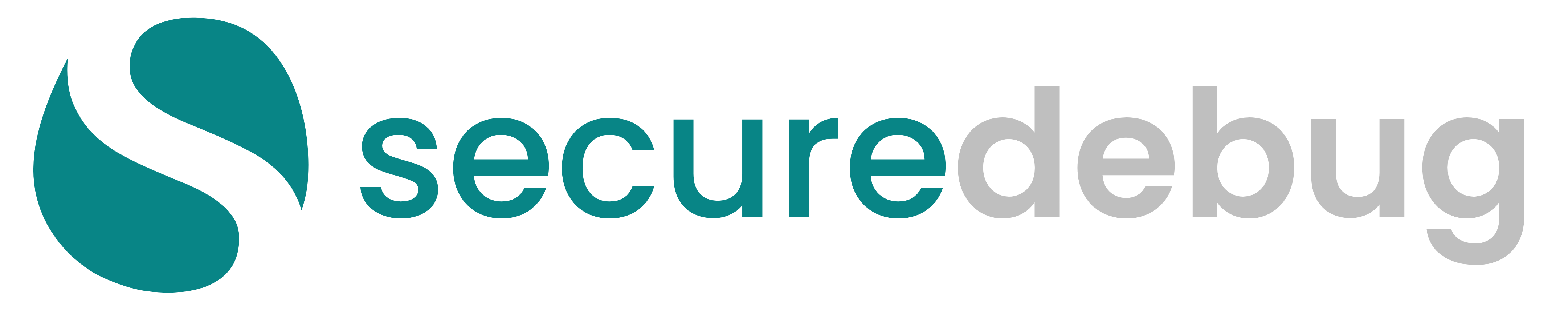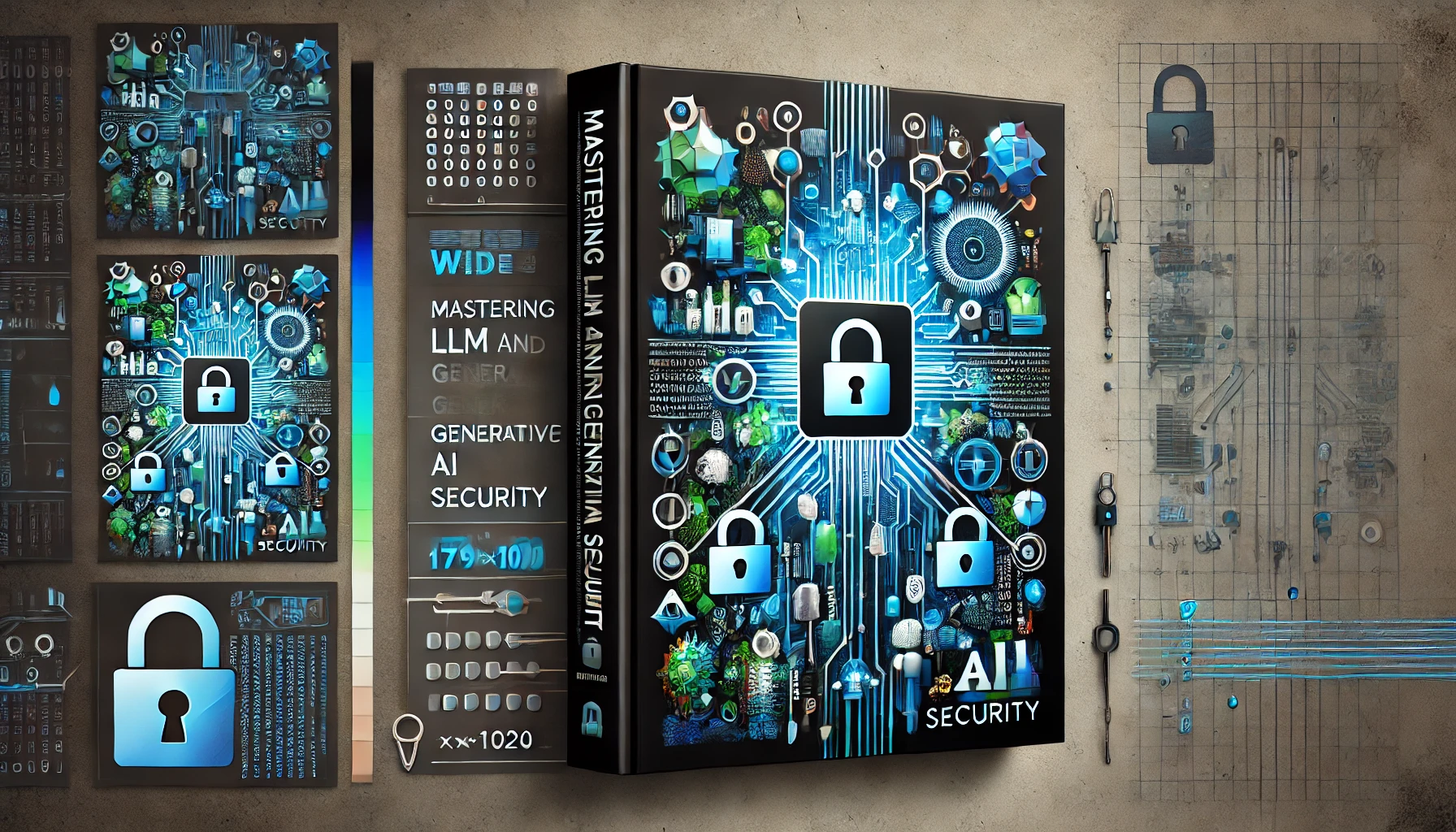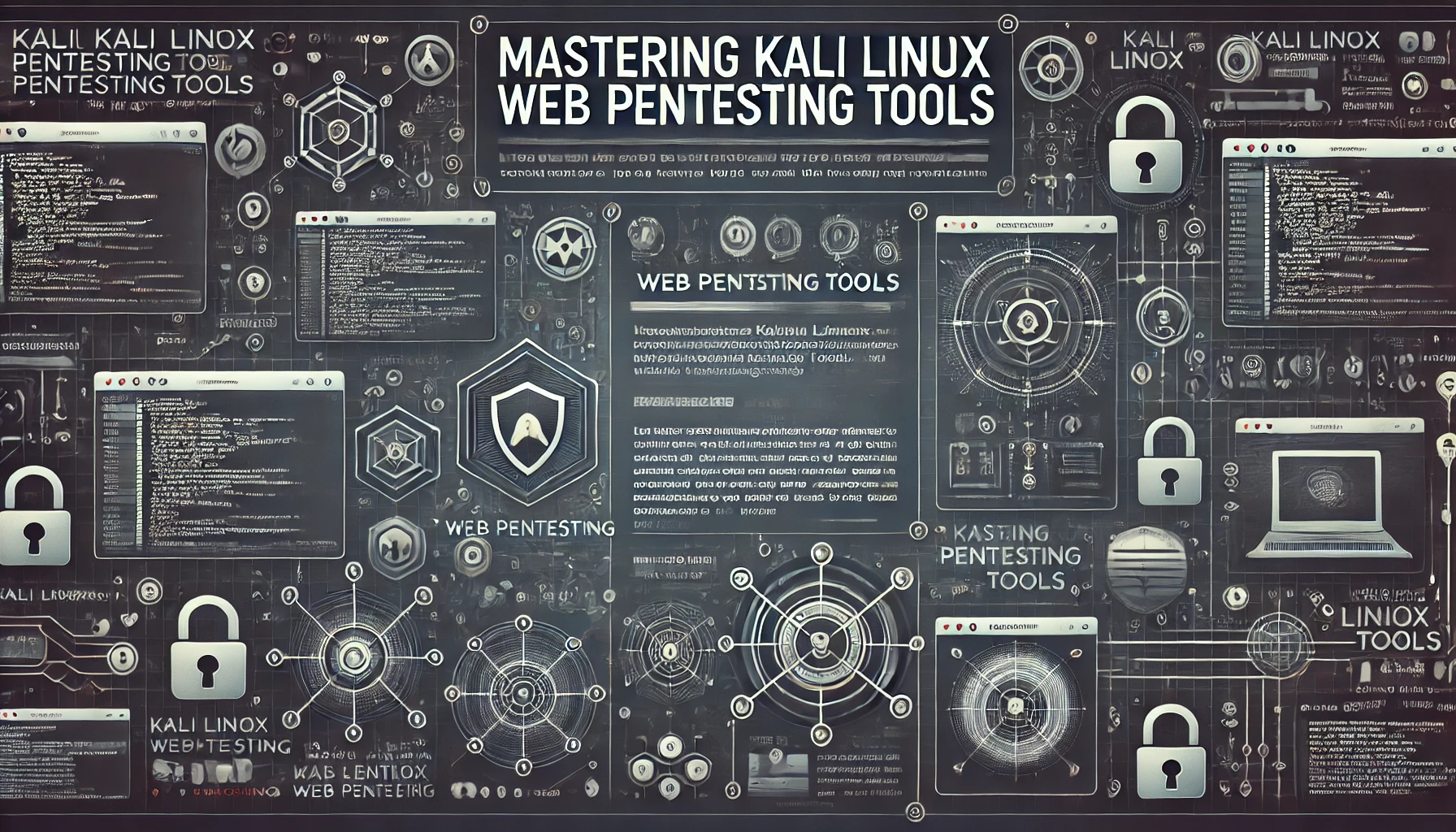Kali Linux, maintained by Offensive Security, is a leading Linux distribution tailored for penetration testers, security professionals, and ethical hackers. Pre-installed with hundreds of specialized tools, Kali streamlines the security assessment process— from reconnaissance and scanning to exploitation and reporting.
While Kali includes a vast arsenal, focusing on a select set of top-tier tools helps you develop proficiency, cover critical pentest phases, and optimize your workflow. This comprehensive guide presents the top 20 Kali Linux tools, grouped by common use cases, and offers insights on their features, usage, and best practices.
1. Introduction to Kali Linux
1.1 Why Kali Linux for Security Testing
Kali Linux is a Debian-based distro pre-packaged with cutting-edge security tools. It’s frequently updated, supports multiple architectures, and comes with custom kernels optimized for penetration testing tasks. Kali’s community and extensive documentation make it ideal for both newcomers and seasoned testers.
1.2 Understanding Kali’s Tool Categories
Kali organizes tools by categories like Information Gathering, Vulnerability Analysis, Web Applications, Exploitation, Wireless Attacks, Forensics, and more. Familiarity with these categories helps quickly select the right tool at each pentest phase.
1.3 Ethical and Legal Considerations
Always operate within defined scopes and with written authorization. Respect privacy, adhere to laws, and never test without consent. Ethical hacking focuses on strengthening security rather than causing harm.
2. Reconnaissance and Information Gathering Tools
2.1 Nmap
Purpose: Host discovery, port scanning, and service enumeration.
Features:
- Detect open ports, OS, service versions.
- NSE scripts for vulnerability checks.
Usage:nmap -sV -O target.comto identify services and OS fingerprints.
2.2 theHarvester
Purpose: Gather emails, subdomains, IPs from public sources (search engines, PGP servers).
Features:
- Quick footprinting of domain external footprint.
Usage:theharvester -d target.com -b allenumerates emails and hosts.
2.3 Recon-ng
Purpose: Modular framework for reconnaissance and OSINT.
Features:
- Integrates with APIs (Shodan, HaveIBeenPwned), stores data in a database.
Usage:recon-ng, load modules, run queries on domain, IP, or username targets.
3. Vulnerability Analysis and Scanning Tools
3.1 OpenVAS
Purpose: Open-source vulnerability scanning solution.
Features:
- Regular vulnerability feed updates.
- Identifies missing patches, common misconfigurations.
Usage: Configure OpenVAS viagvm-setup, run scans via web UI or CLI.
3.2 Nikto
Purpose: Web server vulnerability scanner.
Features:
- Checks for outdated software, known vulnerabilities, default files.
Usage:nikto -h http://target.comidentifies server-side issues.
3.3 SearchSploit
Purpose: Offline search in Exploit-DB for known exploits.
Features:
- Quickly find exploits for identified software versions.
Usage:searchsploit apache 2.4retrieves related exploits.
4. Exploitation Frameworks and Tools
4.1 Metasploit Framework
Purpose: Leading exploitation and post-exploitation platform.
Features:
- Thousands of exploits, payloads, auxiliary modules.
- Database integration and pivoting capabilities.
Usage:msfconsole, select exploit, set RHOST, RPORT,run.
4.2 SQLMap
Purpose: Automate SQL injection detection and exploitation.
Features:
- Extract databases, tables, dump credentials, execute OS commands.
Usage:sqlmap -u "http://target.com/page?id=1" --dbsenumerates databases.
4.3 RouterSploit
Purpose: Exploitation framework for routers, IoT devices.
Features:
- Scans and exploits vulnerabilities in network devices.
Usage:routersploit,use exploits/routers/vendor_nameto run specific exploits.
5. Web Application Testing Tools
5.1 Burp Suite Community Edition
Purpose: Interception proxy for analyzing and modifying web requests.
Features:
- Spidering, Repeater for manual testing, Intruder for brute force.
Usage: Set browser proxy to Burp, intercept and modify traffic.
5.2 OWASP Zed Attack Proxy (ZAP)
Purpose: Web application security scanner and proxy.
Features:
- Automated scanning, passive and active checks, CI/CD integration.
Usage:zap.sh, configure proxy, run spider and active scan against web app.
5.3 Wfuzz
Purpose: Web fuzzer for directories, parameters, credentials.
Features:
- Custom wordlists, request templating.
Usage:wfuzz -c -z file,wordlist.txt -u http://target.com/FUZZenumerates directories.
6. Wireless and Network Assessment Tools
6.1 Aircrack-ng
Purpose: Wireless network auditing, WEP/WPA key cracking.
Features:
- Packet capture, handshake extraction, de-auth attacks.
Usage:airmon-ng start wlan0,airodump-ng mon0,aircrack-ng capture.cap
6.2 Wifite
Purpose: Automated Wi-Fi cracking leveraging Aircrack-ng suite.
Features:
- Batch scanning, hands-free WPA/WEP cracking attempts.
Usage:wifite, follow prompts to select target APs.
6.3 Bettercap
Purpose: MITM framework for ARP spoofing, DNS spoofing, HTTPS stripping.
Features:
- Web UI or CLI-based, integrated modules for sniffing.
Usage:bettercap -iface eth0to start capturing and manipulating traffic.
7. Password Attacks and Credential Testing Tools
7.1 John the Ripper
Purpose: Password hash cracking tool.
Features:
- Supports various hash formats.
- Hybrid, dictionary, and incremental attacks.
Usage:john --wordlist=rockyou.txt hashes.txt
7.2 Hashcat
Purpose: GPU-accelerated password cracker.
Features:
- Extremely fast, supports many algorithms (NTLM, WPA).
Usage:hashcat -a 0 -m 1000 hashes.txt rockyou.txt
7.3 Hydra
Purpose: Brute-forcing credentials on network services (FTP, SSH, HTTP, POP3).
Features:
- Parallelized attacks, broad protocol support.
Usage:hydra -l admin -P passwords.txt ftp://target.com
8. Forensics and Reverse Engineering Tools
8.1 Volatility
Purpose: Memory forensics framework.
Features:
- Analyze RAM dumps for processes, DLLs, network connections, malware.
Usage:volatility -f mem.dmp --profile=Win7SP1x64 pslist
8.2 Binwalk
Purpose: Analyze firmware, binaries for embedded files, hidden data.
Features:
- Identifies compressed files, file systems inside firmware images.
Usage:binwalk firmware.binto detect embedded data.
9. Reporting and Documentation Tools
9.1 CherryTree
Purpose: Note-taking and reporting tool.
Features:
- Organize findings, screenshots, commands.
- Export to various formats.
Usage:cherrytree, create a notebook for each engagement, store evidence.
10. Conclusion and Best Practices
Kali Linux’s rich toolset empowers security analysts and penetration testers to conduct thorough assessments across multiple domains. The top 20 tools highlighted here form a strong foundation, covering reconnaissance, scanning, exploitation, wireless testing, credential attacks, web application analysis, forensics, and reporting.
Best Practices:
- Practice regular updates:
apt-get update && apt-get upgrade - Customize environment, add productivity scripts.
- Combine tools: Use Nmap + Nikto + Burp Suite for a holistic web assessment.
- Always follow ethical guidelines, respect NDAs and RoE.
- Continuous learning through community forums, CTFs, and official Kali releases.
Armed with these tools, you can efficiently reveal vulnerabilities, advise on remediations, and help organizations reinforce their security posture.
11. Frequently Asked Questions (FAQs)
Q1: Do I need superuser privileges for these tools?
A1: Many tools require sudo to enable raw packet captures or modify network interfaces. However, principle of least privilege applies; run as root only when necessary.
Q2: Are these tools pre-installed in Kali Linux?
A2: Most are pre-installed. Some, like Nessus, require separate installation. Check the Kali repository or documentation for any additional steps.
Q3: How do I avoid false positives when using scanners?
A3: Combine automated scans with manual verification, refine tool options, and rely on experience to differentiate real vulnerabilities from false positives.
Q4: Can I use these tools on Windows or other OSes?
A4: Many tools are Linux-centric, though some have cross-platform versions. Kali’s environment ensures smooth configuration and support.
Q5: Is it legal to use these tools on public servers?
A5: Only test systems you own or have explicit permission to assess. Unauthorized testing is illegal.
12. References and Further Reading
- Kali Linux Documentation: https://www.kali.org/docs/
- Offensive Security Training & Certifications: https://www.offensive-security.com/
- Nmap Reference Guide: https://nmap.org/book/
- Metasploit Unleashed: https://www.offensive-security.com/metasploit-unleashed/
- OWASP Testing Guide: https://owasp.org/www-project-web-security-testing-guide/
Stay Connected with Secure Debug
Need expert advice or support from Secure Debug’s cybersecurity consulting and services? We’re here to help. For inquiries, assistance, or to learn more about our offerings, please visit our Contact Us page. Your security is our priority.
Join our professional network on LinkedIn to stay updated with the latest news, insights, and updates from Secure Debug. Follow us here
Post a comment Cancel reply
Related Posts
Mastering LLM and Generative AI Security: An Ultra-Extensive Guide to Emerging Vulnerabilities and the OWASP LLM Top 10
LLM Security; Large Language Models (LLMs) such as GPT-4, PaLM, or open-source alternatives have transformed…
Mastering Kali Linux Web Pentesting Tools: An Ultra-Extensive Guide to Advanced Web Security Testing
Kali Linux stands at the forefront of offensive security distributions, bundling numerous tools for penetration…
Mastering IaC and Secret Scanning: An Ultra-Extensive Guide to Secure, Automated Infrastructure Management
Modern software delivery demands not only fast application releases but also secure, consistent, and auditable…
Mastering DAST vs. SAST: An Ultra-Extensive Guide to Application Security Testing
Modern applications—encompassing web platforms, APIs, and mobile solutions—demand rigorous security testing to detect and prevent…