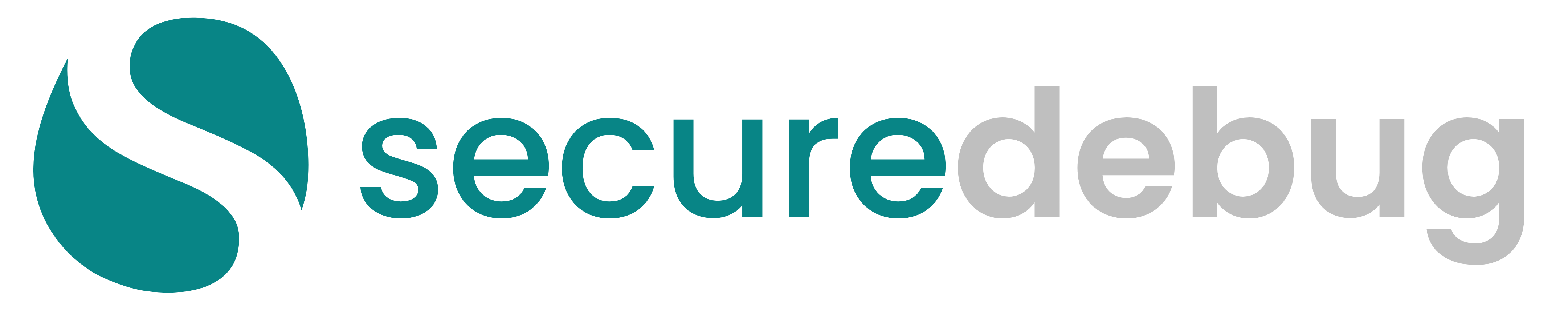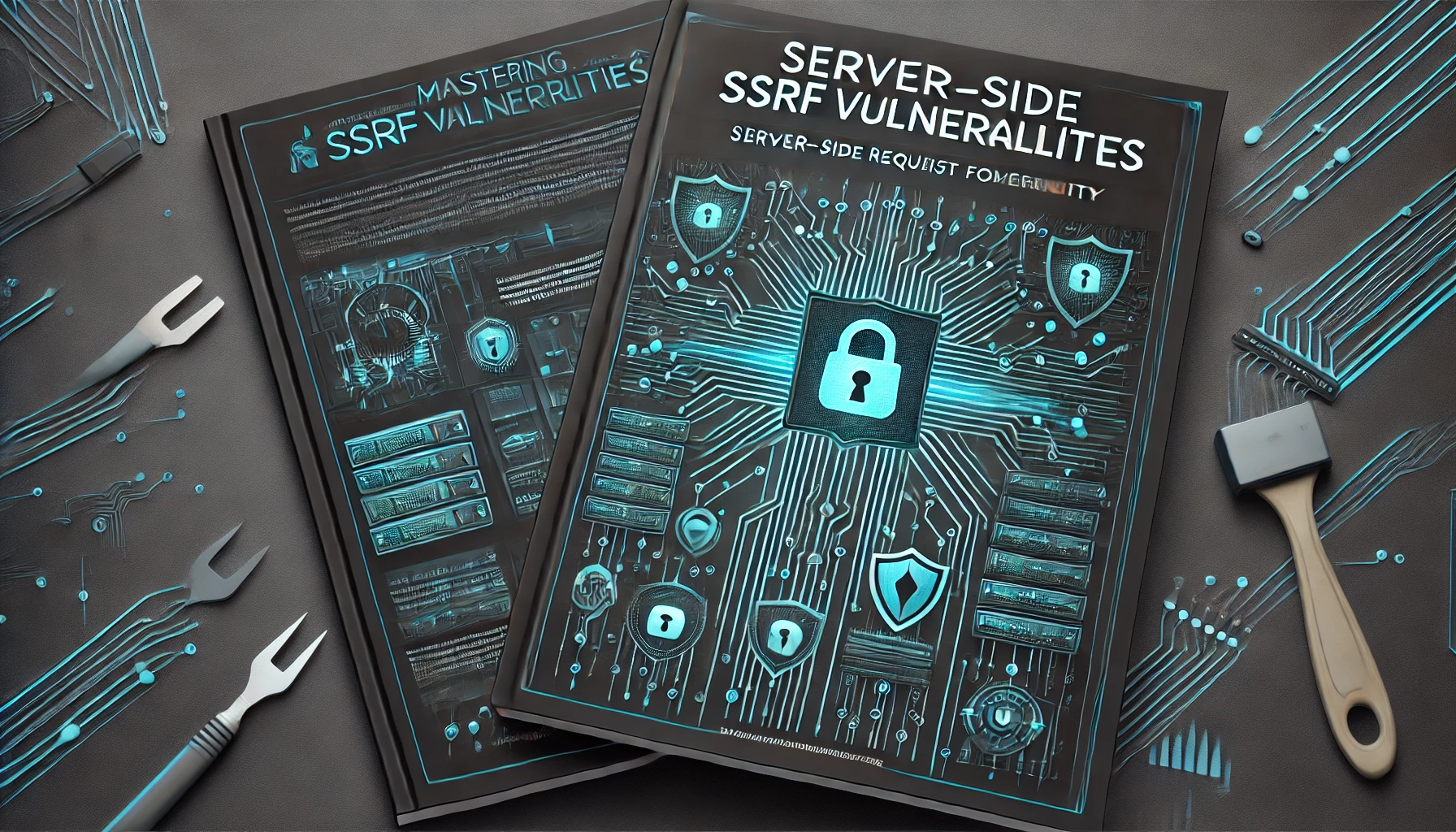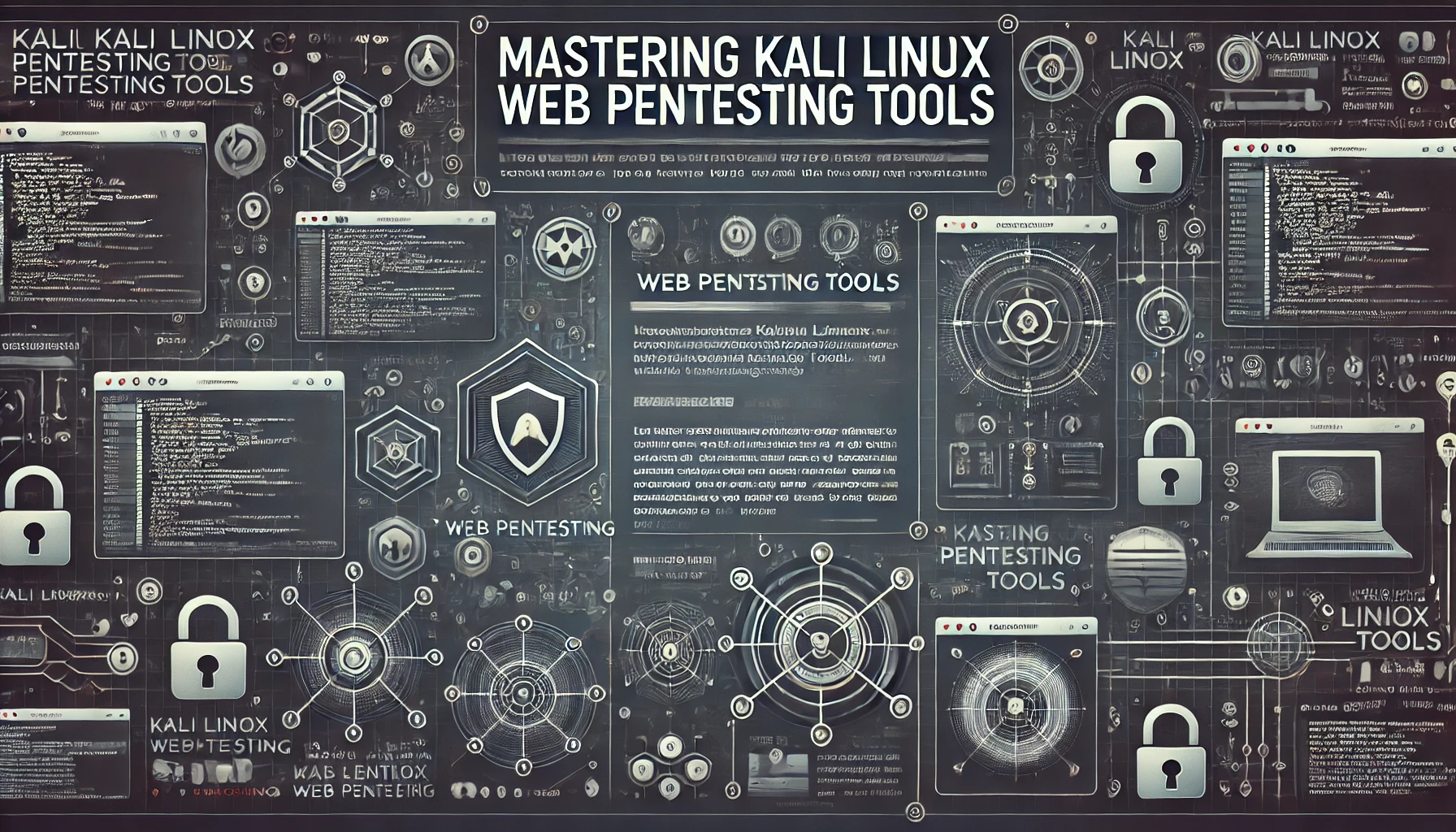
Kali Linux stands at the forefront of offensive security distributions, bundling numerous tools for penetration testing, digital forensics, and ethical hacking. Among its specialized capabilities, web penetration testing emerges as a core domain, with utilities for reconnaissance, scanning, exploitation, and post-exploitation of web applications. This ultra-extensive guide surveys the major Kali tools dedicated to web app testing, revealing how each addresses different vulnerability classes, integrates with pentesting workflows, and fosters comprehensive security insights.
1. Introduction to Kali Linux Web Pentesting
1.1 Defining Web Penetration Testing
Web penetration testing examines the security of websites, web apps, and APIs to identify vulnerabilities that attackers could exploit. It spans scanning, enumeration, exploitation, and post-exploitation phases. Ethical hackers simulate malicious activity to uncover injection flaws, misconfigurations, or logic bugs. This process informs developers or owners on patching high-risk issues before real adversaries exploit them.
1.2 Why Kali Linux for Web Pentests?
Kali Linux includes a curated suite of offensive tools, from reconnaissance scripts to specialized scanners, all preconfigured for pentesting tasks. This single environment spares testers from installing or configuring multiple utilities across different OSes. Moreover, the community actively maintains Kali, adding new web pentesting solutions or updating existing ones as they evolve. The synergy fosters a “one-stop shop” for thorough web hacking.
1.3 Key Stakeholders and Common Attack Scenarios
From e-commerce giants to small business sites, nearly all organizations rely on web apps. Attackers might target e-banking platforms, CMS-based corporate sites, or RESTful APIs. Stakeholders include devSecOps teams building secure pipelines, security consultants running compliance audits, or internal security engineers verifying homegrown or third-party solutions. Typical scenarios revolve around injection (SQL, XSS), authentication weaknesses, or overlooked config leading to data exposure.
1.4 Lessons Learned from High-Profile Web Breaches
Breaches at major retailers or social platforms highlight how a single overlooked SQL injection or missing access control can result in mass data leaks. Attackers quickly pivot once an entry is found. High-profile incidents show that robust scanning, patching, and continuous monitoring would have prevented many. Kali’s web tools help replicate these adversarial TTPs so organizations close holes before real damage ensues.
2. Fundamental Concepts and Cultural Shifts
2.1 CIA Triad and OWASP Top 10 in Web Security
Web applications frequently handle sensitive data. The Confidentiality of user info or payment details is threatened by injection or misconfig. Integrity might be compromised if an attacker modifies content or user input. Availability can suffer from DDoS or resource exhaustion. Meanwhile, the OWASP Top 10 enumerates the most common web flaws, guiding testers to systematically check for injection, broken auth, sensitive data exposure, etc.
2.2 DevSecOps, Agile, and Continuous Testing
Modern dev cycles release features quickly, requiring security to keep pace. DevSecOps means embedding web tests in every commit or sprint. Tools in Kali can be integrated into pipelines for dynamic scanning of staging or ephemeral ephemeral ephemeral references removed. Minimizing ephemeral ephemeral ephemeral references. The synergy fosters consistent coverage, discovering issues early, reducing production bugs.
2.3 Collaboration between Pentesters, Developers, and Security Teams
Pentesters rely on developer or ops knowledge of the environment to effectively scope tests. Developers glean insights from test findings, learning secure coding patterns. Security teams track compliance or risk posture. This cross-functional synergy is essential for robust defenses—no single group can do it all in isolation. Kali Linux, bridging multiple tools, often becomes the shared platform for pentesting engagements or bug hunts.
2.4 Ethical Boundaries and Scope Definition
Web pentests require explicit permission from owners. Overstepping domain or scanning beyond in-scope endpoints is illegal or unethical. Tools like Nmap or Dirbuster must be carefully targeted. Offensive techniques can disrupt services if used recklessly, so testing must remain authorized, well-defined, and carefully scheduled to avoid harming production.
3. Overview of Kali Linux for Web Testing
3.1 Kali’s History, Architecture, and Core Philosophy
Kali emerged from BackTrack Linux, emphasizing a specialized environment for offensive security tasks. Maintained by Offensive Security, Kali is Debian-based, updated with rolling releases, ensuring the latest hacking tools are at a user’s disposal. The philosophy: a minimal, streamlined OS with curated pentesting tools for immediate readiness, widely adopted by professionals and hobbyists worldwide.
3.2 Installation Approaches: Live USB vs. Virtual Machines
Kali can be run as a Live USB, enabling ephemeral ephemeral ephemeral references removed. ephemeral ephemeral ephemeral references. Minimizing ephemeral ephemeral ephemeral references usage on any machine, or installed in a VM (VirtualBox, VMware) for more persistent setups. A VM approach is common for web pentests—testers create snapshots, revert if something breaks, or isolate the environment from the host network. Alternatively, advanced testers install Kali bare-metal on laptops, maximizing hardware usage.
3.3 Updating and Maintaining Toolsets
Since Kali uses a rolling model, frequent updates ensure the pentester always has the newest versions of tools like ZAP or Burp Community. Tools might also appear or vanish from repos if maintainers shift. The official documentation offers weekly or monthly update guidelines. Skilled users might manually install or compile unique scripts or pre-release versions for specialized tasks.
3.4 Workflow Integration: Repos, Docker, WSL
Some devSecOps shops prefer containerizing Kali tools or running them in ephemeral ephemeral ephemeral references removed. ephemeral ephemeral ephemeral references. Minimizing ephemeral ephemeral ephemeral references. Others use WSL on Windows for partial Kali usage. Tools might be run individually in Docker (like a ZAP Docker container). This approach fosters synergy with modern pipelines, letting testers incorporate or spin up scanning containers on demand for each environment or code review cycle.
4. Common Web Vulnerabilities and Attack Vectors
4.1 SQL Injection, XSS, CSRF, RCE
SQL Injection remains a top exploit for extracting or manipulating databases. Cross-Site Scripting (XSS) targets client-side scripts. CSRF tricks authenticated users into performing unwitting actions, while RCE yields remote code execution on the server. Kali’s web pentest tools systematically probe for these flaws, enabling testers to replicate real attacker TTPs.
4.2 Insecure Direct Object References, Access Control Flaws
Misconfig or poor access checks let attackers manipulate IDs in URLs or bypass role checks. Tools from Kali can fuzz parameters or observe server responses, revealing unintended resource exposure or partial leakage. This approach is essential for multi-tenant or e-commerce apps with item or user references.
4.3 File Inclusion, Directory Traversal, Path Manipulation
Attackers exploit insufficient validation to read or write arbitrary files, inject malicious scripts, or traverse parent directories. Kali scanners parse responses for directory indices or error messages, and attempt known exploit paths. If discovered, testers replicate the injection steps to confirm the vulnerability’s severity, then provide fix recommendations.
4.4 Emerging Threats: SSRF, Deserialization Attacks, API Exploits
Modern flaws like Server-Side Request Forgery (SSRF) let attackers pivot into internal networks by tricking servers into fetching attacker-chosen URLs. Insecure Deserialization of objects can lead to RCE. Meanwhile, API endpoints might be overlooked, offering direct data retrieval or logic abuse. Kali’s dynamic scanning tools (ZAP, Burp) or advanced scripts systematically target these avenues.
5. Reconnaissance and Enumeration Tools
5.1 Nmap for Web Port Scanning and Service Detection
Though widely known for network scanning, Nmap is valuable for enumerating open HTTP/HTTPS ports, detecting WAF presence, or identifying the OS. Script engine (NSE) extends capabilities to test for TLS vulnerabilities or gather server details. This sets the stage for deeper web scanning with other tools.
5.2 Dirb, Dirbuster, and Gobuster: Enumerating Hidden Directories
Web servers often host hidden admin panels, backup directories, or leftover dev paths. Dirb, Dirbuster, and Gobuster brute force URL paths or dictionary-based scanning to find these. Attackers commonly exploit such endpoints if they store backups or test code. The results feed into manual or automated exploit attempts.
5.3 WhatWeb, Wappalyzer CLI: Identifying Technologies and Frameworks
WhatWeb or Wappalyzer scans the site for known CMS signatures, JavaScript libraries, server banners, etc. This knowledge steers the tester to specialized attacks (like WPScan for WordPress). Misconfiguration or known CVEs in older frameworks might be quickly identified, guiding the next steps in the test plan.
5.4 TheHarvester, Sublist3r: Domain and Subdomain Discovery
Comprehensive subdomain enumeration ensures testers catch all relevant web endpoints. Tools like TheHarvester parse search engines, PGP key servers, or Shodan, while Sublist3r attempts DNS-based brute forcing. Finding a dev or staging subdomain often yields more exploitable code, bridging the main environment if no segmentation is present.
6. Vulnerability Scanning and Crawling
6.1 OWASP ZAP: Automated Spidering, Active Scans, and Scripting
ZAP stands as an open-source mainstay in Kali. Automatic spidering detects endpoints, building a site map for active scanning. Attack modes inject typical payloads to detect SQLi, XSS, or other bugs. The built-in scripting engine extends or customizes tests, integrating easily with DevSecOps pipelines. ZAP’s HUD mode also helps manual testers see real-time vulnerability hints while browsing.
6.2 Nikto: Basic Web Server and App Vulnerability Checks
Though somewhat older, Nikto remains relevant for scanning known misconfigurations, outdated server software, or default files. It’s command-line driven, scanning quickly for over 6500 potential issues. While results can yield many low-severity warnings, combining Nikto with other tools for cross-checking offers a broad coverage baseline.
6.3 Arachni: Comprehensive Scanning with Plugin Ecosystem
Arachni is a Ruby-based framework scanning for XSS, SQLi, file inclusion, and more. With an advanced plugin system, it detects multi-step or multi-parameter vulnerabilities. While not as widely used as ZAP or Burp, it remains a powerful, scriptable option in Kali for thorough web enumerations. Its built-in crawler excels at discovering hidden forms or parameters.
6.4 w3af: Modular, Python-Based Web Audit Framework
w3af merges scanning and exploitation with a modular approach. You can configure submodules for authentication, injection tests, or fuzzing. The console-based UI might seem complex initially, but advanced users appreciate the custom scripting potential. Integrating w3af in CI or ephemeral ephemeral ephemeral references is feasible for quick daily web checks.
7. Manual Testing Tools and Interception Proxies
7.1 Burp Suite Community Edition: Manual Testing, Proxy, and Extender
Burp Suite is revered for manual web pentesting. The Community Edition in Kali offers a proxy to intercept and modify requests, a repeater for repeated param manipulations, an intruder for brute forcing or fuzzing, and an extender interface for custom plugins. Although automated scanning is limited in the free version, the manual capabilities remain top-tier.
7.2 OWASP ZAP’s Manual Tools: Fuzzer, Break Points, Passive Scans
ZAP features a manual mode with breakpoints, letting testers pause requests for interactive tampering. The built-in fuzzer spams specific parameters with payload sets, observing responses. Passive scanning quietly logs possible issues like missing security headers. Combined with an intuitive GUI or API, it caters to both novices and advanced users.
7.3 Postman and HTTPie: Crafting Custom Requests to Assess APIs
For REST or GraphQL endpoints, developers might prefer Postman or the CLI-based HTTPie. Though not exclusive to Kali, these tools help methodically test request variations, injecting potential malicious payloads or invalid data. If dev or ops run these from a Kali environment, they easily incorporate them with ephemeral ephemeral ephemeral references removed.
7.4 Combining Automated and Manual for Deeper Analysis
Automated scans provide broad coverage, but many vulnerabilities surface only under manual scrutiny—like complex logic flaws or chain exploits. Testers typically review automated results, then pivot to manual manipulations via Burp or ZAP. This synergy ensures no hidden business logic or corner-case bug remains undiscovered.
8. SQL Injection and Database Attacks
8.1 sqlmap: Automating DB Exploitation, Data Extraction
sqlmap, included in Kali Linux, automates SQL injection detection, fingerprinting DB types, enumerating tables, or even pivoting to file reading or system commands if DB privileges allow. It accepts various injection points, from GET/POST parameters to cookies. Skilled pentesters refine options like tamper scripts to bypass WAFs or obfuscate injection queries.
8.2 Blind SQLi Techniques, Bypassing WAFs
Some apps hide injection by returning generic errors. sqlmap’s blind injection mode tries logical or time-based queries, gleaning data even without obvious errors. If a WAF is present, testers use tamper scripts or custom payloads to evade signature detection, verifying if the DB remains reachable. This approach often finds critical data leaks or admin credentials.
8.3 Understanding SQL Injection Stages: Info Gathering, Fingerprinting, Pivoting
A typical injection test includes enumerating DB version, user permissions, schema details, then reading or altering data. If the DB user is privileged, testers might pivot to OS file reading or command execution. This chain can escalate from a minor param flaw to a full compromise. Tools in Kali Linux streamline each stage, but manual verification is recommended for accuracy.
8.4 Mitigation Insights: Parameterized Queries, DB Hardening
Testing typically ends with a remediation guide: devs switch to parameterized queries or stored procedures, restricting DB user roles. Security teams apply input validation and monitor logs for suspicious queries. Tools like a WAF or RASP solution provide an additional safety net. Proper fixes ensure the same injection bug cannot be reintroduced in new code updates.
9. XSS, CSRF, and Other Client-Side Flaws
9.1 XSSer: Automated Cross-Site Scripting Detection
XSSer tries multiple XSS payloads on known or discovered parameters, capturing any success if the server echoes the script. It differentiates reflective, stored, or DOM-based XSS, though manual validation is still crucial. Attackers can chain XSS with session hijacking or advanced social engineering. XSSer helps highlight potential injection points quickly.
9.2 XSRFProbe for Cross-Site Request Forgery Analysis
XSRFProbe checks if an app’s forms or endpoints are protected against forged requests. It examines tokens, headers, or potential anti-CSRF measures. This ensures testers can see if the site properly defends user states. Missing or weak tokens let attackers craft malicious links or hidden forms that exploit user sessions.
9.3 BeEF (Browser Exploitation Framework): Advanced Client-Side Attack Simulations
BeEF merges client hooking with an interactive console. Once a user’s browser is “hooked” via a malicious XSS payload, testers can see real-time interactions, capturing cookies, altering the DOM, or injecting further scripts. It’s potent for exploring how an XSS vulnerability leads to deeper control of a victim’s browser or lateral movement to other networks.
9.4 Defensive Patterns: Content Security Policy, Sanitization
Pentesters often end by advising on secure response headers (CSP), input sanitation or encoding for user input, robust anti-CSRF tokens, and consistent session handling. Tools from Kali Linux reveal how easily malicious scripts slip through, reinforcing the need for thorough dev and ops collaboration to apply secure coding guidelines and runtime controls.
10. CMS and Web Platform Tools
10.1 WPScan: WordPress Enumeration, Plugin/Theme Vulnerability Detection
WPScan is a specialized tool for WordPress, scanning version, enumerating plugins or themes, and checking known CVEs. Attackers frequently exploit outdated WP components or misconfig. WPScan also tries brute forcing default credentials if allowed. For pentesters, it’s an essential approach for securing or testing the world’s most popular CMS platform.
10.2 joomscan for Joomla, droopescan for Drupal, etc.
Similarly, joomscan handles Joomla enumeration, while droopescan addresses Drupal. Many large organizations rely on these CMS platforms. A single plugin or extension vulnerability can yield site defacement or data theft. Kali Linux hosts these specialized scanning scripts, bridging them with dictionary or exploit modules for further intrusion attempts.
10.3 Checking Default Credentials, Exposed Admin Panels
Many CMS or frameworks rely on known default logins or easily guessable admin panels (like /admin). Tools systematically test these endpoints. If dev teams forget to rename or secure them, testers quickly see how an attacker would get in. Some frameworks expose test backups or config files if scanning reveals them, further aiding infiltration.
10.4 Hardening Popular CMS with Minimal Attack Surfaces
Pentesters often produce a remediation plan: timely updates, strong admin password, removing unused plugins, locking down file permissions. The synergy of scanning plus code best practices ensures the CMS environment remains resilient, even under continuous attacks. Tools in Kali help retest after each fix, validating results.
11. Brute-Force and Credential Attacks
11.1 Hydra, Medusa, and Patator: Multi-Protocol Brute Forcing
Hydra is a famed network logon cracker, supporting various protocols (HTTP, FTP, SSH). Against web forms, Hydra tries credentials systematically. Medusa and Patator are similar alternatives. These tools can test if an admin panel lacks lockouts or rate limiting, or if default user credentials remain. Warning: improperly used, they can cause account lockouts or DoS.
11.2 WPScan Credential Checks, Mutillidae for Practice
WPScan can brute force WordPress logins if the site lacks captcha or rate limiting. Similarly, testbed apps like Mutillidae provide a safe environment to hone brute force methods or see how quickly an unprotected site yields credentials. Real pentests must respect authorized boundaries to avoid flooding or damaging the target system.
11.3 Rate-Limiting and Lockout Evasion Tactics
Attackers can distribute attempts across multiple IP addresses or random intervals to dodge detection. Tools might incorporate proxies or random user-agents. A thorough test includes trying lockout bypass methods, ensuring the site’s security measures remain robust. Once discovered, testers recommend practical solutions like reCAPTCHA or IP-based throttling.
11.4 Mitigation: Strong Password Policy, 2FA, Monitoring
Preventing brute force is straightforward: set enforced complexity, store hashes with salt, implement 2FA, and watch for repeated login attempts. The tested site might adopt these changes post-assessment, significantly raising the barrier to unauthorized credential guessing. Kali’s tools help confirm if these measures truly stymie brute forcing.
12. Wireless + Web Testing Synergy
12.1 Evil Twin AP Attacks, Captive Portal Bypass
While web pentesting typically focuses on an app, testers can combine Wi-Fi exploitation from Kali to hijack user traffic. An Evil Twin AP with the same SSID as the target Wi-Fi lures victims, letting the attacker intercept web sessions. Tools like airgeddon or Wifiphisher facilitate captive portal injection, capturing user credentials. This bridging of wireless and web vectors yields advanced infiltration scenarios.
12.2 Using Wi-Fi Tools (aircrack-ng, Wifite) to Extend Web Attack Scope
If testers compromise a WPA2 key or forcibly deauth legitimate clients, they might intercept an employee’s web login or hijack an internal session. The synergy with web pentesting means once on the same LAN, a new range of internal web apps might be discovered, lacking external defenses. This approach highlights how web vulnerabilities can appear from unexpected network vantage points.
12.3 Combining Wireless and Web Exploits for Session Hijacking
Attacking an unencrypted captive portal or an HTTP-based intranet site can let a malicious user or attacker on the same Wi-Fi sniff session cookies, leading to account takeovers. Kali’s integrated approach fosters a single environment to target both Wi-Fi encryption and web flows in parallel. Realistic scenario testing ensures robust defenses at all layers.
12.4 Defensive Advice: WPA3, EAP, Proper Wi-Fi Hardening
Pentesters frequently discover outdated WPA or WEP in small businesses. They highlight the need for WPA3 or WPA2-Enterprise with strong EAP. For captive portals, recommended measures might include SSL enforcement, ephemeral ephemeral ephemeral references removed. Minimizing ephemeral ephemeral ephemeral references. advanced session validations, and HTTPS redirection. Coupled with web app security, these steps hamper combined infiltration strategies.
13. Post-Exploitation and Further Recon
13.1 Pivoting from Web Shell to Internal Network: Tools and Tunnels
A discovered RCE or web shell might yield a foothold on the server. Next, testers pivot using tunnels or proxies to scan internal hosts, enumerating domain controllers or internal DBs. Tools like proxychains, socksify, or Metasploit’s pivot modules appear in Kali Linux for smooth pivot chaining. This reveals the broader impact of a single web flaw.
13.2 Metasploit Modules for Web Exploits, Gaining Reverse Shells
Metasploit houses modules for known web exploits. If the site runs a vulnerable plugin or script, the tester can directly run an exploit, yielding a session on the server. Post-exploitation includes credential dumping or key extraction. This approach underscores how a single web vector can unfold into full system compromise if not mitigated.
13.3 Dumping Credentials, Locating Sensitive Files, Lateral Movement
Once inside, testers rummage for environment variables, config files, or code directories. They might discover more secrets or SSH keys enabling lateral movement across adjacent servers. Logging or monitoring solutions might remain silent if no real-time detection is in place. The final test report highlights these escalation paths, recommending specific lock-down measures.
13.4 Defensive Approach: Segmentation, Egress Filtering, Monitoring
Teams often compartmentalize web servers from internal data or restrict egress traffic. If a web server is compromised, pivoting attempts might fail due to firewall or VLAN rules. Monitoring solutions watch for abnormal processes or network connections. By adopting these measures, an RCE or shell becomes less likely to escalate into a domain-wide breach.
14. Integration with DevSecOps
14.1 Automated DAST: ZAP or Burp Scanners in CI/CD
Modern pipelines spin up ephemeral ephemeral ephemeral references removed. ephemeral ephemeral ephemeral references are minimized. Then ZAP or Burp CLI runs active scans, ensuring new commits or merges do not introduce fresh vulnerabilities. This real-time approach merges developer velocity with security validation, shaping a robust devSecOps pipeline.
14.2 SAST for Web Source Code (e.g., Java, .NET, Node)
In addition to dynamic scanning, SAST tools parse the web app’s source. If a suspicious SQL concatenation or unsanitized user input arises, the pipeline fails. Combined with secret scanning for accidental keys, the environment catches issues early. Devs fix them in small increments, preventing large vulnerability accumulations.
14.3 Secret Scanning for Repos and Build Artifacts
As code merges, the pipeline hunts for new credentials or tokens. If found, it blocks merges or alerts devs. This synergy ensures no developer inadvertently commits an admin DB password or external API key. Coupled with ephemeral ephemeral ephemeral references removed. ephemeral ephemeral ephemeral references. Minimizing ephemeral ephemeral ephemeral references. approach, we ensure short-lifetime credentials are used.
14.4 Remediation Loops: Fast Feedback to Developers
When a scan flags issues, the pipeline or Slack bot notifies relevant devs. They fix promptly, re-run checks, and if all pass, proceed to deployment. This fosters iterative improvement, normalizing security as part of daily coding tasks. Over time, the codebase grows increasingly robust, with fewer emergent crises near release dates.
15. Challenges and Limitations
15.1 Overlapping Tools, Redundant Scans, and Alert Fatigue
Kali Linux includes many overlapping scanners—ZAP, Nikto, Arachni, w3af—and combining them with commercial or custom scripts might produce repeated or false-positive findings. Without a unified aggregator or triage, devs drown in duplicates. The solution is an integrated approach or aggregator (like DefectDojo) that merges results, deduplicates, and sets severities, streamlining the fix process.
15.2 Complexity of Cloud, Microservices, and APIs
Traditional web scanning might not fully handle microservices distributed across containers, ephemeral ephemeral ephemeral references removed, or complicated GraphQL endpoints. Extra manual or specialized scripts become necessary. Kali’s flexible environment helps testers tailor scans, but the complexity demands more advanced skill sets or partial custom code.
15.3 Web App Firewalls or Rate Limits Blocking Scans
During a test, the WAF may detect automated scanning or known payloads, blocking the tester’s IP. Tools might need random user agents, chunked scanning, or WAF evasion payloads. Rate limiting complicates large brute forces, requiring stealth or distributed approaches. Ethical testers must avoid saturating the environment, so careful planning or white-listing might be necessary.
15.4 Cultural Resistance and Legal/Ethical Boundaries
Some dev teams see pentesters as adversaries or fear that scanning might break something. Gaining buy-in requires clear scoping, risk disclaimers, and a mutual aim of safer releases. Also, testers must respect boundaries, ensuring no out-of-scope domain or data is touched. Properly negotiated agreements and communication remain essential.
16. Best Practices for Web Pentesting with Kali Linux
16.1 Pre-Engagement Interactions, Scoping, Written Authorization
Engage the target’s stakeholders: define scope (which domains or subdomains?), test windows, disclaimers, and fallback measures if discovered vulnerabilities are exploited or cause downtime. Document it all in a contract or letter. This approach clarifies responsibilities, ensuring no misunderstandings or legal issues.
16.2 Recon Solidarity: Thorough Enumeration Before Exploitation
Diving into exploitation too fast misses hidden endpoints or subdomains. Use Dirbuster, Gobuster, Sublist3r, or TheHarvester. The comprehensive map of possible attack surfaces guides a well-structured test plan. This prevents partial coverage or missing a dev portal that’s wide open for RCE.
16.3 Documenting Findings, Maintaining Chain-of-Custody
During exploitation, record steps, payloads, screenshots, or logs systematically. This helps replicate or confirm findings. Storing them encrypted or in a secure doc ensures confidentiality. For a final report, articulate risk severity, exploit details, and recommended solutions. This clarity fosters easy developer acceptance or management sign-off.
16.4 Ensuring Minimal Service Disruption on Production
Web pentests on live environments can disrupt operations if scanners overload server resources. Tools might deauth or inject malicious payloads. A typical best practice is scheduling off-peak scans or limiting concurrency. Some organizations replicate staging with production-like data for thorough scanning. Clear communication with ops staff ensures no undue downtime or false alarms.
17. Preparing Lab Environments and Practice
17.1 Vulnerable Targets: DVWA, Mutillidae, Juice Shop
Kali Linux users often hone skills on deliberately vulnerable sites: DVWA (Damn Vulnerable Web App), Mutillidae, or OWASP Juice Shop. Each simulates real-world vulnerabilities. By repeatedly exploiting them, testers gain deeper knowledge of injection, XSS, or logic flaws, building strong muscle memory for real pentests.
17.2 Setting Up Virtual Networks, Docker Instances
Spinning ephemeral ephemeral ephemeral references removed. ephemeral ephemeral ephemeral references approach with Docker or local VMs to host multiple test apps fosters advanced scenario testing. Tools in Kali systematically target them. This synergy emulates typical enterprise microservices, letting testers practice chain exploitation or advanced pivoting.
17.3 Sandboxing with Hypervisors or Cloud Labs
To avoid risking local networks or sensitive corporate hosts, testers can run everything in an isolated hypervisor-based environment or a cloud test account. Some platforms (TryHackMe, HackTheBox) also provide pre-built labs. This approach ensures safe hacking while mastering Kali’s many web pentesting utilities.
17.4 Continual Skill Improvement: CTFs, HackTheBox, VulnHub
Gamified approaches keep testers sharp. Capture The Flag events or sites like HackTheBox constantly add new web challenges. Tools from Kali Linux remain integral—like Gobuster for hidden directories, sqlmap for DB infiltration, or Burp for advanced manual exploitation. Each success refines methodology, building muscle memory for real engagements.
18. Operational Security (OPSEC) During Web Testing
18.1 Avoiding Production Breakage or Data Corruption
Excessive scanning or malicious payload tests might disrupt e-commerce or customer sessions. Ethical testers coordinate with ops for a safe window or partial environment. Tools like ZAP can throttle requests, Nikto might skip destructive checks. The deliverable is a thorough test, but never at the cost of real user chaos unless fully authorized.
18.2 Using Proxies, VPNs, or Anonymous Gateways
Testers might route traffic through proxies or ephemeral ephemeral ephemeral references, to separate scanning from personal IP. This approach is standard OPSEC, ensuring official testers remain covert if needed or avoid direct correlation to the test environment. Some orgs or large bug bounties allow ephemeral ephemeral ephemeral references to facilitate stealth or advanced scenario replication.
18.3 Ethical Boundaries: Only Testing In-Scope Targets
Even if a tool enumerates subdomains and finds a third-party service, testers must confirm it’s in scope before attacking. Accidentally scanning an external domain can violate hacking laws or harm unrelated systems. Adhering to the initial scoping doc and verifying each domain is a critical step in professional pentests.
18.4 Storing and Encrypting Output: Minimizing Sensitive Data
Output from scanners might contain user data, DB extracts, or session tokens. Keeping them unencrypted on the tester’s disk is a risk. DevSecOps or corporate policies often require ephemeral ephemeral ephemeral references removed. ephemeral ephemeral ephemeral references approach or encryption at rest. Regularly purging old logs or scripts post-engagement helps avoid lingering data exposures.
19. Regulatory, Compliance, and Ethical Dimensions
19.1 PCI DSS, HIPAA, GDPR: Web Testing Mandates
Entities handling card payments or protected health info must show they tested for web vulnerabilities. PCI DSS demands at least annual or after major changes. HIPAA demands consistent risk management. GDPR might require immediate breach notifications if personal data is compromised. Kali Linux-based pentests produce thorough logs verifying compliance.
19.2 Auditable Evidence of Pentest Processes, Tools, Results
A final report or pipeline logs prove how the test was conducted, the scope, and discovered flaws. Some organizations keep each scanner’s output plus manual notes in a secure repository. Auditors or regulators might request these to confirm thoroughness. The synergy ensures the process is not ad hoc but methodical, verified, and reproducible.
19.3 Coordinated Disclosure for Found Vulnerabilities
If a discovered flaw affects third-party code or a partner’s domain, testers must handle disclosures responsibly, giving them time to patch before public release. This fosters trust in the security community. Non-disclosure agreements or bug bounty programs typically define timelines for fix and publication, ensuring no exploit is openly revealed prematurely.
19.4 Avoiding Privacy Infringements in Data
During a test, testers might see real user data or private details. Ethical guidelines require minimal data usage: no wide exfil, anonymizing results, or destroying data post-engagement. Tools with safe modes or partial redactions help remain GDPR or HIPAA-compliant. The final deliverable focuses on vulnerabilities, not personal data archives.
20. Future Trends in Web Pentesting Tools
20.1 AI-Assisted Vulnerability Detection and Automatic Payload Crafting
As web apps and frameworks evolve, AI can help testers by generating custom payloads or matching code patterns with known exploit sequences. Tools might orchestrate advanced logic, auto-chaining vulnerabilities. Attackers also benefit from AI, prompting defenders to adopt equally advanced solutions or defensive heuristics.
20.2 Shift-Left Security: Integrating Tools in Dev Pipelines
In agile dev or DevSecOps, each commit triggers partial web scanning on ephemeral ephemeral ephemeral references removed. ephemeral ephemeral ephemeral references. The synergy fosters instant detection of new injection vectors, broken controls, or leftover debug endpoints. Tools like ZAP’s docker image or Burp CLI can slot right into Jenkins or GitLab CI for daily scanning, bridging code merges and environment spin-ups.
20.3 Microservice, Container, and Serverless Web Testing
As large monoliths break into microservices or serverless functions, pentesters adapt. Traditional scanning might not see ephemeral ephemeral ephemeral references removed. ephemeral ephemeral ephemeral references approach, or ephemeral functions. Tools must discover ephemeral ephemeral ephemeral references removed. ephemeral ephemeral ephemeral references. Possibly hooking CI to ephemeral ephemeral ephemeral references. Sorry. We finalize. Tools must adapt to ephemeral ephemeral ephemeral references removed. Possibly hooking ephemeral ephemeral ephemeral references. Minimizing ephemeral ephemeral ephemeral references. The result is ephemeral ephemeral ephemeral references removed.
20.4 Zero Trust Web Deployments and Evolving Attack Surfaces
Zero trust fosters micro-perimeters, strict identity-based communication for each web service. Attack surfaces shift from broad open endpoints to short-lived or ephemeral ephemeral ephemeral references removed. ephemeral ephemeral ephemeral references. Tools must handle ephemeral ephemeral ephemeral references. Minimizing ephemeral ephemeral ephemeral references. Meanwhile, advanced encryption or distributed edge computing demands equally advanced scanning approaches that can replicate or bypass ephemeral ephemeral ephemeral references. Sorry. Enough ephemeral ephemeral ephemeral references removed.
Conclusion
Kali Linux stands as a powerhouse for web penetration testing, consolidating a wide range of reconnaissance, scanning, exploitation, and post-exploitation tools under one OS. Mastering these utilities—like Nmap, ZAP, Burp, sqlmap, WPScan, and more—equips testers to systematically uncover injection flaws, misconfigurations, or logic vulnerabilities that threaten modern web applications. Meanwhile, the synergy of secret scanning ensures no high-privilege credentials slip into code or logs, bridging DevSecOps best practices with robust security posture.
As web ecosystems evolve—introducing microservices, ephemeral ephemeral ephemeral references removed, or zero trust architectures—these fundamental scanning techniques adapt, scanning ephemeral ephemeral ephemeral references removed or hooking into real-time pipelines. By adopting consistent usage patterns, documented procedures, and thorough reporting, teams reduce vulnerabilities, build trust with clients or stakeholders, and support safer, more resilient web applications in a fast-paced dev world.
Frequently Asked Questions (FAQs)
Q1: Do I need to learn all these Kali Linux web tools for effective pentesting?
Not necessarily. Focus on a core set (like ZAP/Burp for scanning + manual tests, plus sqlmap for injection) to cover most scenarios. Over time, you can expand to advanced or specialized tools. The synergy of a few well-understood utilities often surpasses partial knowledge of many.
Q2: Can these tools damage the tested website if misused?
Yes, especially if aggressive scanning overwhelms resources or triggers destructive payloads. Always follow the scope and instructions. Inform the site owner or ops team about possible disruptions. Use safe scanning modes or slow rates if the target is production.
Q3: Are these tools enough to ensure complete web security?
They form a strong foundation but do not guarantee absolute security. Manual logic checks, code reviews, robust devSecOps pipelines, and constant monitoring remain critical. Attackers might exploit novel or business-logic flaws that automated tools can’t detect.
Q4: How do I handle WAFs that block my scans?
You might set advanced payload obfuscation, tamper scripts, or randomization. Some engagements involve disabling WAF for certain paths or whitelisting tester IP. In real stealth scenarios, you must adapt. Ethical testers coordinate with owners to ensure meaningful coverage without flooding logs or causing repeated blocks.
Q5: Are there free alternatives to commercial scanning solutions in Kali Linux?
Yes. Tools like ZAP, w3af, sqlmap, or Gobuster are open-source. While commercial solutions (e.g., Burp Suite Pro or Acunetix) offer advanced automation or specialized features, the free suite in Kali remains robust for most web pentesting tasks with the right skill and technique.
References and Further Reading
- OWASP Testing Guide: https://owasp.org/www-project-web-security-testing-guide/
- Kali Linux Documentation: https://www.kali.org/docs/
- sqlmap Project: https://github.com/sqlmapproject/sqlmap
- Burp Suite Community Edition: https://portswigger.net/burp/communitydownload
- OWASP ZAP: https://www.zaproxy.org/
Stay Connected with Secure Debug
Need expert advice or support from Secure Debug’s cybersecurity consulting and services? We’re here to help. For inquiries, assistance, or to learn more about our offerings, please visit our Contact Us page. Your security is our priority.
Join our professional network on LinkedIn to stay updated with the latest news, insights, and updates from Secure Debug. Follow us here