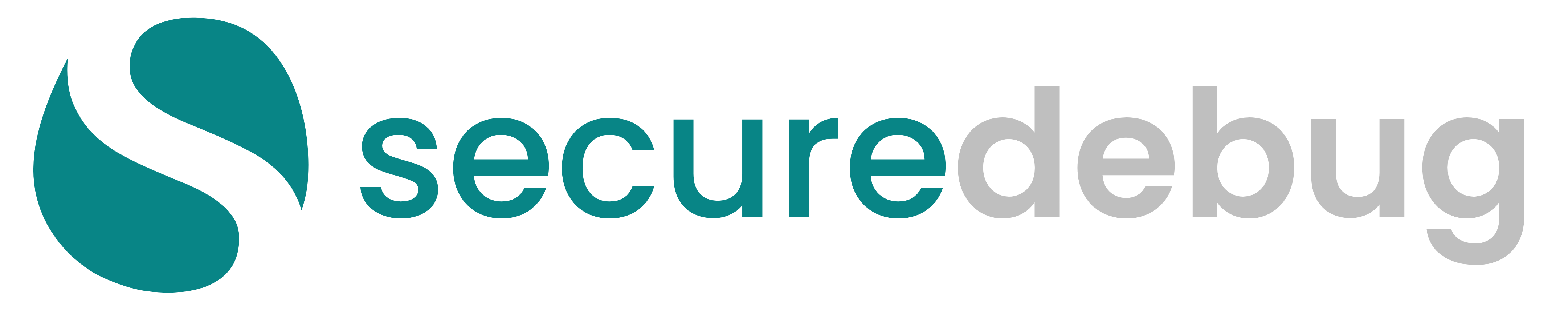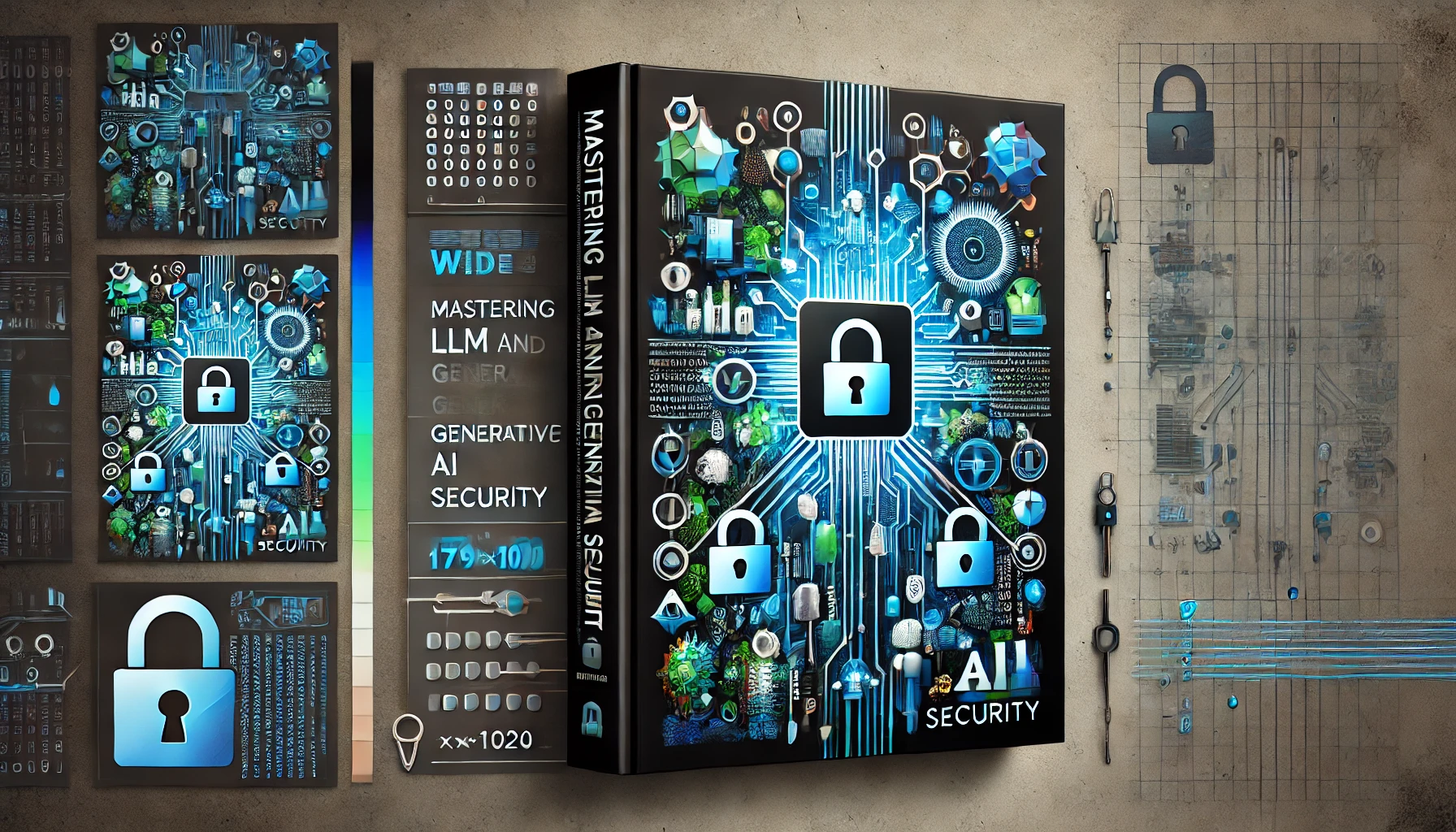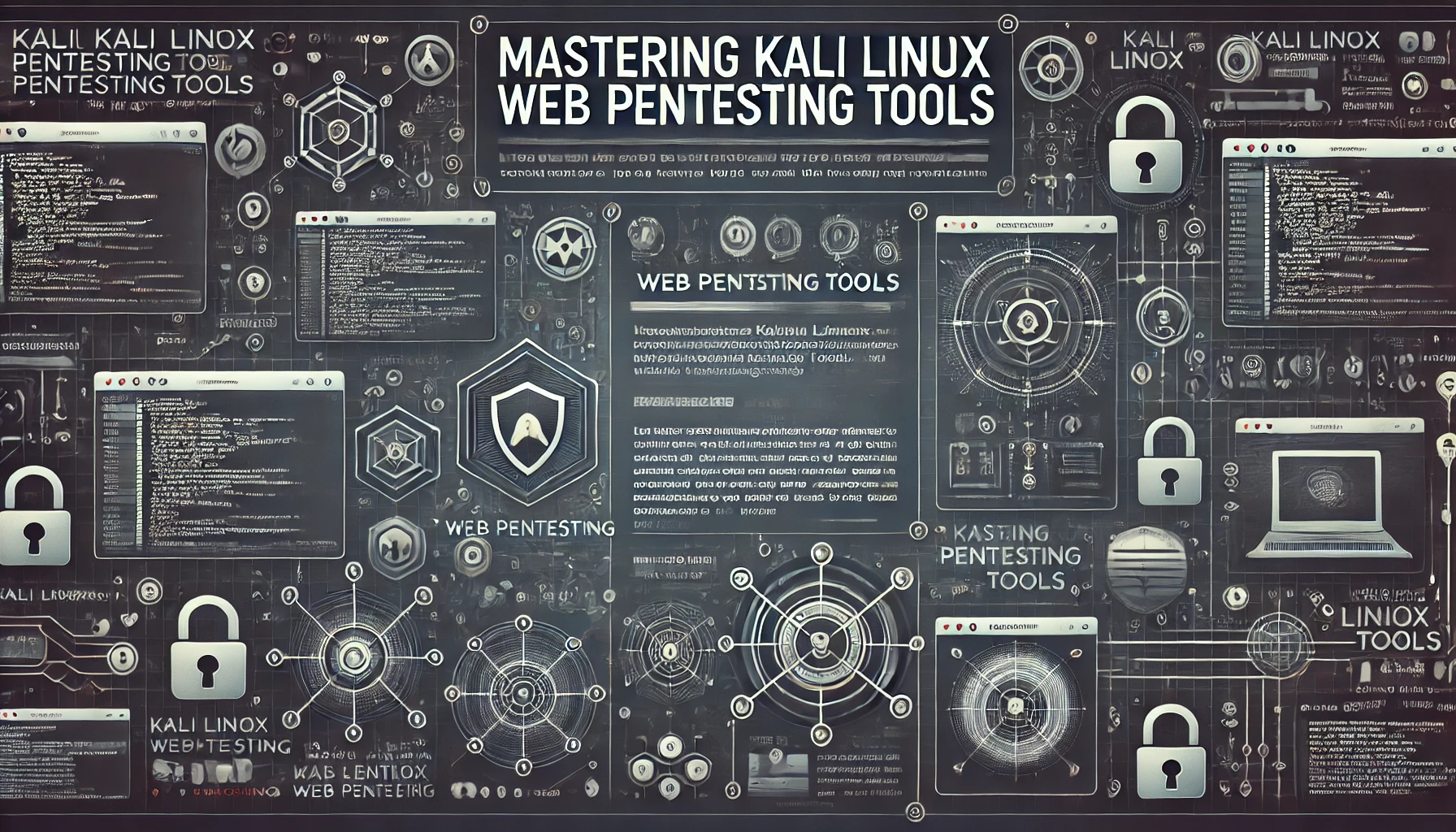As organizations and users become increasingly aware of the risks, complexities, and frustrations associated with traditional password-based authentication, the adoption of passwordless technologies is gaining momentum. Passwordless solutions promise stronger security, improved user experience, and simpler management by eliminating or minimizing the reliance on static passwords. This comprehensive guide delves deep into the world of passwordless authentication, exploring its fundamentals, methodologies, standards, best practices, real-world case studies, and future trends. Whether you’re a security professional, IT administrator, product owner, or a technology enthusiast, this guide aims to enhance your understanding of passwordless systems and how to implement them effectively.
1. Introduction to Passwordless Technologies
1.1 Understanding the Password Problem
Passwords, long the cornerstone of digital authentication, have grown problematic. Users often choose weak, easily guessable passwords or reuse them across multiple services. Administrators must deal with costly password resets and phishing attempts. Attackers exploit password-based systems using credential stuffing, brute force attacks, and social engineering.
Key Issues with Passwords:
- User Burden: Remembering complex passwords or using password managers.
- High TCO (Total Cost of Ownership): Helpdesk calls and password resets strain IT resources.
- Security Vulnerabilities: Password leaks from data breaches put multiple systems at risk.
1.2 The Evolution of Authentication
The shift towards passwordless authentication emerges from the need to simplify user experience, strengthen security, and reduce dependence on shared secrets. Passwordless methods embrace cryptographic keys, hardware tokens, and biometrics, providing a stronger security foundation.
1.3 Defining Passwordless Authentication
Passwordless means the user does not rely on a password to authenticate. Instead, the process relies on something the user has (a device, token) or is (a biometric), often in combination with cryptographic proofs that cannot be easily guessed or phished.
1.4 Benefits and Business Drivers
- Improved User Experience: No need to remember complex passwords.
- Higher Security: Eliminates a major attack vector – stolen passwords.
- Reduced Costs: Fewer password reset requests mean less overhead.
- Regulatory and Compliance: Easier to meet advanced authentication requirements.
2. Fundamentals of Passwordless Authentication
2.1 Key Concepts and Terminology
- Public-Key Cryptography: Core to passwordless, using asymmetric keys to prove identity.
- Authenticators: Devices or methods that confirm the user’s identity (biometric sensor, security key).
- Relying Party (RP): The application or service requesting authentication.
- User-Verifying Authenticator (UVA): Authenticator that requires local user presence or verification (e.g., biometric scan).
2.2 Comparison with Traditional Authentication
Traditional Password-Based:
- Single factor (knowledge-based).
- Susceptible to phishing, brute force, password reuse.
Passwordless:
- Based on possession (hardware token) and/or inherence (biometric).
- Resistant to phishing and credential stuffing.
2.3 Common Passwordless Methods
- Biometrics (fingerprint, facial recognition)
- Hardware Security Keys (FIDO2 keys)
- Device-based local credentials (PINs, OS-integrated biometrics)
- Magic links or one-time codes (transitional forms of passwordless)
3. Authentication Standards and Frameworks
3.1 FIDO (Fast Identity Online) Alliance
An industry consortium defining open standards for strong authentication.
3.2 FIDO2, WebAuthn, and CTAP Standards
FIDO2: Comprises WebAuthn (W3C standard) and CTAP (Client to Authenticator Protocol), enabling passwordless experiences across browsers and devices.
- WebAuthn: A browser API for passwordless authentication.
- CTAP: Defines how external authenticators (hardware keys) communicate with clients.
3.3 W3C Web Authentication API
WebAuthn allows web applications to create and request public-key credentials, enabling passwordless logins without relying on shared secrets.
3.4 OpenID Connect and SAML Integration with Passwordless
Passwordless solutions can be integrated into existing federation and SSO infrastructures using OpenID Connect or SAML, allowing organizations to leverage passwordless methods for enterprise and partner integrations.
4. Methods and Modalities of Passwordless Authentication
4.1 Biometrics
- Fingerprint, Face, Voice: Unique user attributes used for verification.
- Security Considerations: Liveness detection to prevent spoofing.
- Privacy: Must handle biometric data securely and comply with privacy laws.
4.2 Hardware Tokens and Security Keys
- FIDO2 Keys: Provide phishing-resistant second-factor or passwordless login.
- NFC, USB, Bluetooth: Varied connection methods for versatility.
- Phishing Resistance: Cryptographic challenges ensure authenticators sign only correct domains.
4.3 Device-Based Authentication
- Windows Hello, Apple Face ID/Touch ID: OS-level biometrics stored securely in hardware enclaves.
- PINs and Biometric Mix: PIN protected by hardware is more secure than a password transmitted over the network.
4.4 One-Time Codes, Magic Links, and App Confirmations
- Email Magic Links: Users click a link in an email to authenticate without a password.
- Push Notifications: Approve sign-in requests via mobile apps.
- Strengths & Weaknesses: Easier user experience but may lack phishing resistance compared to FIDO-based methods.
5. Implementing Passwordless Authentication in Practice
5.1 Integration with Existing Infrastructure
- Use identity providers supporting WebAuthn and FIDO2.
- Leverage APIs and SDKs from IAM vendors.
5.2 User Onboarding and Enrollment
- Guide users to register authenticators (keys, biometrics) during account setup.
- Provide fallback methods for initial adoption.
5.3 Device and Credential Lifecycle Management
- Manage lost or replaced devices.
- Support credential revocation and re-enrollment.
5.4 Handling Account Recovery
- Provide secure fallback (trusted contacts, offline backup codes).
- Ensure account recovery doesn’t reintroduce password-based vulnerabilities.
5.5 Balancing Security and User Experience
- Start with optional passwordless, gather user feedback.
- Offer multiple authenticator types to accommodate different user preferences.
6. Security and Threat Considerations
6.1 Threat Models for Passwordless Solutions
- Device theft or loss.
- Biometric spoofing.
- Attacker tricking user into registering malicious authenticators.
6.2 Attacks on Biometrics
- Spoofing and Deepfakes: Using silicone fingerprints or high-resolution images of faces.
- Mitigations: Liveness detection, multi-factor combos.
6.3 Attacks on Hardware Tokens
- Physical Theft: Attacker steals token.
- Mitigation: Require PIN or biometric on the token.
- Tampering: Ensure tokens are tamper-resistant.
6.4 Mitigating Social Engineering and Phishing
- FIDO2: Cryptographic binding to domains prevents successful phishing attempts.
- User Education: Users must understand the domain-bound nature of authenticators.
6.5 Continuous Authentication
- Behavioral biometrics or session monitoring can complement passwordless for ongoing assurance.
7. Compliance, Privacy, and Regulatory Considerations
7.1 GDPR and Data Protection
- Biometric data is often considered sensitive personal data.
- Obtain user consent, protect data in secure enclaves, and ensure minimal data retention.
7.2 NIST Guidelines
- NIST SP 800-63 series details identity assurance levels, recommending stronger factors (e.g., FIDO-based) over passwords.
7.3 Industry-Specific Regulations
- PCI DSS, HIPAA: May require multi-factor or passwordless to protect sensitive data.
- BFSI and Government Standards: Encourage passwordless for stronger security.
7.4 Privacy-By-Design
- Minimize personal data collected.
- Keep biometric templates local and non-extractable.
8. Best Practices for Passwordless Deployment
8.1 Starting with a Pilot Program
- Roll out passwordless to a subset of users.
- Gather feedback, measure success, and refine approach.
8.2 Selecting the Right Methods
- Consider user base, threat model, and required assurance levels.
- Combine multiple passwordless methods for flexibility.
8.3 Ensuring Accessibility and Inclusivity
- Provide non-biometric options for users uncomfortable with biometrics.
- Consider hardware tokens for users without smartphones.
8.4 Backup and Fallback Strategies
- Provide secure recovery methods that do not reintroduce passwords.
- Offer backup authenticators and offline recovery codes.
8.5 Vendor and Tool Selection Criteria
- Choose providers supporting open standards.
- Evaluate vendor compliance, security track record, and integration complexity.
9. Passwordless in Different Environments
9.1 Enterprise and Workforce Use Cases
- Enable passwordless for employees accessing corporate apps.
- Integrate with enterprise SSO and directory services.
9.2 Consumer and Customer-Facing Applications
- Provide passwordless login for e-commerce or banking apps.
- Enhance UX and reduce abandonment rates due to password issues.
9.3 Cloud and Hybrid Environments
- Integrate passwordless with cloud IAM and zero trust architectures.
- Ensure consistent policies across hybrid and multi-cloud setups.
9.4 IoT and Edge Devices
- Manage authentication for IoT devices where passwords are impractical.
- Use device-bound keys and secure elements.
10. Integrating Passwordless with DevSecOps and CI/CD
10.1 Embedding Passwordless in Development Pipelines
- Test authentication flows early.
- Automate configuration and deployment of FIDO servers or WebAuthn endpoints.
10.2 Automated Testing of Authentication Flows
- Use test harnesses to simulate user enrollment, login, and revocation scenarios.
- Validate fallback methods and error handling.
10.3 Security as Code
- Treat authentication configurations as code in version control.
- Enforce policies via automated scanning and compliance checks.
11. High Availability, Scalability, and Performance
11.1 Distributed Authentication Infrastructures
- Deploy multiple FIDO servers or authenticators for redundancy.
- Use load balancers for high availability.
11.2 Load Balancing and Failover
- Distribute authentication requests across multiple nodes.
- Automatic failover if a node becomes unavailable.
11.3 Monitoring Performance and Latency
- Track authentication request times and success rates.
- Ensure minimal latency for a seamless user experience.
12. Case Studies and Real-World Examples
12.1 Large Enterprises Migrating from Passwords
- A global tech company replaced passwords with FIDO keys.
- Result: Reduced password reset calls, fewer phishing incidents.
12.2 Financial Institutions and Regulated Sectors
- A bank adopting passwordless login for high-value transactions.
- Achieved regulatory compliance with strong customer authentication.
12.3 Tech Giants and Consumer Applications
- A major email provider offering passwordless sign-ins via mobile prompts.
- Outcome: Enhanced account protection and user satisfaction.
12.4 Lessons Learned
- Start small, iterate.
- Educate users on new flows.
- Monitor metrics to measure success.
13. Tools, Frameworks, and Libraries
13.1 Open-Source Tools
- FIDO2 Server Implementations: E.g., OpenFIDO servers.
- WebAuthn Libraries: JS libraries supporting WebAuthn in web apps.
13.2 SDKs, APIs, and Integrations
- Google Identity, Microsoft Azure AD, Apple Passkeys.
- Commercial IAM and CIAM solutions offering passwordless out-of-the-box.
13.3 Server-Side Components and Infrastructure
- Relying Party (RP) servers that handle credential creation and assertion.
- Authentication brokers to unify passwordless methods under one interface.
14. Future Trends in Passwordless Technologies
14.1 Advancements in Biometrics and Behavioral Auth
- Gait analysis, keystroke dynamics, voice patterns.
- Adaptive auth that changes based on user behavior over time.
14.2 Decentralized Identities and SSI
- Self-Sovereign Identity enables users to control their digital identities.
- Passwordless plays nicely with decentralized credentials and verifiable claims.
14.3 Post-Quantum Cryptography
- Quantum-resistant authentication protocols.
- Migrating FIDO2 and WebAuthn keys to PQ-safe algorithms.
14.4 AI-Driven Adaptive Authentication
- AI models to analyze risk signals and dynamically decide authentication strength needed.
15. Conclusion
Passwordless technologies represent a paradigm shift in authentication strategy. By eliminating the weaknesses inherent to passwords, these solutions offer stronger security, better usability, and alignment with modern threat models. Adopting passwordless approaches, following standards like FIDO2 and WebAuthn, and implementing best practices ensures a frictionless yet secure user experience.
Organizations should carefully plan their journey to passwordless, starting with pilots, educating users, and continuously refining their approach. In doing so, they can reduce operational costs, improve security posture, and stay ahead of emerging authentication trends.
16. Frequently Asked Questions (FAQs)
Q1: Are passwordless methods more secure than two-factor authentication (2FA)?
A1: Passwordless methods often incorporate strong factors like hardware keys or biometrics, which can be more phishing-resistant than SMS-based 2FA. They eliminate a static password, reducing attack surfaces.
Q2: Can passwordless authentication completely eliminate passwords?
A2: In many cases, yes. However, organizations may still provide fallback methods or legacy credentials for compatibility. Over time, as passwordless becomes more mature, fewer scenarios will require a password fallback.
Q3: How do I handle users who lose their hardware security key or forget their device?
A3: Implement fallback options like secondary keys, offline recovery codes, or controlled customer support workflows that verify identity through other trusted means.
Q4: Are passwordless methods compatible with single sign-on (SSO) solutions?
A4: Yes, passwordless solutions can integrate with SSO and federation protocols like OpenID Connect or SAML, enhancing enterprise authentication workflows.
Q5: How does passwordless impact compliance?
A5: Strong passwordless solutions can help meet regulatory requirements for strong customer authentication (e.g., PSD2), data protection (GDPR), and industry frameworks (NIST, PCI DSS), often more easily than password-based methods.
17. References and Further Reading
- FIDO Alliance – https://fidoalliance.org/
- W3C WebAuthn – https://www.w3.org/TR/webauthn/
- NIST SP 800-63 – https://pages.nist.gov/800-63-3/
- FIDO2 and CTAP – https://fidoalliance.org/fido2/
- Microsoft Passwordless – https://docs.microsoft.com/en-us/azure/active-directory/authentication/howto-authentication-passwordless
- Google Identity Authentication Options – https://developers.google.com/identity/
- Apple Passkeys – https://developer.apple.com/passkeys/
- OWASP Cheat Sheets on Authentication – https://cheatsheetseries.owasp.org/
- Yubico (YubiKeys) – https://www.yubico.com/
- Nok Nok Labs (FIDO-based SDKs) – https://www.noknok.com/
Stay Connected with Secure Debug
Need expert advice or support from Secure Debug’s cybersecurity consulting and services? We’re here to help. For inquiries, assistance, or to learn more about our offerings, please visit our Contact Us page. Your security is our priority.
Join our professional network on LinkedIn to stay updated with the latest news, insights, and updates from Secure Debug. Follow us here