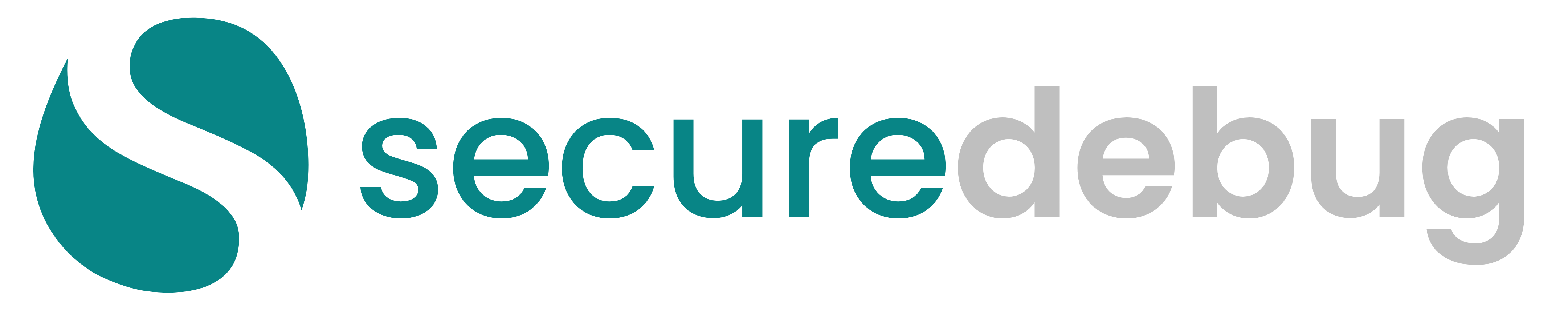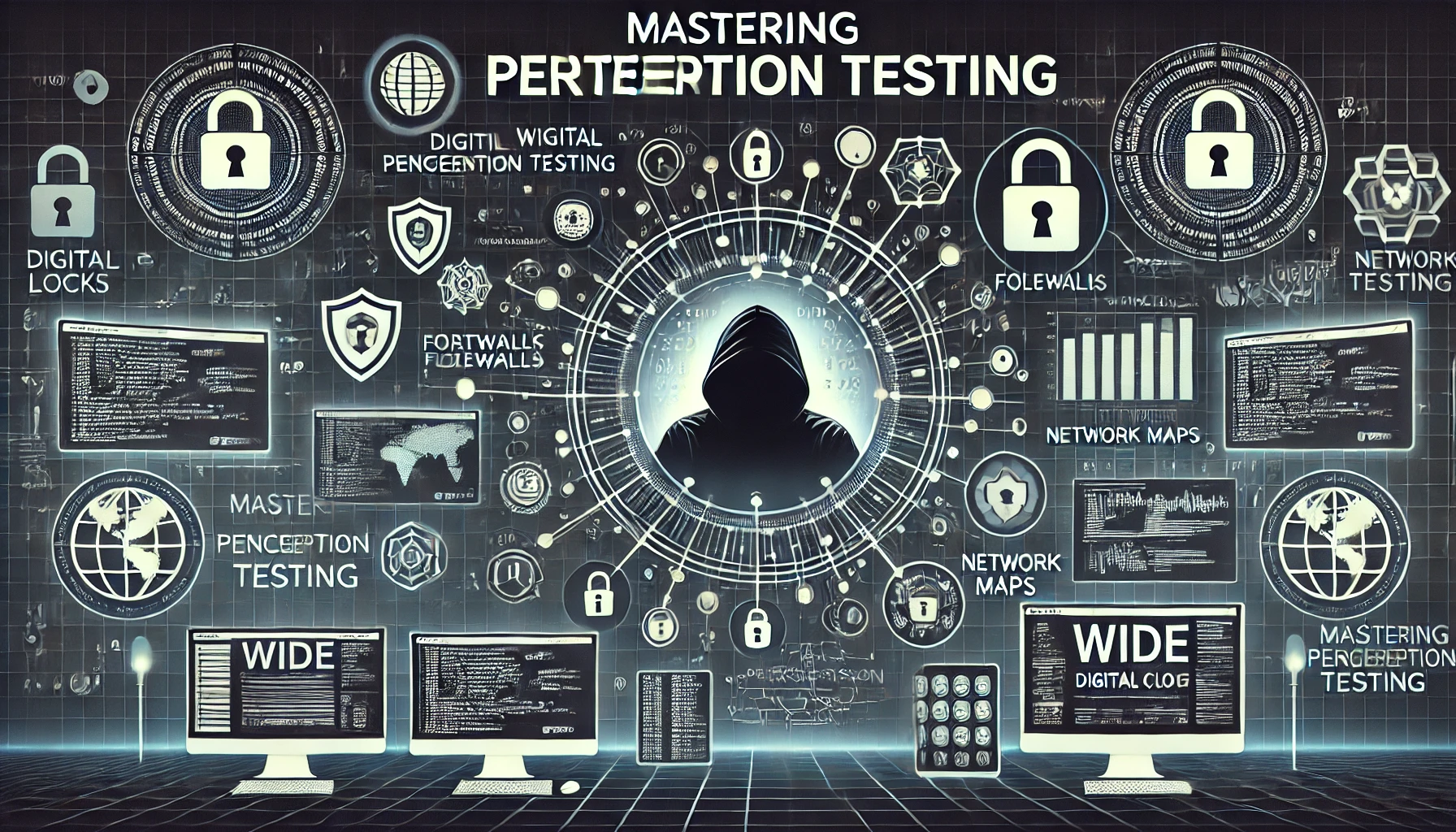As a cybersecurity expert with extensive experience in penetration testing, I’ve witnessed firsthand the critical role that ethical hacking plays in identifying vulnerabilities and strengthening an organization’s security posture. This comprehensive guide delves deep into the world of penetration testing, providing detailed insights into methodologies, frameworks, tools, and best practices. Whether you’re a seasoned professional or new to the field, this guide aims to enhance your understanding of penetration testing and its vital importance in modern cybersecurity.
1. Introduction to Penetration Testing
1.1 What is Penetration Testing?
Penetration Testing, often referred to as “pen testing,” is a systematic process of simulating cyber-attacks on an organization’s systems, networks, or applications to identify vulnerabilities that could be exploited by malicious actors. The primary goal is to uncover security weaknesses before they can be exploited in real-world attacks.
Key Characteristics:
- Authorized and Legal: Conducted with the permission of the organization.
- Methodical Approach: Follows a structured methodology.
- Risk Identification: Focuses on discovering potential risks and vulnerabilities.
- Actionable Insights: Provides recommendations for remediation.
1.2 The Evolution of Penetration Testing
Penetration testing has evolved significantly over the years due to advancements in technology and the increasing complexity of cyber threats.
Historical Milestones:
- Early Days: Focused on manual testing of basic network vulnerabilities.
- Growth of the Internet: Expanded to include web applications and online services.
- Mobile and IoT Era: Inclusion of mobile devices and Internet of Things (IoT) in scope.
- Cloud Computing: Addressing security in cloud environments.
1.3 Penetration Testing vs. Vulnerability Assessment
- Penetration Testing: Simulates real-world attacks to exploit vulnerabilities actively. It goes beyond detection to exploit and assess the impact of vulnerabilities.
- Vulnerability Assessment: Involves scanning systems to identify known vulnerabilities without exploiting them. It provides a list of potential issues but doesn’t demonstrate their exploitability.
2. The Philosophy and Objectives of Penetration Testing
2.1 Identifying Security Weaknesses
Penetration testing aims to uncover vulnerabilities that could be exploited by attackers.
Objectives:
- Assessing Security Controls: Testing the effectiveness of existing security measures.
- Identifying Unknown Vulnerabilities: Discovering flaws not detected by automated tools.
- Evaluating Impact: Understanding the potential consequences of exploitation.
2.2 Ensuring Compliance and Regulatory Requirements
Many industries have strict compliance standards that require regular security assessments.
Examples:
- PCI DSS: Payment Card Industry Data Security Standard mandates regular pen tests.
- HIPAA: Health Insurance Portability and Accountability Act requires security evaluations.
- ISO/IEC 27001: International standard for information security management.
2.3 Enhancing Security Posture and Risk Management
Penetration testing provides actionable insights to improve security.
- Risk Prioritization: Helping organizations focus on critical vulnerabilities.
- Strategic Planning: Informing security strategy and investment decisions.
- Continuous Improvement: Fostering a culture of proactive security management.
3. Penetration Testing Methodologies and Standards
3.1 The Penetration Testing Execution Standard (PTES)
PTES provides a comprehensive framework for conducting penetration tests.
Phases:
- Pre-Engagement Interactions
- Intelligence Gathering
- Threat Modeling
- Vulnerability Analysis
- Exploitation
- Post-Exploitation
- Reporting
Benefits:
- Structured Approach: Ensures thoroughness and consistency.
- Industry Recognition: Widely accepted by professionals.
3.2 Open Web Application Security Project (OWASP) Testing Guide
OWASP focuses on web application security.
Key Components:
- Testing Techniques: Detailed methods for assessing web applications.
- Vulnerability Categories: Covers common web vulnerabilities.
- Checklist Approach: Ensures comprehensive coverage.
3.3 NIST SP 800-115 Technical Guide
Developed by the National Institute of Standards and Technology, it provides guidelines for information security testing.
Features:
- Comprehensive Framework: Covers various testing techniques.
- Focus on Federal Systems: Aligns with government requirements.
- Best Practices: Emphasizes ethical and legal considerations.
3.4 OSSTMM (Open Source Security Testing Methodology Manual)
A peer-reviewed methodology for security testing.
Highlights:
- Scientific Approach: Emphasizes measurable and repeatable results.
- Five Channels of Attack: Physical, Wireless, Telecommunications, Data Networks, and Human.
- Risk Assessment Integration: Links testing results with risk management.
4. Legal and Ethical Considerations
4.1 Authorization and Scope Definition
Before starting a penetration test, it’s crucial to have:
- Written Consent: Legal permission from the organization.
- Defined Scope: Clear boundaries of what systems and networks are included.
- Rules of Engagement (RoE): Guidelines on testing methods and limitations.
4.2 Compliance with Laws and Regulations
Penetration testers must comply with all applicable laws.
- Computer Fraud and Abuse Act (CFAA): In the U.S., prohibits unauthorized access.
- Data Protection Laws: GDPR, CCPA, and others govern data handling.
- Export Controls: Restrictions on using certain tools or sharing information internationally.
4.3 Ethical Guidelines and Professional Conduct
Adhering to ethical standards is paramount.
- Confidentiality: Protecting sensitive information.
- Integrity: Honest reporting and avoiding conflicts of interest.
- Professionalism: Maintaining competence and acting responsibly.
5. Types of Penetration Testing
5.1 Black Box Testing
- No Prior Knowledge: Testers have no information about the target.
- Simulates Real Attacks: Reflects how an external attacker would approach.
- Challenges: Requires more time and effort in reconnaissance.
5.2 White Box Testing
- Full Knowledge: Testers have complete information about the systems.
- Efficient Testing: Can focus on known vulnerabilities.
- Use Cases: Internal audits, compliance checks.
5.3 Gray Box Testing
- Partial Knowledge: Testers have limited information.
- Balanced Approach: Combines elements of black and white box testing.
- Efficiency: Can focus efforts while still uncovering unknown issues.
5.4 External vs. Internal Testing
- External Testing: Focuses on assets accessible from the internet.
- Internal Testing: Simulates an insider threat or breach of the perimeter.
- Importance: Both perspectives are crucial for comprehensive security.
5.5 Social Engineering Testing
- Human Element: Exploiting human vulnerabilities.
- Techniques: Phishing, pretexting, baiting.
- Ethical Considerations: Requires careful planning and clear consent.
6. Planning and Preparation
6.1 Defining Objectives and Scope
Clear objectives ensure a focused and effective test.
- Business Goals: Align testing with organizational priorities.
- Scope Definition: Specify networks, systems, applications, and exclusions.
- Success Criteria: Define what constitutes a successful test.
6.2 Gathering Information and Intelligence
Collecting initial data to inform testing strategies.
- Documentation Review: Network diagrams, architecture documents.
- Staff Interviews: Gaining insights from IT personnel.
- Public Information: Gathering OSINT (Open Source Intelligence).
6.3 Resource Allocation and Team Composition
Ensuring the right people and tools are in place.
- Team Skills: Network experts, application testers, social engineers.
- Tools and Infrastructure: Hardware, software, testing environments.
- Timeframes: Establishing realistic schedules.
6.4 Risk Assessment and Management
Identifying potential risks associated with the test.
- Impact on Operations: Minimizing disruptions.
- Safety Measures: Preventing data loss or system damage.
- Contingency Plans: Preparedness for unexpected issues.
7. Penetration Testing Phases and Methodology
7.1 Reconnaissance
7.1.1 Passive Information Gathering
Collecting information without direct interaction.
- Public Records: Domain registrations, company filings.
- Social Media: Employee profiles, corporate announcements.
- Search Engines: Indexed data, cached pages.
7.1.2 Active Reconnaissance
Direct interaction with the target.
- DNS Queries: Identifying subdomains.
- Ping Sweeps: Determining live hosts.
- Traceroute: Mapping network paths.
7.2 Scanning and Enumeration
7.2.1 Network Scanning Techniques
Identifying open ports and services.
- TCP/UDP Scanning: Using tools like Nmap.
- Banner Grabbing: Collecting service information.
- Firewall and IDS Evasion: Stealth scanning methods.
7.2.2 Service Enumeration
Gathering detailed information about services.
- FTP, SSH, HTTP Services: Version detection.
- SNMP Enumeration: Accessing network device data.
- SMTP Enumeration: Identifying valid email accounts.
7.2.3 Vulnerability Scanning
Identifying known vulnerabilities.
- Automated Scanners: Nessus, OpenVAS.
- Customized Scans: Targeting specific technologies.
- False Positives Management: Verifying findings.
7.3 Exploitation
7.3.1 Exploit Development
Creating or adapting exploits.
- Understanding Vulnerabilities: Analyzing code and behavior.
- Proof of Concept (PoC): Demonstrating exploit feasibility.
- Metasploit Modules: Utilizing existing exploits.
7.3.2 Gaining Access
Executing exploits to penetrate systems.
- Remote Code Execution (RCE): Gaining shell access.
- Web Application Exploits: SQL injection, XSS attacks.
- Password Attacks: Brute force, dictionary attacks.
7.3.3 Privilege Escalation
Elevating access rights.
- Local Exploits: Exploiting OS vulnerabilities.
- Misconfigurations: Abusing improper permissions.
- Credential Reuse: Leveraging weak password policies.
7.4 Post-Exploitation
7.4.1 Maintaining Access
Ensuring continued access to compromised systems.
- Backdoors: Installing persistent mechanisms.
- Rootkits: Hiding presence on the system.
- Command and Control (C2): Establishing communication channels.
7.4.2 Data Exfiltration Simulation
Testing the ability to extract data.
- Data Identification: Locating sensitive information.
- Exfiltration Methods: FTP, HTTP, DNS tunneling.
- Stealth Techniques: Encryption, obfuscation.
7.4.3 Covering Tracks
Minimizing detection and forensic analysis.
- Log Manipulation: Deleting or altering logs.
- File Time Stomping: Changing timestamps.
- Process Injection: Hiding malicious processes.
7.5 Reporting and Documentation
7.5.1 Technical Reporting
Detailed documentation of findings.
- Vulnerability Descriptions: Clear explanations.
- Evidence: Screenshots, logs, code snippets.
- Reproduction Steps: Enabling verification.
7.5.2 Executive Summaries
High-level overviews for stakeholders.
- Impact Assessment: Business implications.
- Risk Ratings: Prioritizing issues.
- Recommendations: Strategic advice.
7.5.3 Recommendations and Remediation
Guidance on addressing vulnerabilities.
- Technical Solutions: Patch applications, reconfigure systems.
- Process Improvements: Policy changes, training.
- Follow-Up Actions: Retesting, monitoring.
8. Penetration Testing Tools and Technologies
8.1 Reconnaissance Tools
- Maltego: Visual link analysis.
- theHarvester: Email and domain reconnaissance.
- Recon-ng: Modular OSINT framework.
8.2 Scanning and Enumeration Tools
- Nmap: Network scanning and mapping.
- Masscan: High-speed port scanner.
- Netcat: Network utility for reading and writing data.
8.3 Exploitation Frameworks
- Metasploit Framework: Comprehensive exploitation tool.
- BeEF (Browser Exploitation Framework): Targeting web browsers.
- ExploitDB: Database of public exploits.
8.4 Post-Exploitation Tools
- Mimikatz: Extracting Windows credentials.
- Empire: Post-exploitation agent.
- PowerSploit: PowerShell scripts for post-exploitation.
8.5 Specialized Tools for Web, Network, and Wireless Testing
- Burp Suite: Web application security testing.
- Wireshark: Network protocol analyzer.
- Aircrack-ng: Wireless network security testing.
9. Web Application Penetration Testing
9.1 Understanding Web Technologies
- HTTP/HTTPS Protocols
- Web Servers: Apache, Nginx, IIS.
- Web Application Frameworks: PHP, ASP.NET, Java.
9.2 Common Web Vulnerabilities (OWASP Top Ten)
- Injection Attacks: SQL, NoSQL, LDAP injections.
- Broken Authentication: Weak authentication mechanisms.
- Cross-Site Scripting (XSS): Injecting malicious scripts.
- Insecure Direct Object References (IDOR): Unauthorized access to objects.
- Security Misconfigurations
9.3 Web Application Testing Techniques
- Input Validation Testing
- Session Management Testing
- Business Logic Testing
- Access Control Testing
9.4 Tools for Web Application Testing
- Burp Suite Pro
- OWASP ZAP
- Nikto Web Scanner
10. Network Penetration Testing
10.1 Network Architecture and Protocols
- Understanding TCP/IP Model
- Common Protocols: FTP, SSH, SMTP, SNMP.
- Network Devices: Routers, switches, firewalls.
10.2 Network Vulnerabilities and Exploits
- Misconfigured Devices
- Unpatched Services
- Weak Authentication
10.3 Wireless Network Testing
- Wireless Standards: 802.11a/b/g/n/ac.
- Encryption Protocols: WEP, WPA, WPA2.
- Attacks: Deauthentication, evil twin, WPS attacks.
10.4 Tools for Network Penetration Testing
- Nessus Vulnerability Scanner
- OpenVAS
- Aircrack-ng Suite
11. Social Engineering and Physical Penetration Testing
11.1 Social Engineering Techniques
- Phishing Emails
- Vishing (Voice Phishing)
- Baiting and Quid Pro Quo
11.2 Phishing and Pretexting
- Crafting Convincing Emails
- Creating Fake Websites
- Pretexting Scenarios
11.3 Physical Security Assessments
- Tailgating and Piggybacking
- Lock Picking
- RFID and Badge Cloning
11.4 Tools and Best Practices
- SE Toolkit (Social-Engineer Toolkit)
- Physical Penetration Testing Kits
- Legal and Ethical Considerations
12. Mobile and IoT Penetration Testing
12.1 Mobile Application Security
- Platform Differences: Android vs. iOS.
- Common Vulnerabilities: Insecure data storage, weak authentication.
- Testing Approaches: Static and dynamic analysis.
12.2 IoT Device Vulnerabilities
- Insecure Firmware
- Lack of Encryption
- Default Credentials
12.3 Testing Methodologies for Mobile and IoT
- OWASP Mobile Security Testing Guide
- Firmware Analysis
- Network Traffic Analysis
12.4 Tools and Frameworks
- Drozer: Android security testing.
- Frida: Dynamic instrumentation toolkit.
- IoT Inspector
13. Cloud Penetration Testing
13.1 Understanding Cloud Environments
- Service Models: IaaS, PaaS, SaaS.
- Deployment Models: Public, private, hybrid.
- Shared Responsibility Model
13.2 Common Cloud Vulnerabilities
- Misconfigurations
- Unsecured Storage Buckets
- Exposed APIs
13.3 Cloud Service Provider Policies
- AWS Penetration Testing Guidelines
- Azure Testing Policies
- Google Cloud Platform Rules
13.4 Tools and Techniques for Cloud Testing
- ScoutSuite
- CloudSploit
- AWS CLI for Enumeration
14. Penetration Testing in DevOps and CI/CD Environments
14.1 Integration with Development Pipelines
- Shift-Left Security
- Automated Security Testing
- Continuous Integration Tools
14.2 Automated Security Testing
- Static Application Security Testing (SAST)
- Dynamic Application Security Testing (DAST)
- Interactive Application Security Testing (IAST)
14.3 Secure Coding Practices
- Code Reviews
- Security Training for Developers
- Use of Secure Libraries and Frameworks
14.4 Tools and Strategies
- SonarQube
- OWASP Dependency-Check
- Integrating Security into CI/CD Tools
15. Reporting and Communication
15.1 Effective Reporting Techniques
- Clarity and Conciseness
- Visual Aids: Charts, graphs.
- Tailored Content: Adjusting for technical and non-technical audiences.
15.2 Communication with Stakeholders
- Regular Updates: Keeping stakeholders informed.
- Collaborative Approach: Working with IT and security teams.
- Addressing Concerns: Handling questions and feedback.
15.3 Remediation Planning and Follow-Up
- Action Plans: Prioritized remediation steps.
- Verification: Retesting after fixes.
- Continuous Improvement: Integrating lessons learned.
16. Certifications and Professional Development
16.1 Notable Penetration Testing Certifications
- Offensive Security Certified Professional (OSCP)
- Certified Ethical Hacker (CEH)
- GIAC Penetration Tester (GPEN)
- CompTIA PenTest+
- CREST Certifications
16.2 Training Resources and Programs
- Offensive Security Courses
- SANS Institute Training
- eLearnSecurity Certifications
16.3 Building a Career in Penetration Testing
- Develop Core Skills: Networking, programming, security fundamentals.
- Practical Experience: Labs, Capture the Flag (CTF) competitions.
- Networking: Attend conferences, join professional communities.
17. Future Trends in Penetration Testing
17.1 Artificial Intelligence and Machine Learning
- AI-Powered Testing Tools
- Automated Vulnerability Discovery
- Challenges and Ethical Considerations
17.2 Automated Penetration Testing Tools
- Continuous Testing Platforms
- Integration with DevOps
- Limitations and Human Oversight
17.3 Regulatory Changes and Compliance
- Evolving Data Protection Laws
- Industry-Specific Regulations
- Impact on Testing Practices
17.4 Penetration Testing as a Service (PTaaS)
- On-Demand Testing Services
- Cloud-Based Platforms
- Benefits and Considerations
18. Conclusion
Penetration testing is a critical component of a robust cybersecurity strategy. By simulating real-world attacks, organizations can proactively identify and remediate vulnerabilities before they are exploited by malicious actors. This exhaustive guide provides a comprehensive roadmap for understanding and implementing effective penetration testing practices. As the threat landscape continues to evolve, staying ahead requires continuous learning, adaptation, and a commitment to excellence in security.
19. Frequently Asked Questions (FAQs)
Q1: What is the main goal of penetration testing?
A1: The primary goal is to identify security weaknesses in systems, networks, and applications by simulating real-world attacks, thereby helping organizations remediate vulnerabilities and strengthen their security posture.
Q2: How often should an organization conduct penetration testing?
A2: It’s recommended to perform penetration testing at least annually or whenever significant changes occur in the infrastructure, such as system upgrades, new applications, or after a security incident.
Q3: Is penetration testing legal?
A3: Yes, when conducted with proper authorization and within the defined scope agreed upon by the organization. Unauthorized penetration testing can be illegal and unethical.
Q4: What is the difference between automated and manual penetration testing?
A4: Automated testing uses tools to scan for known vulnerabilities, offering speed and efficiency. Manual testing involves human expertise to explore complex vulnerabilities and logic flaws that automated tools may miss.
Q5: Can internal IT staff perform penetration testing, or should it be outsourced?
A5: Both approaches have merits. Internal staff may have better knowledge of the systems, while external professionals can provide unbiased assessments and bring specialized expertise.
20. References and Further Reading
- Penetration Testing Execution Standard (PTES): http://www.pentest-standard.org/
- OWASP Testing Guide: https://owasp.org/www-project-web-security-testing-guide/
- NIST SP 800-115: https://nvlpubs.nist.gov/nistpubs/Legacy/SP/nistspecialpublication800-115.pdf
- OSSTMM: http://www.isecom.org/research/osstmm.html
- “The Web Application Hacker’s Handbook” by Dafydd Stuttard and Marcus Pinto
- “Penetration Testing: A Hands-On Introduction to Hacking” by Georgia Weidman
- SANS Institute Reading Room: https://www.sans.org/white-papers/
- Offensive Security Training: https://www.offensive-security.com/
- CIS Controls: https://www.cisecurity.org/controls/
Stay Connected with Secure Debug
Need expert advice or support from Secure Debug’s cybersecurity consulting and services? We’re here to help. For inquiries, assistance, or to learn more about our offerings, please visit our Contact Us page. Your security is our priority.
Join our professional network on LinkedIn to stay updated with the latest news, insights, and updates from Secure Debug. Follow us here