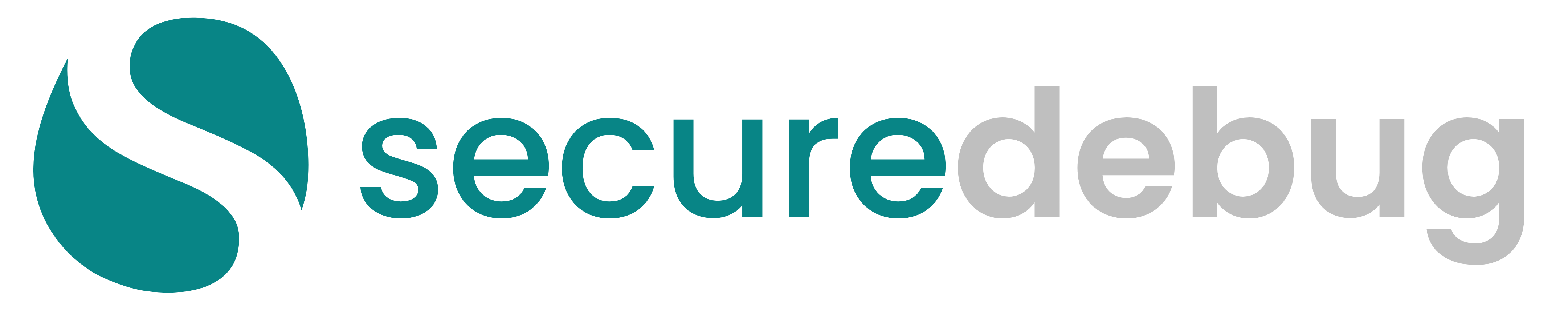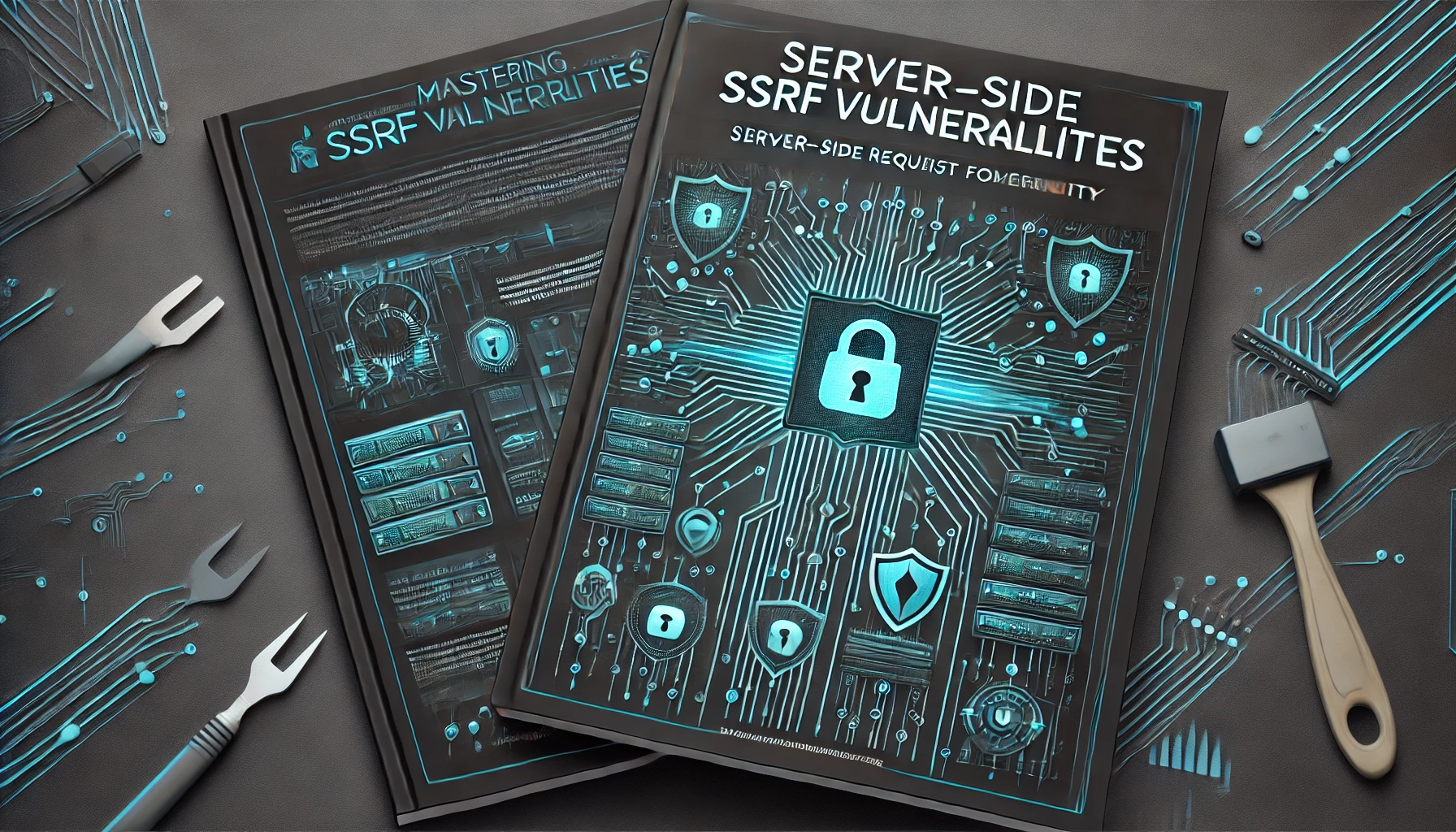In today’s digital landscape, ensuring the security of applications and systems during deployment is paramount. Misconfigurations and insecure deployment practices are among the leading causes of security breaches. This comprehensive guide delves into the critical aspects of secure deployment and configurations, providing detailed insights, best practices, and strategies to safeguard your infrastructure. Whether you’re a DevOps engineer, system administrator, or security professional, this guide aims to enhance your understanding and implementation of secure deployment methodologies.
1. Introduction to Secure Configurations and Deployment
1.1 Understanding the Importance
Secure configurations and deployment are critical components in the lifecycle of any application or system. They ensure that the software is not only functional but also resilient against cyber threats.
Key Points:
- Prevention of Data Breaches: Misconfigurations can lead to unauthorized access, resulting in data leaks.
- Regulatory Compliance: Many regulations require secure configurations as part of compliance.
- Reputation Management: Security incidents can damage an organization’s reputation and trustworthiness.
- Operational Continuity: Secure deployments help maintain system availability and reliability.
1.2 Common Security Risks and Threats
- Default Configurations: Using default passwords and settings can be exploited.
- Unpatched Systems: Failing to apply updates can leave vulnerabilities open.
- Insufficient Access Controls: Over-permissive access rights can lead to unauthorized actions.
- Lack of Encryption: Unencrypted data in transit or at rest is susceptible to interception.
- Insecure APIs: APIs without proper authentication and validation can be entry points for attackers.
- Misconfigured Cloud Services: Incorrectly configured cloud resources can expose sensitive data.
1.3 Objectives of Secure Deployment
- Confidentiality: Ensuring that sensitive data is accessible only to authorized individuals.
- Integrity: Protecting data from unauthorized modification.
- Availability: Keeping systems operational and accessible when needed.
- Accountability: Tracking actions and changes for auditing purposes.
- Resilience: Building systems that can withstand and recover from attacks.
2. Fundamentals of Secure Deployment
2.1 Secure Development Lifecycle (SDLC)
The Secure Development Lifecycle (SDLC) integrates security practices into every phase of software development, from initial design to deployment and maintenance.
Phases:
- Requirements Analysis:
- Define security requirements alongside functional requirements.
- Identify compliance and regulatory obligations.
- Design:
- Incorporate security architecture principles.
- Conduct threat modeling to identify potential vulnerabilities.
- Implementation:
- Follow secure coding standards.
- Perform code reviews to detect and fix security issues.
- Testing:
- Implement Static Application Security Testing (SAST) and Dynamic Application Security Testing (DAST).
- Conduct penetration testing to simulate attacks.
- Deployment:
- Ensure secure configurations of production environments.
- Automate deployment processes to reduce human error.
- Maintenance:
- Regularly update and patch systems.
- Monitor for new vulnerabilities and threats.
Benefits:
- Early Detection: Identifies security issues early, reducing remediation costs.
- Consistency: Ensures uniform security practices across all development phases.
- Compliance: Facilitates adherence to security standards and regulations.
2.2 DevSecOps Principles
DevSecOps integrates security into the DevOps process, ensuring that security is a shared responsibility across development, operations, and security teams.
Core Principles:
- Shift-Left Security: Integrate security practices early in the development process.
- Automation: Use automated tools for security testing and compliance checks.
- Collaboration: Foster communication and collaboration between development, security, and operations teams.
- Continuous Monitoring: Implement real-time monitoring to detect and respond to threats promptly.
- Security as Code: Embed security configurations and policies into code, enabling version control and reproducibility.
Implementation Steps:
- Integrate Security Tools: Embed SAST, DAST, and other security tools into CI/CD pipelines.
- Automate Compliance Checks: Use tools to automatically verify compliance with security standards.
- Collaborative Culture: Encourage cross-functional teams to prioritize security.
- Continuous Feedback: Provide ongoing feedback on security issues to developers and operations teams.
2.3 Infrastructure as Code (IaC)
Infrastructure as Code (IaC) involves managing and provisioning infrastructure through machine-readable configuration files rather than manual processes.
Benefits:
- Consistency: Eliminates configuration drift by ensuring identical setups across environments.
- Version Control: Changes are tracked and auditable, allowing for rollback if necessary.
- Scalability: Facilitates rapid deployment and scaling of infrastructure.
- Automation: Reduces manual errors and speeds up deployment processes.
Popular IaC Tools:
- Terraform: Enables building, changing, and versioning infrastructure safely and efficiently.
- AWS CloudFormation: Automates the setup of AWS resources using templates.
- Azure Resource Manager (ARM): Manages Azure resources through JSON templates.
- Google Cloud Deployment Manager: Deploys Google Cloud resources using YAML configurations.
Best Practices:
- Modular Code: Break down configurations into reusable modules.
- Immutable Infrastructure: Avoid making changes to running systems; redeploy instead.
- Secure Secrets Management: Use tools to manage sensitive information like API keys and passwords.
- Automated Testing: Validate IaC configurations before deployment to catch errors early.
3. Secure Configuration Management
Effective configuration management ensures that systems are set up securely and remain so over time. This involves using tools to automate configurations, adhering to security standards, and maintaining version control.
3.1 Configuration Management Tools
Configuration management tools automate the process of configuring and maintaining systems, ensuring consistency and compliance across environments.
3.1.1 Ansible
- Description: An open-source automation tool for configuration management, application deployment, and task automation.
- Features:
- Agentless Architecture: Uses SSH for communication, eliminating the need for agents on target systems.
- Idempotent Playbooks: Ensures that running playbooks multiple times results in the same system state.
- YAML-Based Configurations: Easy-to-read syntax for writing playbooks.
- Extensible Modules: Supports a wide range of modules for different tasks and integrations.
- Use Cases:
- Automating server setups and application deployments.
- Managing cloud infrastructure and network devices.
- Enforcing security policies across environments.
3.1.2 Puppet
- Description: A configuration management tool that automates the provisioning, configuration, and management of infrastructure.
- Features:
- Declarative Language: Defines the desired state of infrastructure using Puppet’s Domain-Specific Language (DSL).
- Resource Abstraction: Manages diverse resources uniformly.
- Reporting and Compliance Features: Tracks changes and enforces compliance with predefined policies.
- Scalability: Suitable for managing large-scale infrastructures.
- Use Cases:
- Ensuring consistent configurations across multiple servers.
- Automating application deployments and updates.
- Enforcing security configurations and compliance standards.
3.1.3 Chef
- Description: An automation platform that transforms infrastructure into code, enabling configuration, deployment, and management.
- Features:
- Ruby-Based DSL: Uses Ruby for writing recipes and cookbooks.
- Test Kitchen: Facilitates testing of Chef configurations in isolated environments.
- Chef Automate: Provides workflow automation, compliance, and visibility features.
- Extensive Community: Access to a vast repository of community-contributed cookbooks.
- Use Cases:
- Automating the provisioning of infrastructure on-premises or in the cloud.
- Managing application configurations and dependencies.
- Enforcing security and compliance across environments.
3.1.4 Terraform
- Description: An open-source IaC tool for building, changing, and versioning infrastructure safely and efficiently.
- Features:
- Multi-Provider Support: Manages infrastructure across various cloud providers and services.
- Infrastructure Graphing: Visualizes dependencies between resources.
- Execution Plans: Previews changes before applying them.
- State Management: Maintains the state of infrastructure deployments.
- Use Cases:
- Provisioning and managing cloud resources (e.g., AWS, Azure, Google Cloud).
- Automating the setup of complex infrastructures with multiple dependencies.
- Managing infrastructure lifecycle with version-controlled configurations.
3.2 Configuration Baselines and Standards
Establishing configuration baselines and adhering to security standards ensures that systems are set up securely and consistently.
3.2.1 CIS Benchmarks
- Description: Configuration guidelines developed by the Center for Internet Security (CIS) to secure various technologies.
- Application:
- Operating Systems: Windows, Linux, macOS.
- Cloud Providers: AWS, Azure, Google Cloud.
- Applications and Services: Web servers, databases, container platforms.
- Benefits:
- Best Practices: Provides actionable security recommendations.
- Compliance Alignment: Helps meet regulatory and industry standards.
- Community-Driven: Regularly updated by security experts and practitioners.
- Implementation:
- Automated Compliance Tools: Use tools like Ansible, Puppet, or Chef to enforce CIS Benchmarks.
- Regular Audits: Periodically assess systems against CIS Benchmarks to identify and remediate gaps.
3.2.2 NIST Guidelines
- Description: Comprehensive security standards and guidelines provided by the National Institute of Standards and Technology (NIST).
- Key Publications:
- NIST SP 800-53: Security and Privacy Controls for Information Systems and Organizations.
- NIST SP 800-171: Protecting Controlled Unclassified Information in Nonfederal Systems and Organizations.
- NIST Cybersecurity Framework (CSF): A voluntary framework consisting of standards, guidelines, and practices.
- Benefits:
- Comprehensive Coverage: Addresses a wide range of security controls and practices.
- Flexibility: Can be tailored to fit organizational needs and risk profiles.
- Recognition: Widely respected and adopted across various industries.
- Implementation:
- Risk Assessments: Conduct assessments to identify applicable NIST controls.
- Policy Development: Develop and implement policies based on NIST guidelines.
- Continuous Monitoring: Regularly monitor and update controls to maintain compliance.
3.3 Version Control and Change Management
Effective version control and change management are essential for maintaining secure and consistent configurations.
- Version Control Systems (VCS): Tools like Git track changes in code and configurations, enabling collaboration and rollback if necessary.Best Practices:
- Use Branching Strategies: Implement branching strategies (e.g., Gitflow) to manage changes and releases.
- Commit Messages: Write clear and descriptive commit messages for traceability.
- Code Reviews: Conduct peer reviews to catch errors and enforce standards before merging changes.
- Change Management Processes:
- Documentation of Changes: Maintain detailed records of what changes were made, why, and by whom.
- Approval Workflows: Implement approval processes to ensure that changes are reviewed and authorized before deployment.
- Rollback Procedures: Establish procedures to revert changes if they cause issues or introduce vulnerabilities.
- Automation in Change Management:
- Continuous Integration (CI): Automate the integration of changes into the main codebase.
- Continuous Deployment (CD): Automate the deployment of changes to production environments.
- Infrastructure as Code (IaC): Use IaC tools to automate the provisioning and configuration of infrastructure, reducing manual errors.
4. Best Practices for Secure Deployment
Implementing best practices for secure deployment ensures that applications and systems are robust against cyber threats and vulnerabilities.
4.1 Least Privilege Principle
Definition: Users and systems should only have the minimum access necessary to perform their tasks.
Implementation:
- Role-Based Access Control (RBAC): Assign permissions based on roles rather than individual users.Steps:
- Identify Roles: Define roles based on job functions.
- Assign Permissions: Allocate the least privileges required for each role.
- Review and Update: Regularly review roles and permissions to ensure they remain appropriate.
- Regular Access Reviews: Periodically audit user permissions to remove unnecessary access.Techniques:
- Automated Auditing Tools: Use tools that can automatically review and report on access permissions.
- Separation of Duties: Ensure that no single individual has excessive privileges that could be exploited.
- Segregation of Duties: Divide responsibilities among different individuals to prevent fraud and errors.Example:
- Development vs. Production: Developers should not have direct access to production environments.
Benefits:
- Reduced Attack Surface: Minimizes the number of potential entry points for attackers.
- Mitigated Risk: Limits the impact of compromised accounts.
- Enhanced Compliance: Helps meet regulatory requirements for access control.
4.2 Secure Authentication and Authorization
Ensuring secure authentication and authorization mechanisms is vital to prevent unauthorized access and protect sensitive data.
Key Practices:
- Multi-Factor Authentication (MFA): Adds an extra layer of security by requiring multiple forms of verification.Implementation:
- Something You Know: Password or PIN.
- Something You Have: Security token or smartphone app.
- Something You Are: Biometrics like fingerprints or facial recognition.
- OAuth and SAML: Use secure protocols for authorization and authentication.Benefits:
- Single Sign-On (SSO): Simplifies user access while maintaining security.
- Federated Identity Management: Enables secure sharing of identity information across domains.
- Password Policies: Enforce strong password requirements to prevent easy guessing or brute-force attacks.Best Practices:
- Complexity Requirements: Mandate a mix of letters, numbers, and special characters.
- Regular Rotation: Require periodic password changes.
- Avoid Reuse: Prevent users from reusing previous passwords.
- Secure Password Storage: Hash and salt passwords before storing them to protect against breaches.Techniques:
- Use Strong Hashing Algorithms: Such as bcrypt, scrypt, or Argon2.
- Implement Salting: Add random data to passwords before hashing to prevent rainbow table attacks.
Benefits:
- Enhanced Security: Reduces the likelihood of unauthorized access.
- Compliance: Meets regulatory requirements for authentication and data protection.
- User Trust: Builds confidence among users regarding the security of their accounts.
4.3 Secure Communication Protocols
Ensuring that data is transmitted securely prevents interception and tampering by unauthorized parties.
Key Practices:
- HTTPS and SSL/TLS: Encrypt data in transit to protect it from eavesdropping and man-in-the-middle attacks.Implementation:
- Obtain Valid Certificates: Use certificates from trusted Certificate Authorities (CAs).
- Enable TLS 1.2 or Higher: Disable older, less secure protocols like SSLv3 and TLS 1.0/1.1.
- HSTS (HTTP Strict Transport Security): Enforce the use of HTTPS by browsers.
- SSH Keys: Use SSH keys instead of passwords for secure remote access to servers.Benefits:
- Stronger Security: SSH keys are less susceptible to brute-force attacks.
- Convenience: Easier to manage than passwords for multiple systems.
- VPNs (Virtual Private Networks): Secure connections over public networks, ensuring data confidentiality and integrity.Best Practices:
- Use Strong Encryption: Such as AES-256.
- Implement Secure Authentication: Require MFA for VPN access.
- Monitor VPN Usage: Detect and respond to unauthorized access attempts.
- Secure Email Protocols: Use protocols like S/MIME or PGP to encrypt email content.Benefits:
- Confidentiality: Protects email content from interception.
- Integrity: Ensures that emails have not been tampered with during transmission.
Benefits:
- Data Protection: Prevents sensitive information from being intercepted or altered.
- Compliance: Meets regulatory requirements for data encryption and transmission security.
- Trust: Ensures users that their data is handled securely.
4.4 Input Validation and Sanitization
Proper input validation and sanitization are crucial to prevent injection attacks and other forms of data manipulation.
Key Practices:
- Prevent Injection Attacks: Such as SQL injection, cross-site scripting (XSS), and command injection.Techniques:
- Use Prepared Statements: With parameterized queries to prevent SQL injection.
- Implement Output Encoding: To neutralize scripts in XSS attacks.
- Validate Input Types: Ensure that input data matches expected types (e.g., integers, strings).
- Use Whitelisting: Accept only known good input rather than trying to block bad input.Advantages:
- Higher Security: More effective than blacklisting, which can miss malicious patterns.
- Flexibility: Allows legitimate variations of input formats.
- Sanitize User Input: Remove or encode harmful characters before processing or displaying data.Examples:
- Escaping Special Characters: In web applications to prevent XSS.
- Filtering Input Data: To allow only permitted characters or formats.
- Implement Strong Validation Rules: Define clear rules for what constitutes valid input.Best Practices:
- Length Checks: Limit the size of input data.
- Format Checks: Enforce specific formats (e.g., email addresses, phone numbers).
- Range Checks: Ensure numerical inputs fall within acceptable ranges.
Benefits:
- Enhanced Security: Protects against common and severe vulnerabilities.
- Data Integrity: Ensures that data processed by systems is accurate and expected.
- Compliance: Meets security standards and regulations that require data validation.
4.5 Logging and Monitoring
Effective logging and monitoring provide visibility into system activities, enabling the detection and response to security incidents.
Key Practices:
- Centralized Logging: Aggregate logs from all systems and applications into a centralized platform.Tools:
- ELK Stack (Elasticsearch, Logstash, Kibana)
- Splunk
- Graylog
- Real-Time Monitoring: Continuously monitor logs and system metrics to detect anomalies and potential threats.Techniques:
- Set Up Alerts: For suspicious activities or patterns.
- Implement Dashboards: For visualizing key metrics and trends.
- Retention Policies: Define how long logs should be retained to comply with legal requirements and support incident investigations.Considerations:
- Compliance Requirements: Such as GDPR or HIPAA.
- Storage Costs: Balance between retention needs and storage expenses.
- Log Analysis: Regularly review and analyze logs to identify potential security incidents.Approaches:
- Automated Analysis: Use tools to automatically scan logs for known patterns.
- Manual Review: Conduct periodic reviews to identify unusual activities.
Benefits:
- Incident Detection: Enables early identification of security breaches.
- Forensic Investigations: Provides evidence and context for analyzing incidents.
- Compliance: Meets regulatory requirements for logging and monitoring.
- Operational Insights: Helps in understanding system performance and usage patterns.
4.6 Encryption and Key Management
Encrypting data and managing encryption keys securely are essential for protecting sensitive information both at rest and in transit.
Key Practices:
- Encrypt Data at Rest: Protect data stored on disks, databases, and backups.Techniques:
- Full Disk Encryption: Such as BitLocker or LUKS.
- Database Encryption: Encrypting specific fields or entire databases.
- Backup Encryption: Ensuring that backups are stored securely.
- Encrypt Data in Transit: Secure data as it moves between systems and networks.Techniques:
- Use SSL/TLS: For securing web traffic and APIs.
- VPNs: Encrypt data over public networks.
- Encrypted Protocols: Such as SSH instead of Telnet.
- Key Management Systems (KMS): Securely store and manage encryption keys.Popular Tools:
- AWS Key Management Service (KMS)
- Azure Key Vault
- HashiCorp Vault
- Regular Key Rotation: Change encryption keys periodically to reduce the risk if a key is compromised.Best Practices:
- Automate Rotation: Use KMS features to schedule key rotations.
- Audit Key Usage: Monitor how and when keys are used.
- Access Controls for Keys: Restrict access to encryption keys based on the principle of least privilege.Techniques:
- Role-Based Access Control (RBAC): Assign permissions based on roles.
- Multi-Factor Authentication (MFA): Require additional verification for accessing keys.
Benefits:
- Data Confidentiality: Ensures that sensitive information remains inaccessible to unauthorized parties.
- Data Integrity: Protects against unauthorized modifications.
- Compliance: Meets regulatory requirements for data protection and encryption.
- Risk Mitigation: Reduces the impact of data breaches by limiting access to encrypted data.
5. Securing Different Environments
Different deployment environments—on-premises, cloud, and hybrid—pose unique security challenges. Implementing environment-specific security measures is crucial for maintaining a robust security posture.
5.1 On-Premises Deployments
On-premises deployments involve hosting applications and services within an organization’s own data centers.
5.1.1 Physical Security Measures
Physical security is the first line of defense in on-premises environments, protecting hardware and infrastructure from unauthorized access and physical threats.
Key Measures:
- Access Controls:
- Badge Systems: Require employees to use ID badges for entry.
- Biometric Systems: Implement fingerprint or facial recognition for sensitive areas.
- Security Personnel: Employ guards to monitor and control access.
- Environmental Controls:
- Fire Suppression Systems: Protect against fire hazards.
- Climate Control: Maintain appropriate temperature and humidity levels to prevent hardware damage.
- Water Leak Detection: Detect and respond to water leaks to protect equipment.
- Surveillance and Monitoring:
- CCTV Cameras: Monitor critical areas continuously.
- Alarm Systems: Alert personnel to unauthorized access or environmental changes.
Best Practices:
- Layered Security: Combine multiple physical security measures for comprehensive protection.
- Regular Audits: Conduct periodic inspections to ensure physical security measures are effective.
- Incident Response: Develop and test plans for responding to physical security breaches.
5.1.2 Network Segmentation
Network segmentation involves dividing a network into smaller, isolated segments to enhance security and manageability.
Key Techniques:
- Virtual Local Area Networks (VLANs): Segregate network traffic based on organizational units or functions.
- Subnets: Divide IP address ranges to create distinct network segments.
- Firewalls and Access Control Lists (ACLs): Control traffic flow between segments.
Benefits:
- Containment of Breaches: Limits the spread of malware or unauthorized access within the network.
- Improved Performance: Reduces network congestion by isolating traffic.
- Enhanced Security: Enforces access controls and policies more effectively within segments.
Best Practices:
- Define Clear Segments: Identify and categorize network segments based on sensitivity and function.
- Implement Strict Access Controls: Use firewalls and ACLs to regulate traffic between segments.
- Regularly Review Segmentation: Adjust and update network segments as organizational needs evolve.
5.2 Cloud Deployments
Cloud deployments involve hosting applications and services on cloud platforms like AWS, Azure, and Google Cloud. Cloud environments offer flexibility and scalability but introduce unique security considerations.
5.2.1 AWS Security Best Practices
Amazon Web Services (AWS) provides a robust set of security tools and best practices to protect cloud resources.
Key Practices:
- Use of IAM Roles:
- Principle of Least Privilege: Assign minimal necessary permissions to IAM roles.
- Temporary Credentials: Use temporary security credentials for enhanced security.
- Security Groups and Network ACLs:
- Granular Access Control: Define inbound and outbound rules for instances.
- Default Deny: Restrict all traffic by default and explicitly allow necessary ports and protocols.
- AWS Shield and WAF:
- AWS Shield: Protects against Distributed Denial of Service (DDoS) attacks.
- AWS Web Application Firewall (WAF): Blocks common web exploits like SQL injection and XSS.
- Encryption:
- Data Encryption at Rest: Use AWS KMS to manage encryption keys.
- Data Encryption in Transit: Enforce HTTPS for all web traffic.
- Monitoring and Logging:
- AWS CloudTrail: Logs all API calls for auditing.
- Amazon GuardDuty: Provides intelligent threat detection.
Best Practices:
- Enable Multi-Factor Authentication (MFA): Protect IAM accounts with MFA.
- Regular Audits: Use AWS Config to assess resource configurations against best practices.
- Automate Security Checks: Integrate security tools into CI/CD pipelines for continuous compliance.
5.2.2 Azure Security Best Practices
Microsoft Azure offers a comprehensive suite of security features to protect cloud resources.
Key Practices:
- Azure Active Directory (Azure AD):
- Identity and Access Management: Centralize user authentication and authorization.
- Conditional Access Policies: Enforce access controls based on user and device conditions.
- Network Security Groups (NSGs):
- Traffic Filtering: Define rules to allow or deny traffic to Azure resources.
- Application Security Groups (ASGs): Group similar VMs for simplified management.
- Azure Security Center:
- Unified Security Management: Provides visibility and control over the security of Azure resources.
- Advanced Threat Protection: Detects and responds to threats across hybrid cloud environments.
- Encryption:
- Azure Disk Encryption: Encrypts virtual machine disks.
- Azure Storage Encryption: Automatically encrypts data stored in Azure Storage.
- Logging and Monitoring:
- Azure Monitor: Collects and analyzes telemetry data.
- Azure Sentinel: Cloud-native Security Information and Event Management (SIEM) system.
Best Practices:
- Implement Role-Based Access Control (RBAC): Assign permissions based on roles to minimize risk.
- Regularly Update and Patch: Keep Azure resources up-to-date with the latest security patches.
- Use Just-In-Time (JIT) VM Access: Limit the time windows for accessing virtual machines.
5.2.3 Google Cloud Security Best Practices
Google Cloud Platform (GCP) provides a range of security features and best practices to protect cloud infrastructure.
Key Practices:
- Cloud Identity and Access Management (IAM):
- Granular Permissions: Assign the least privilege necessary to users and services.
- Service Accounts: Use dedicated service accounts for applications with specific permissions.
- VPC Service Controls:
- Perimeter Security: Define security perimeters around sensitive resources.
- Data Exfiltration Prevention: Restrict data movement outside defined perimeters.
- Cloud Security Scanner:
- Vulnerability Detection: Identify vulnerabilities in web applications hosted on GCP.
- Automated Scans: Schedule regular scans to maintain security posture.
- Encryption:
- Data Encryption at Rest: GCP automatically encrypts data stored in its services.
- Customer-Managed Encryption Keys (CMEK): Provide additional control over encryption keys.
- Logging and Monitoring:
- Google Cloud Logging: Collect and analyze logs from various GCP services.
- Google Cloud Monitoring: Track system performance and detect anomalies.
Best Practices:
- Enable MFA: Secure user accounts with multi-factor authentication.
- Implement Network Security: Use firewalls and private access to protect resources.
- Regularly Review IAM Policies: Ensure that permissions align with current roles and responsibilities.
5.3 Hybrid and Multi-Cloud Environments
Hybrid and multi-cloud environments combine on-premises infrastructure with multiple cloud providers, offering flexibility but also introducing complex security challenges.
Key Practices:
- Consistent Security Policies:
- Unified Security Standards: Apply the same security policies across all environments.
- Centralized Management: Use centralized tools to manage security configurations.
- Cross-Cloud Identity Management:
- Single Sign-On (SSO): Implement SSO solutions to streamline authentication across clouds.
- Federated Identity: Use federated identity management to maintain consistent access controls.
- Unified Monitoring:
- Aggregate Logs and Metrics: Consolidate logs from all environments into a single platform.
- Centralized Threat Detection: Use a unified SIEM system to detect and respond to threats across all clouds.
- Data Protection:
- Consistent Encryption Practices: Ensure data is encrypted both at rest and in transit across all environments.
- Data Loss Prevention (DLP): Implement DLP solutions to monitor and protect sensitive data.
Benefits:
- Flexibility: Utilize the strengths of different cloud providers and on-premises systems.
- Redundancy: Enhance resilience by distributing resources across multiple environments.
- Scalability: Easily scale resources based on demand across various platforms.
Challenges:
- Complexity: Managing security across multiple environments requires sophisticated tools and processes.
- Visibility: Maintaining visibility into all environments can be difficult.
- Compliance: Ensuring compliance with various regulations across different jurisdictions and platforms.
Best Practices:
- Standardize Configurations: Use IaC tools to maintain consistent configurations across environments.
- Implement Comprehensive Security Monitoring: Ensure that all environments are monitored for security threats.
- Regular Audits and Assessments: Conduct periodic security audits to identify and remediate vulnerabilities.
6. Container Security
Containers have revolutionized application deployment by providing lightweight, portable, and consistent environments. However, securing containerized applications requires specialized strategies to address unique challenges.
6.1 Docker Security Best Practices
Docker is a popular containerization platform that allows developers to package applications and dependencies into portable containers.
Key Practices:
- Use Official Images:
- Description: Prefer using official Docker images from trusted sources.
- Benefits: Reduces the risk of introducing vulnerabilities from untrusted images.
- Action Steps: Verify the source and maintainers of Docker images before use.
- Run Containers as Non-Root Users:
- Description: Avoid running containers with root privileges to limit the potential impact of a compromise.
- Implementation:
- Specify User in Dockerfile: Use the
USERdirective to define a non-root user. - Manage Permissions: Ensure that the non-root user has only the necessary permissions.
- Specify User in Dockerfile: Use the
- Limit Capabilities:
- Description: Restrict container capabilities to minimize the potential for abuse.
- Techniques:
- Use
--cap-dropand--cap-add: Remove unnecessary capabilities and add only those required. - Seccomp Profiles: Apply security profiles to limit system calls.
- Use
- Regularly Update Images:
- Description: Keep container images up-to-date with the latest security patches.
- Implementation:
- Automate Updates: Use CI/CD pipelines to rebuild and redeploy containers with updated images.
- Monitor Vulnerabilities: Use tools like Docker Security Scanning to identify and address vulnerabilities.
- Scan for Vulnerabilities:
- Tools: Clair, Anchore, Trivy.
- Best Practices:
- Integrate Scanning into CI/CD: Automate vulnerability scanning as part of the build process.
- Remediate Identified Issues: Address vulnerabilities promptly by updating or patching images.
Benefits:
- Reduced Attack Surface: Minimizing permissions and capabilities limits potential exploit vectors.
- Enhanced Security Posture: Regular updates and vulnerability scanning help maintain secure container environments.
- Compliance: Adhering to security best practices ensures compliance with industry standards and regulations.
6.2 Kubernetes Security
Kubernetes is an open-source container orchestration platform that automates the deployment, scaling, and management of containerized applications. Securing Kubernetes environments involves implementing measures at various layers to protect against threats.
6.2.1 RBAC and Namespace Isolation
Role-Based Access Control (RBAC):
- Definition: Assign permissions based on user roles to control access to Kubernetes resources.
- Implementation:
- Define Roles and ClusterRoles: Specify the permissions required for different roles.
- Bind Roles to Users or Groups: Use RoleBindings and ClusterRoleBindings to assign roles.
- Best Practices:
- Principle of Least Privilege: Grant only the permissions necessary for each role.
- Regular Reviews: Audit and update RBAC policies to reflect changes in roles and responsibilities.
Namespace Isolation:
- Definition: Use namespaces to logically separate resources within a Kubernetes cluster.
- Benefits:
- Resource Segregation: Isolate different environments (e.g., development, staging, production).
- Access Control: Apply RBAC policies at the namespace level for finer-grained control.
- Best Practices:
- Use Dedicated Namespaces: Allocate separate namespaces for different teams or projects.
- Enforce Resource Quotas: Limit the resources available within each namespace to prevent abuse.
6.2.2 Network Policies
Pod-Level Firewalling:
- Definition: Use Kubernetes Network Policies to control the traffic flow to and from pods.
- Implementation:
- Define Ingress and Egress Rules: Specify allowed sources and destinations for pod traffic.
- Apply Labels: Use labels to group pods and apply policies accordingly.
- Benefits:
- Enhanced Security: Restricts unauthorized access between pods.
- Compliance: Helps meet network security standards by enforcing traffic controls.
Best Practices:
- Default Deny: Start with a default deny policy and explicitly allow necessary traffic.
- Least Privilege: Allow only the required traffic patterns for each service.
- Regular Audits: Review and update network policies to ensure they remain effective.
6.2.3 Pod Security Standards
Security Contexts:
- Definition: Define privileges and access controls for individual pods or containers.
- Implementation:
- Set User IDs: Run containers with non-root user IDs.
- Define Capabilities: Restrict container capabilities to the minimum required.
Pod Security Policies (PSPs):
- Note: PSPs have been deprecated in favor of alternative solutions like Gatekeeper and OPA (Open Policy Agent).
- Purpose: Enforce security standards at the cluster level by defining policies that restrict pod configurations.
Best Practices:
- Implement Pod Security Standards: Use the latest recommended security policies for Kubernetes pods.
- Use Admission Controllers: Apply policies during pod creation to prevent insecure configurations.
- Regularly Update Policies: Adapt security policies as Kubernetes evolves and new threats emerge.
6.3 Container Vulnerability Scanning
Importance: Identifying and addressing vulnerabilities in container images is crucial to prevent exploits and breaches.
Key Tools:
- Clair: An open-source project for the static analysis of vulnerabilities in application containers.
- Anchore: Provides comprehensive container inspection and vulnerability scanning.
- Trivy: A simple and comprehensive vulnerability scanner for containers.
Best Practices:
- Integrate Scanning into CI/CD Pipelines:
- Automated Scanning: Ensure that container images are scanned for vulnerabilities during the build process.
- Fail Builds on Critical Vulnerabilities: Prevent deployment of images with high-severity issues.
- Continuous Scanning: Regularly scan deployed containers to detect newly discovered vulnerabilities.
- Remediation:
- Update Base Images: Rebuild containers with updated and patched base images.
- Patch Vulnerable Components: Apply patches or updates to affected software within the container.
- Use Minimal Base Images: Reduce the attack surface by using lightweight images with only necessary components.
Benefits:
- Proactive Security: Identifies and addresses vulnerabilities before they can be exploited.
- Compliance: Helps meet security standards that require vulnerability management.
- Operational Efficiency: Automates the detection and remediation process, reducing manual efforts.
7. Continuous Integration and Continuous Deployment (CI/CD) Security
Securing the CI/CD pipeline is essential to ensure that applications are built, tested, and deployed in a secure manner, preventing the introduction of vulnerabilities and maintaining the integrity of the deployment process.
7.1 Securing the CI/CD Pipeline
Key Practices:
- Access Controls:
- Restrict Access: Limit who can modify pipeline configurations and deploy applications.
- Use Role-Based Access Control (RBAC): Assign permissions based on roles to minimize exposure.
- Audit Logs: Maintain logs of all changes and access to the pipeline for accountability.
- Secure Pipeline Agents/Runners:
- Isolate Environments: Run pipeline agents in isolated environments to prevent unauthorized access.
- Regular Updates: Keep CI/CD tools and agents up-to-date with security patches.
- Resource Limits: Define resource limits to prevent abuse and ensure stability.
- Pipeline Auditing:
- Track Changes: Monitor all modifications to pipeline configurations.
- Review Activities: Conduct regular reviews of pipeline activities to detect suspicious actions.
- Implement Alerts: Set up alerts for unauthorized changes or unusual activities within the pipeline.
Benefits:
- Integrity: Ensures that the deployment process is secure and free from tampering.
- Accountability: Maintains a clear record of who made changes and when.
- Compliance: Meets regulatory requirements for secure software development practices.
7.2 Automation and Security Testing
Automating security testing within the CI/CD pipeline ensures that security checks are consistently applied and vulnerabilities are identified early in the development process.
Key Practices:
- Static Application Security Testing (SAST):
- Description: Analyzes source code for security vulnerabilities without executing the application.
- Tools: SonarQube, Checkmarx, Fortify.
- Integration: Incorporate SAST tools into the build process to catch issues before deployment.
- Dynamic Application Security Testing (DAST):
- Description: Tests the running application for vulnerabilities by simulating attacks.
- Tools: OWASP ZAP, Burp Suite.
- Integration: Schedule DAST scans after deployment in staging environments.
- Interactive Application Security Testing (IAST):
- Description: Combines SAST and DAST by analyzing code execution during runtime.
- Tools: Contrast Security, Seeker by Synopsys.
- Benefits: Provides real-time feedback on vulnerabilities during testing.
Best Practices:
- Automate Security Tests: Ensure that all security tests are automated and part of the CI/CD pipeline.
- Set Thresholds: Define acceptable levels of vulnerabilities and fail builds if thresholds are exceeded.
- Continuous Feedback: Provide immediate feedback to developers on identified vulnerabilities for prompt remediation.
Benefits:
- Early Detection: Identifies vulnerabilities early in the development lifecycle, reducing remediation costs.
- Consistency: Ensures that security tests are applied uniformly across all builds.
- Efficiency: Automates repetitive security tasks, freeing up resources for other activities.
7.3 Secrets Management in CI/CD
Proper management of secrets (e.g., API keys, passwords, tokens) within the CI/CD pipeline is crucial to prevent unauthorized access and data breaches.
Key Practices:
- Avoid Hardcoding Secrets: Do not store sensitive information directly in code repositories or configuration files.Techniques:
- Environment Variables: Use environment variables to inject secrets at runtime.
- Configuration Files: Store secrets in separate, secure configuration files outside of version control.
- Use Secret Management Tools:Popular Tools:
- HashiCorp Vault: Centralizes secret storage with robust access controls.
- AWS Secrets Manager: Manages secrets for AWS resources.
- Azure Key Vault: Secures secrets, keys, and certificates for Azure services.
- Google Secret Manager: Manages secrets for Google Cloud applications.
- Implement Access Controls:
- Role-Based Access: Restrict access to secrets based on roles and responsibilities.
- Audit Logs: Monitor and log access to secrets for accountability and auditing.
- Rotate Secrets Regularly:
- Automated Rotation: Use tools that support automatic rotation of secrets.
- Manual Rotation: Schedule regular updates for secrets that cannot be rotated automatically.
- Encrypt Secrets at Rest and in Transit:
- Encryption: Ensure that secrets are encrypted both when stored and during transmission.
- Secure Channels: Use secure communication channels (e.g., TLS) to transmit secrets.
Benefits:
- Enhanced Security: Protects sensitive information from unauthorized access and leaks.
- Compliance: Meets regulatory requirements for data protection and secure handling of secrets.
- Risk Reduction: Minimizes the risk of credentials being exposed through code repositories or logs.
8. Application Security during Deployment
Securing applications during deployment involves implementing measures that protect against vulnerabilities introduced during development and ensuring that deployed applications remain secure.
8.1 Secure Coding Practices
Implementing secure coding practices during development helps prevent vulnerabilities from being introduced into applications.
Key Practices:
- Code Reviews:
- Peer Reviews: Have multiple developers review code changes to identify security issues.
- Automated Code Review Tools: Use tools like SonarQube or CodeClimate to automate the review process.
- Use of Secure Libraries and Frameworks:
- Selection: Choose libraries and frameworks with strong security track records.
- Updates: Regularly update dependencies to patch known vulnerabilities.
- Input Validation:
- Sanitize User Inputs: Ensure that all user inputs are validated and sanitized to prevent injection attacks.
- Consistent Validation: Apply input validation uniformly across all input sources.
- Error Handling:
- Avoid Revealing Sensitive Information: Do not expose stack traces or internal system details in error messages.
- Graceful Degradation: Ensure that applications handle errors gracefully without compromising security.
- Secure Session Management:
- Use Secure Cookies: Mark cookies as Secure and HttpOnly to prevent interception and access via JavaScript.
- Implement Session Expiration: Invalidate sessions after a period of inactivity or upon logout.
Benefits:
- Reduced Vulnerabilities: Prevents common security issues from being present in the application.
- Improved Code Quality: Enhances overall code quality and maintainability.
- Compliance: Meets security standards and regulatory requirements for software development.
8.2 Dependency and Package Management
Managing dependencies and packages securely is crucial to prevent the introduction of vulnerabilities through third-party components.
Key Practices:
- Use Trusted Repositories:
- Official Sources: Prefer official repositories for downloading packages and dependencies.
- Mirror Repositories: Use trusted mirror repositories to avoid malicious packages.
- Automated Dependency Updates:
- Tools: Use tools like Dependabot, Snyk, or Renovate to automatically update dependencies.
- Policies: Define policies for automatic updates, including testing and approval processes.
- License Compliance:
- Review Licenses: Ensure that third-party packages comply with organizational policies and legal requirements.
- Automated Scanning: Use tools to scan dependencies for license compliance issues.
- Monitor for Vulnerabilities:
- Vulnerability Databases: Regularly check dependencies against vulnerability databases like CVE.
- Automated Alerts: Set up alerts for newly discovered vulnerabilities in dependencies.
Benefits:
- Enhanced Security: Reduces the risk of introducing vulnerabilities through third-party components.
- Operational Efficiency: Automates the process of keeping dependencies up-to-date.
- Legal Compliance: Ensures adherence to software licensing agreements and regulations.
8.3 Static and Dynamic Application Security Testing
Integrating both static and dynamic application security testing (SAST and DAST) into the deployment process ensures comprehensive coverage of potential vulnerabilities.
Static Application Security Testing (SAST):
- Description: Analyzes source code or binaries without executing the application to identify security vulnerabilities.
- Tools: SonarQube, Checkmarx, Fortify.
- Best Practices:
- Early Integration: Incorporate SAST into the development phase to catch issues early.
- Automate Scanning: Use CI/CD pipelines to automate SAST scans with every code commit.
- Prioritize Findings: Focus on high-severity vulnerabilities for immediate remediation.
Dynamic Application Security Testing (DAST):
- Description: Tests the running application by simulating attacks to identify vulnerabilities.
- Tools: OWASP ZAP, Burp Suite, Acunetix.
- Best Practices:
- Regular Scanning: Schedule DAST scans during staging and pre-production phases.
- Comprehensive Coverage: Ensure that all application endpoints are tested.
- Integrate with CI/CD: Automate DAST scans within deployment pipelines.
Interactive Application Security Testing (IAST):
- Description: Combines elements of SAST and DAST by analyzing application behavior during runtime.
- Tools: Contrast Security, Seeker by Synopsys.
- Benefits:
- Real-Time Feedback: Provides immediate insights into vulnerabilities as the application runs.
- Comprehensive Coverage: Detects both code-level and runtime vulnerabilities.
Best Practices:
- Combine SAST and DAST: Leverage both static and dynamic testing to cover a wide range of vulnerabilities.
- Automate Security Testing: Integrate security tests into automated build and deployment pipelines.
- Regularly Update Tools: Keep security testing tools updated to recognize the latest vulnerabilities.
- Act on Findings: Ensure that identified vulnerabilities are promptly addressed and remediated.
Benefits:
- Comprehensive Security Coverage: Addresses vulnerabilities at both the code and runtime levels.
- Early Detection: Identifies issues before they reach production, reducing remediation costs.
- Improved Quality: Enhances overall application quality by enforcing security standards.
9. Compliance and Regulatory Considerations
Compliance with industry regulations and standards is essential for protecting sensitive data, maintaining customer trust, and avoiding legal penalties. Secure configurations and deployment play a crucial role in meeting these requirements.
9.1 GDPR Compliance
General Data Protection Regulation (GDPR) is a comprehensive data protection regulation in the European Union that governs the handling of personal data.
Key Requirements:
- Data Protection Impact Assessments (DPIA):
- Purpose: Evaluate the risks associated with data processing activities.
- Implementation: Conduct DPIAs for high-risk processing operations to identify and mitigate risks.
- Data Minimization:
- Principle: Collect only the data necessary for specified purposes.
- Action Steps: Regularly review data collection practices and eliminate unnecessary data.
- Right to Erasure:
- Description: Individuals have the right to request the deletion of their personal data.
- Implementation: Implement mechanisms to delete user data upon request securely and completely.
- Data Breach Notification:
- Requirement: Notify supervisory authorities and affected individuals within 72 hours of discovering a breach.
- Best Practices: Establish incident response plans that include breach notification procedures.
Secure Deployment Practices for GDPR:
- Encrypt Personal Data: Protect data both at rest and in transit using strong encryption methods.
- Implement Access Controls: Restrict access to personal data based on roles and responsibilities.
- Regular Audits: Conduct periodic audits to ensure compliance with GDPR requirements.
- Data Anonymization: Where possible, anonymize personal data to reduce risks associated with data breaches.
Benefits:
- Legal Compliance: Avoid hefty fines and legal consequences.
- Data Protection: Safeguard personal data from unauthorized access and breaches.
- Customer Trust: Build and maintain trust by demonstrating a commitment to data privacy.
9.2 HIPAA Requirements
Health Insurance Portability and Accountability Act (HIPAA) is a U.S. regulation that protects sensitive patient health information (PHI).
Key Requirements:
- Privacy Rule:
- Purpose: Protects the privacy of PHI.
- Implementation: Limit the use and disclosure of PHI to authorized purposes only.
- Security Rule:
- Focus: Ensures the confidentiality, integrity, and availability of electronic PHI (ePHI).
- Controls: Implement administrative, physical, and technical safeguards.
- Business Associate Agreements (BAAs):
- Description: Contracts with third-party vendors that handle PHI.
- Requirement: Ensure that business associates comply with HIPAA security standards.
- Audit Controls:
- Purpose: Record and examine activities involving PHI.
- Implementation: Use logging and monitoring tools to track access and modifications to PHI.
Secure Deployment Practices for HIPAA:
- Access Controls: Implement strong authentication and authorization mechanisms to restrict access to ePHI.
- Data Encryption: Encrypt ePHI both at rest and in transit.
- Regular Risk Assessments: Conduct assessments to identify and mitigate risks to ePHI.
- Incident Response Plans: Develop and maintain plans to address potential breaches involving PHI.
Benefits:
- Protection of Patient Data: Ensures that sensitive health information is safeguarded.
- Legal Compliance: Avoid penalties and legal actions associated with non-compliance.
- Trust and Reputation: Enhance the organization’s reputation by demonstrating commitment to patient privacy.
9.3 PCI DSS Standards
Payment Card Industry Data Security Standard (PCI DSS) is a set of security standards designed to ensure that all companies that accept, process, store, or transmit credit card information maintain a secure environment.
Key Requirements:
- Build and Maintain a Secure Network and Systems:
- Firewall Configuration: Protect cardholder data by implementing robust firewall rules.
- Secure Configuration: Ensure that all systems are securely configured and regularly updated.
- Protect Cardholder Data:
- Encryption: Encrypt transmission of cardholder data across open, public networks.
- Data Retention: Limit storage of cardholder data to only what is necessary.
- Maintain a Vulnerability Management Program:
- Regular Patching: Apply security patches promptly to address vulnerabilities.
- Vulnerability Scanning: Conduct regular scans to identify and remediate vulnerabilities.
- Implement Strong Access Control Measures:
- Restrict Access: Limit access to cardholder data to only those who need it.
- Unique IDs: Assign unique IDs to each person with computer access.
- Regularly Monitor and Test Networks:
- Logging: Track and monitor all access to network resources and cardholder data.
- Penetration Testing: Conduct regular testing to identify and fix security weaknesses.
- Maintain an Information Security Policy:
- Policy Development: Develop and maintain policies that address information security for employees and contractors.
Secure Deployment Practices for PCI DSS:
- Secure Configurations: Follow PCI DSS guidelines for securely configuring all systems and applications.
- Network Segmentation: Isolate cardholder data environments to reduce the scope of PCI DSS assessments.
- Access Controls: Implement strict access controls and ensure that only authorized personnel can access cardholder data.
- Regular Audits: Conduct regular internal and external audits to verify compliance with PCI DSS requirements.
Benefits:
- Data Protection: Safeguards sensitive payment information from breaches and theft.
- Compliance: Ensures adherence to PCI DSS standards, avoiding fines and penalties.
- Customer Trust: Builds confidence among customers by demonstrating commitment to payment data security.
9.4 Industry-Specific Regulations
Different industries have unique regulatory requirements that organizations must adhere to in addition to general security best practices.
Examples:
- Sarbanes-Oxley Act (SOX):
- Focus: Protects investors by improving the accuracy and reliability of corporate disclosures.
- Security Requirements: Implement controls to ensure the integrity of financial data.
- Family Educational Rights and Privacy Act (FERPA):
- Focus: Protects the privacy of student education records.
- Security Requirements: Securely handle and store educational records to prevent unauthorized access.
- Federal Information Security Management Act (FISMA):
- Focus: Requires federal agencies to develop, document, and implement information security programs.
- Security Requirements: Implement comprehensive security controls and continuous monitoring.
Secure Deployment Practices for Industry-Specific Regulations:
- Understand Applicable Laws: Identify and understand the regulations that apply to your industry.
- Implement Required Controls: Tailor security measures to meet specific regulatory requirements.
- Regular Compliance Checks: Conduct periodic assessments to ensure ongoing compliance.
- Documentation and Reporting: Maintain detailed records of security measures and compliance efforts for audits.
Benefits:
- Legal Compliance: Avoid legal penalties and sanctions by adhering to industry-specific regulations.
- Enhanced Security: Implementing industry standards improves overall security posture.
- Operational Efficiency: Streamlined compliance processes reduce administrative burdens.
10. Incident Response and Disaster Recovery
Effective incident response and disaster recovery plans are essential for minimizing the impact of security breaches and ensuring the continuity of operations.
10.1 Incident Response Planning
An Incident Response Plan (IRP) outlines the procedures and responsibilities for detecting, responding to, and recovering from security incidents.
Key Components:
- Preparation:
- Define Roles and Responsibilities: Establish an incident response team with clear roles.
- Develop Communication Plans: Create protocols for internal and external communication during incidents.
- Provide Training: Conduct regular training and simulations for the incident response team.
- Detection and Analysis:
- Monitoring Tools: Use SIEM systems and other monitoring tools to detect anomalies.
- Incident Identification: Define criteria for what constitutes an incident.
- Analysis Procedures: Analyze the nature and scope of the incident to determine appropriate responses.
- Containment, Eradication, and Recovery:
- Containment: Isolate affected systems to prevent the spread of the incident.
- Eradication: Remove the root cause of the incident from the environment.
- Recovery: Restore affected systems to normal operation and verify their integrity.
- Post-Incident Activities:
- Incident Documentation: Record all details of the incident and response actions.
- Lessons Learned: Conduct a post-mortem analysis to identify improvements.
- Update IRP: Revise the incident response plan based on lessons learned.
Best Practices:
- Regular Testing: Conduct tabletop exercises and simulations to test the effectiveness of the IRP.
- Clear Communication Channels: Ensure that all team members know how to communicate during incidents.
- Continuous Improvement: Update the IRP regularly to incorporate new threats and technologies.
Benefits:
- Minimized Impact: Reduces the damage caused by security incidents.
- Rapid Response: Enables quick containment and remediation of incidents.
- Improved Resilience: Enhances the organization’s ability to recover from disruptions.
10.2 Backup and Recovery Strategies
Robust backup and recovery strategies are crucial for restoring systems and data after a security incident or disaster.
Key Practices:
- Regular Backups:
- Frequency: Schedule regular backups (daily, weekly, etc.) based on data criticality.
- Types: Full, incremental, and differential backups to balance coverage and storage requirements.
- Offsite Storage:
- Description: Store backups in geographically separate locations to protect against local disasters.
- Implementation: Use cloud storage services or remote data centers for offsite backups.
- Testing Recovery Procedures:
- Regular Drills: Conduct recovery drills to ensure that backups can be restored successfully.
- Validation: Verify the integrity and completeness of backup data.
- Automated Backup Solutions:
- Tools: Use automated backup tools to reduce manual intervention and errors.
- Monitoring: Implement monitoring to ensure that backups are completed successfully.
Best Practices:
- Immutable Backups: Use storage solutions that prevent backups from being altered or deleted.
- Encrypt Backups: Protect backup data with strong encryption to prevent unauthorized access.
- Retention Policies: Define how long backups should be kept based on regulatory and business requirements.
Benefits:
- Data Availability: Ensures that critical data can be restored in the event of loss or corruption.
- Business Continuity: Minimizes downtime by enabling rapid recovery of systems and services.
- Compliance: Meets regulatory requirements for data retention and protection.
10.3 Business Continuity Planning
Business Continuity Planning (BCP) ensures that an organization can continue operations during and after a disruption or disaster.
Key Components:
- Risk Assessments:
- Identify Risks: Determine potential threats that could disrupt operations.
- Assess Impact: Evaluate the potential consequences of each identified risk.
- Business Impact Analysis (BIA):
- Identify Critical Functions: Determine which business functions are essential for operations.
- Assess Dependencies: Understand the dependencies between different functions and systems.
- Continuity Strategies:
- Resource Allocation: Ensure that critical resources are available during a disruption.
- Alternate Work Locations: Establish backup locations for employees and operations.
- Remote Access Solutions: Implement secure remote access for employees to work from alternate locations.
- Plan Development:
- Documentation: Create detailed plans outlining procedures for maintaining operations.
- Roles and Responsibilities: Define who is responsible for executing each part of the plan.
- Plan Testing and Maintenance:
- Regular Drills: Conduct exercises to test the effectiveness of the BCP.
- Continuous Improvement: Update the plan based on test results and changes in the business environment.
Best Practices:
- Involve Stakeholders: Engage all relevant departments and teams in the planning process.
- Comprehensive Coverage: Address all aspects of operations, including IT, facilities, and personnel.
- Clear Communication: Ensure that all employees understand their roles in the BCP.
Benefits:
- Operational Resilience: Maintains essential functions during and after disruptions.
- Reduced Downtime: Minimizes the time required to resume normal operations.
- Enhanced Reputation: Demonstrates preparedness and reliability to customers and partners.
11. Case Studies and Real-World Examples
Examining real-world case studies of secure and insecure deployments provides valuable insights into best practices and common pitfalls.
11.1 Misconfiguration Incidents
Capital One Data Breach (2019)
- Cause: Misconfigured AWS S3 bucket.
- Impact: Exposed personal information of over 100 million customers, including credit card applications, Social Security numbers, and bank account details.
- Details:
- Vulnerability: An open S3 bucket allowed unauthorized access to sensitive data.
- Exploitation: A former employee exploited a server vulnerability to gain access.
- Lessons Learned:
- Importance of Secure Cloud Configurations: Ensure that cloud resources like S3 buckets are correctly configured to prevent unauthorized access.
- Regular Audits: Conduct frequent security audits and use automated tools to detect misconfigurations.
- Principle of Least Privilege: Restrict access to sensitive data to only those who need it.
MongoDB Exposures
- Cause: Databases left unsecured without proper authentication.
- Impact: Data leaks and ransomware attacks, affecting thousands of databases globally.
- Details:
- Vulnerability: Default configurations often left databases exposed with no authentication.
- Exploitation: Attackers scanned for open MongoDB instances and deployed ransomware like WannaMongo and MongoLock.
- Lessons Learned:
- Secure Default Configurations: Ensure that databases are secured by default, requiring authentication and proper access controls.
- Automated Scanning and Alerts: Implement tools to scan for open databases and alert administrators immediately.
- Regular Patching: Keep database software up-to-date with the latest security patches.
11.2 Successful Secure Deployments
Netflix’s Chaos Engineering
- Approach: Proactively testing systems for resilience by intentionally introducing failures.
- Implementation:
- Chaos Monkey: A tool that randomly terminates instances and services to test system robustness.
- Chaos Kong: Simulates larger-scale disruptions, such as entire availability zones going down.
- Outcome:
- Improved Fault Tolerance: Enhanced the ability of systems to recover from unexpected failures.
- Enhanced Security Posture: By identifying and addressing weaknesses, Netflix ensured that their deployment environments remained secure and resilient.
- Lessons Learned:
- Proactive Testing: Regularly test systems under failure conditions to identify and fix vulnerabilities.
- Automated Resilience: Automate resilience testing to ensure continuous improvement.
Adobe’s Secure Product Lifecycle
- Strategy: Integrating security into every phase of the development lifecycle.
- Implementation:
- Secure Coding Standards: Establishing guidelines for writing secure code.
- Automated Security Testing: Incorporating SAST and DAST into CI/CD pipelines.
- Regular Security Audits: Conducting thorough security reviews and penetration testing.
- Outcome:
- Reduced Vulnerabilities: Significantly decreased the number of security flaws in Adobe products.
- Enhanced Trust: Strengthened customer trust by delivering secure and reliable software.
- Lessons Learned:
- Integration of Security: Embedding security practices throughout the development process ensures that security is not an afterthought.
- Continuous Improvement: Regularly update and refine security practices based on emerging threats and technologies.
11.3 Lessons Learned
- Continuous Improvement: Security is an ongoing process that requires regular updates and refinements.
- Automation: Leveraging automation reduces human error and ensures consistent security practices.
- Culture of Security: Fostering a security-aware culture within the organization enhances overall security posture.
- Collaboration: Effective communication and collaboration between development, operations, and security teams are essential for secure deployments.
- Proactive Measures: Implementing proactive security measures, such as regular audits and resilience testing, helps identify and mitigate vulnerabilities before they can be exploited.
12. Future Trends in Secure Deployment
Staying ahead of emerging trends in secure deployment ensures that organizations are prepared to handle new challenges and leverage advancements in security technologies.
12.1 AI and Machine Learning in Security
AI-Powered Security Solutions:
- Automated Threat Detection: Use AI algorithms to analyze vast amounts of data and identify potential threats in real-time.
- Predictive Analytics: Anticipate security incidents based on historical data and patterns.
- Behavioral Analysis: Monitor user and system behaviors to detect anomalies that may indicate security breaches.
Adversarial Machine Learning:
- Threats: Attackers may attempt to deceive AI models by introducing adversarial examples or manipulating training data.
- Mitigation: Develop robust AI models that can resist adversarial attacks and ensure data integrity.
Benefits:
- Enhanced Detection Capabilities: AI can identify complex and subtle threats that traditional methods might miss.
- Scalability: AI solutions can handle large-scale data analysis, making them suitable for modern, dynamic environments.
12.2 Zero Trust Architecture
Principle: “Never trust, always verify.” Trust no entity by default, whether inside or outside the network perimeter.
Key Components:
- Micro-Segmentation: Divide the network into small, isolated segments to limit lateral movement.
- Continuous Authentication: Continuously verify the identity of users and devices throughout their interactions.
- Least Privilege Access: Grant only the necessary permissions required for each task.
- Comprehensive Monitoring: Implement real-time monitoring and analytics to detect and respond to threats promptly.
Implementation Steps:
- Define Protect Surfaces: Identify critical assets and data that need protection.
- Map Transaction Flows: Understand how data moves within the network and between systems.
- Architect a Zero Trust Network: Design network segments and enforce strict access controls.
- Implement Policy Engine: Develop policies for access control based on user roles, device health, and other factors.
- Monitor and Maintain: Continuously monitor the network and update policies as needed.
Benefits:
- Enhanced Security: Reduces the risk of unauthorized access and lateral movement within the network.
- Improved Visibility: Provides comprehensive insights into network activities and potential threats.
- Resilience: Enhances the ability to withstand and recover from security incidents.
12.3 Serverless Security
Serverless Architectures:
- Definition: Deploy applications without managing the underlying server infrastructure, using services like AWS Lambda, Azure Functions, or Google Cloud Functions.
- Benefits:
- Scalability: Automatically scales based on demand.
- Cost-Efficiency: Pay only for the compute resources used.
- Reduced Management Overhead: Eliminates the need to manage servers and infrastructure.
Security Challenges:
- Less Control Over Environment: Limited visibility and control over the execution environment.
- New Attack Vectors: Introduces unique vulnerabilities specific to serverless functions.
- Increased Complexity: Managing security across multiple serverless functions can be complex.
Security Strategies:
- Function-Level Security: Implement strict access controls and permissions for each serverless function.
- Use Managed Services: Leverage managed security services provided by cloud providers.
- Code Security: Follow secure coding practices to prevent vulnerabilities in serverless functions.
- Monitoring and Logging: Implement comprehensive monitoring and logging for serverless workloads.
Benefits:
- Improved Agility: Faster deployment and iteration of applications.
- Enhanced Security Posture: Leverage the security measures provided by cloud providers.
- Cost Savings: Reduce costs associated with managing and maintaining server infrastructure.
12.4 Quantum Computing Threats and Cryptography
Potential Risks:
- Breaking Current Encryption Standards: Quantum computers could potentially break widely used encryption algorithms like RSA and ECC.
- Impact on Data Security: Sensitive data encrypted with current standards could be decrypted, leading to data breaches.
Quantum-Resistant Algorithms:
- Post-Quantum Cryptography (PQC): Developing new encryption algorithms that are secure against quantum attacks.
- Key Exchange Mechanisms: Implementing quantum-resistant key exchange protocols to secure communications.
Preparation Steps:
- Stay Informed: Keep up-to-date with advancements in quantum computing and PQC research.
- Assess Cryptographic Dependencies: Identify which systems and data rely on vulnerable encryption methods.
- Implement PQC Solutions: Begin integrating quantum-resistant algorithms into critical systems.
- Plan for Migration: Develop strategies for transitioning from current encryption standards to quantum-resistant alternatives.
Benefits:
- Future-Proof Security: Protects against emerging quantum threats.
- Data Longevity: Ensures that sensitive data remains secure even as quantum computing advances.
- Compliance: Meets future regulatory requirements for data protection.
13. Conclusion
Secure deployment and configurations are essential to protect applications and systems from evolving cyber threats. By adhering to best practices, leveraging modern tools, and fostering a culture of security, organizations can significantly reduce risks and enhance their overall security posture.
Key Takeaways:
- Integrate Security Early: Implement security measures from the beginning of the development process.
- Automate Where Possible: Use automation tools to reduce human error and ensure consistent security practices.
- Stay Informed: Keep abreast of the latest security trends, threats, and technologies.
- Continuous Monitoring and Improvement: Regularly assess and improve security measures to adapt to new challenges.
- Collaboration: Encourage collaboration between development, operations, and security teams to create a unified defense strategy.
By implementing the insights, best practices, and strategies detailed in this comprehensive guide, organizations can significantly enhance their security posture during deployment and configuration processes. Secure deployment is not a one-time effort but an ongoing commitment to maintaining and improving security measures.
14. Frequently Asked Questions (FAQs)
Q1: What is the difference between DevOps and DevSecOps?
A1: DevOps focuses on the collaboration between development and operations teams to deliver applications faster. DevSecOps integrates security into the DevOps process, ensuring that security practices are part of the workflow from the start. This integration helps identify and address security issues early in the development lifecycle, reducing vulnerabilities and enhancing overall security.
Q2: Why is Infrastructure as Code (IaC) important for security?
A2: IaC allows infrastructure configurations to be version-controlled, tested, and automated, reducing the likelihood of misconfigurations and enabling consistent deployment practices. By managing infrastructure through code, organizations can apply security standards uniformly, track changes, and quickly identify and remediate security issues.
Q3: How can I ensure that my containers are secure?
A3: Secure containers by following best practices such as using official base images, running containers with least privileges, regularly scanning for vulnerabilities, implementing network segmentation, and enforcing security policies through tools like Kubernetes Network Policies. Additionally, keep container orchestration platforms up-to-date and monitor container behavior for anomalies.
Q4: What are some common tools for automating security testing in CI/CD pipelines?
A4: Common tools include:
- SAST Tools: SonarQube, Checkmarx, Fortify for static code analysis.
- DAST Tools: OWASP ZAP, Burp Suite, Acunetix for dynamic application testing.
- Dependency Scanners: Snyk, Dependabot, Renovate for identifying vulnerabilities in dependencies.
- Container Scanners: Trivy, Clair, Anchore for scanning container images.
- Secrets Management: HashiCorp Vault, AWS Secrets Manager for securely handling secrets.
Q5: How does the principle of least privilege enhance security?
A5: By granting users and systems only the access they need to perform their tasks, the principle of least privilege minimizes the potential damage from compromised accounts or insider threats. It reduces the attack surface by limiting the number of resources accessible to each entity, thereby preventing unauthorized access and reducing the risk of data breaches.
Q6: What is the role of automated configuration management tools in secure deployments?
A6: Automated configuration management tools ensure that systems are configured consistently and according to predefined security standards. They reduce human error, enforce compliance with security policies, enable rapid deployment and scaling, and provide version control for configurations, making it easier to track changes and roll back if necessary.
Q7: Can secure deployment practices prevent all security breaches?
A7: While secure deployment practices significantly reduce the risk of security breaches by addressing vulnerabilities and enforcing security controls, no system can be entirely immune to attacks. It’s essential to adopt a multi-layered security approach, continuously monitor systems, and stay updated with the latest security trends to enhance resilience against potential threats.
15. References and Further Reading
- NIST Special Publication 800-53 – Security and Privacy Controls
- CIS Benchmarks – Center for Internet Security
- OWASP Top Ten Project – OWASP Foundation
- DevSecOps Best Practices – DevSecOps Community
- Docker Security – Docker Documentation
- Kubernetes Security – Kubernetes Documentation
- AWS Security Best Practices – AWS Whitepapers
- Azure Security Documentation – Microsoft Azure
- Google Cloud Security – Google Cloud Documentation
- The DevOps Handbook by Gene Kim, Jez Humble, Patrick Debois, and John Willis
- “Threat Modeling: Designing for Security” by Adam Shostack
- HashiCorp Vault Documentation – HashiCorp Vault
- Terraform Documentation – Terraform by HashiCorp
- Ansible Documentation – Ansible
- Puppet Documentation – Puppet
- Chef Documentation – Chef
- HashiCorp Vault vs. AWS Secrets Manager – Comparison Article
- MITRE ATT&CK Framework – MITRE ATT&CK
- SANS Institute Whitepapers on Secure Deployment – SANS Whitepapers
- Lockheed Martin Cyber Kill Chain – Cyber Kill Chain
Stay Connected with Secure Debug
Need expert advice or support from Secure Debug’s cybersecurity consulting and services? We’re here to help. For inquiries, assistance, or to learn more about our offerings, please visit our Contact Us page. Your security is our priority.
Join our professional network on LinkedIn to stay updated with the latest news, insights, and updates from Secure Debug. Follow us here