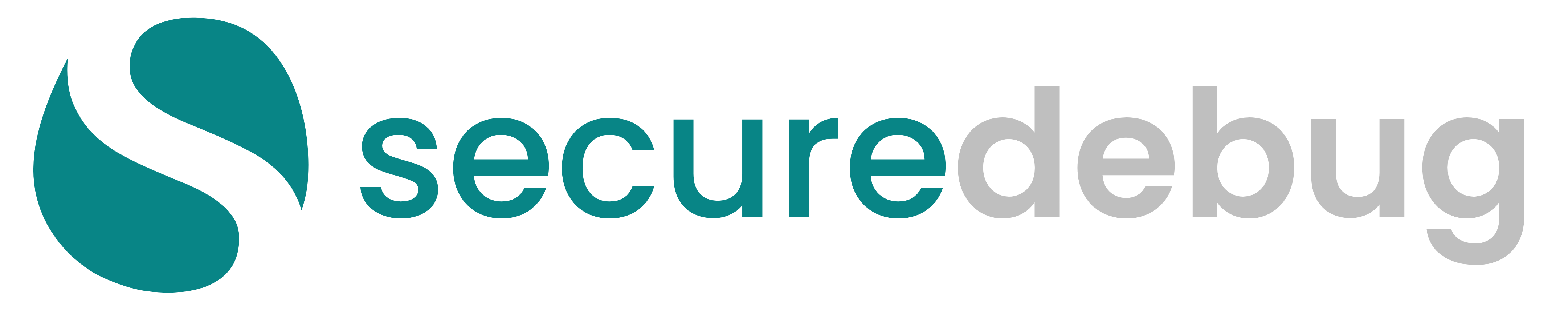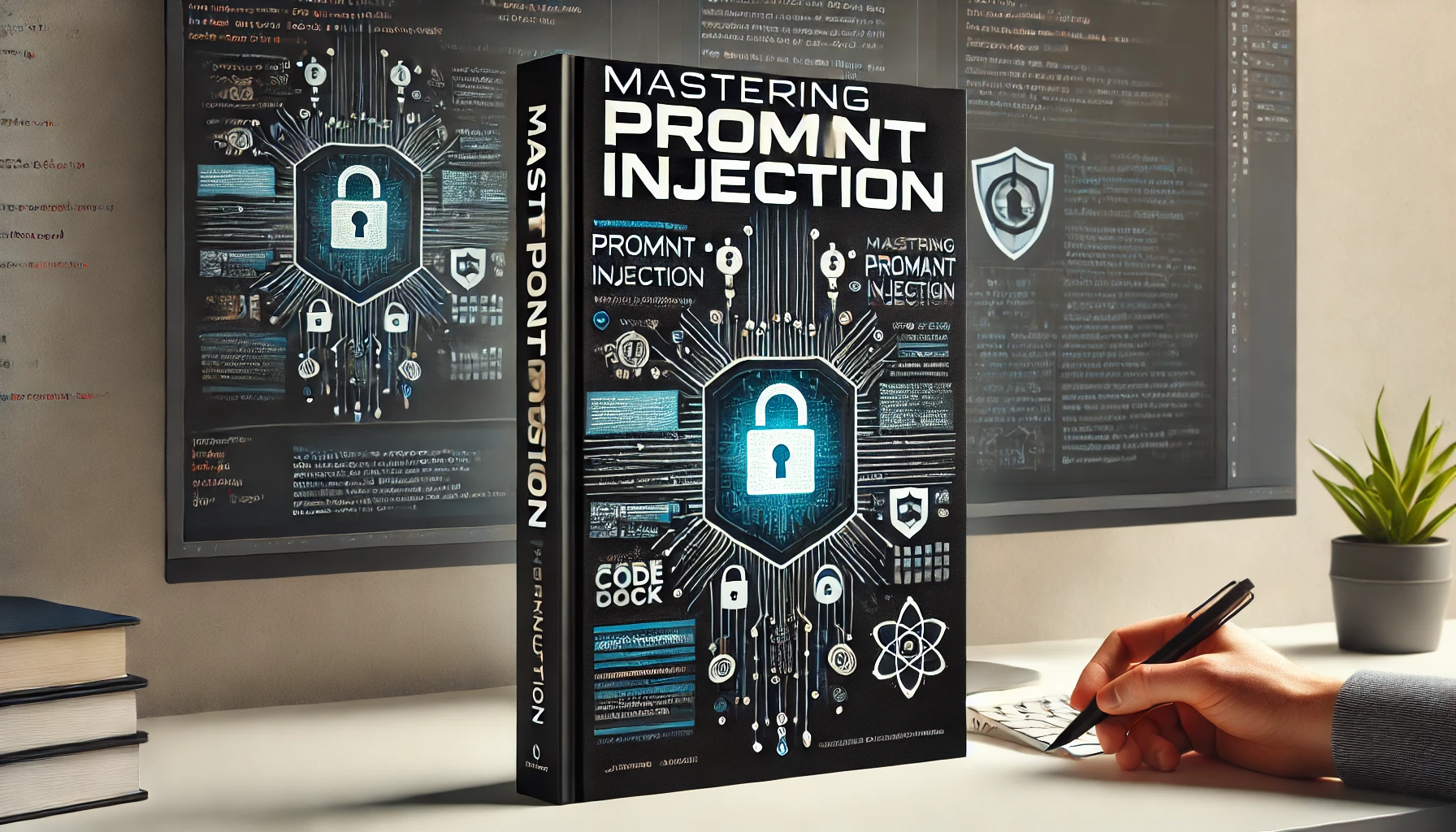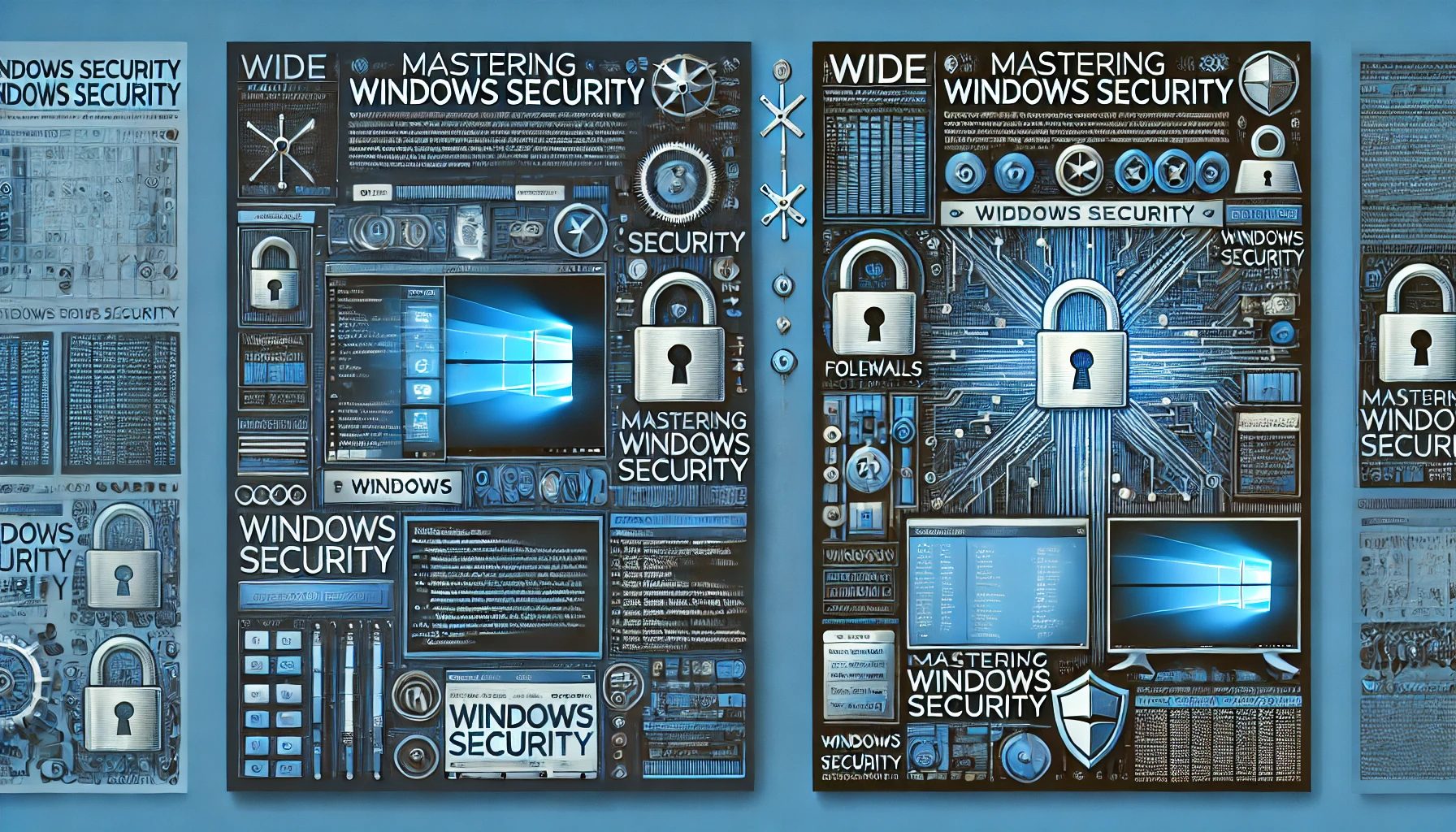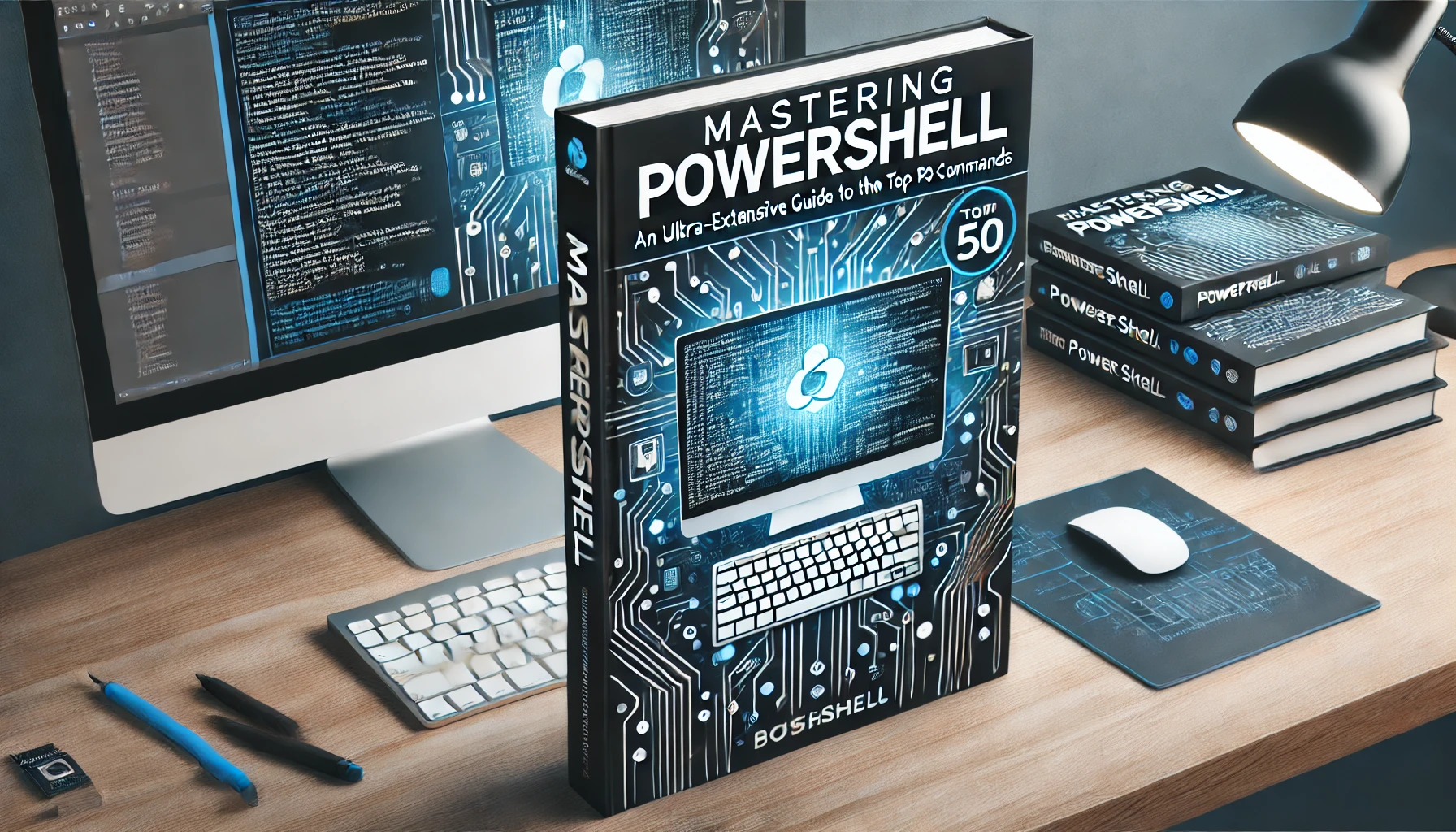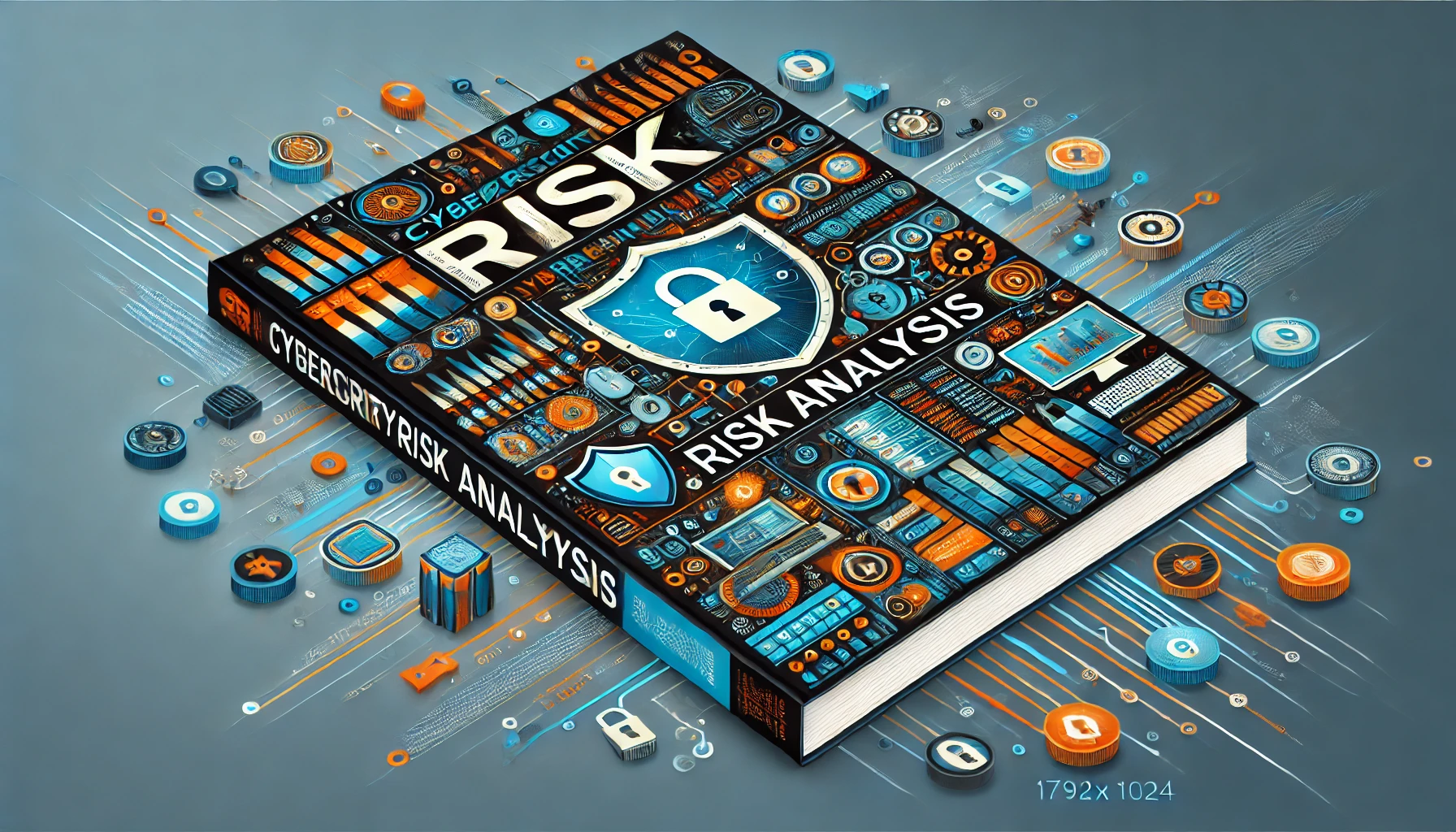Top 25 Ports. In today’s interconnected world, network ports serve as the gateways through which applications and services communicate. While thousands of ports exist, a subset—the top 25 ports—remains critically important due to their widespread use and the attention they receive from attackers. This guide provides a comprehensive examination of these ports, detailing their functions, associated threats, configuration tips, and best practices for minimizing your attack surface. Whether you are a network administrator, security professional, or systems engineer, mastering these ports is essential for building a robust and secure network infrastructure.
1. Introduction to Top 25 Ports
1.1 Overview of Network Ports
Network ports are logical endpoints that allow devices to communicate over the Internet or local networks. Each port number (ranging from 0 to 65,535) identifies a specific service or process. For example, web traffic is commonly handled on port 80 (HTTP) or port 443 (HTTPS). Ports work in tandem with protocols such as TCP and UDP, ensuring that data packets reach the correct application on a device.
1.2 Importance of Port Security
Open ports increase the attack surface of your network. Every open port can be a potential entry point for attackers who exploit vulnerabilities in the associated service. A misconfigured or unpatched service running on a commonly used port (like SMB on port 445) can lead to widespread compromise, as seen in high-profile malware outbreaks. Securing these ports is therefore critical for protecting sensitive data and ensuring system availability.
1.3 Threat Landscape and Historical Incidents
Historically, attackers have exploited well-known ports to launch ransomware (WannaCry via SMB on port 445), perform DDoS attacks (via DNS on port 53), and gain unauthorized remote access (via RDP on port 3389). These incidents underscore the importance of proper configuration, regular patching, and robust monitoring to prevent similar breaches in your own environment.
2. Fundamental Concepts and Threat Landscape
2.1 TCP vs. UDP and the OSI Model
TCP (Transmission Control Protocol) and UDP (User Datagram Protocol) are the two primary transport protocols. TCP is connection-oriented and ensures reliable data transfer, while UDP is connectionless and faster but less reliable. Understanding the OSI model—from the physical layer to the application layer—helps in diagnosing network issues and implementing security controls for each protocol.
2.2 IANA Port Ranges and Classifications
The Internet Assigned Numbers Authority (IANA) divides ports into three ranges:
- Well-Known Ports (0–1023): Reserved for standard services (e.g., HTTP, FTP, DNS).
- Registered Ports (1024–49151): Assigned to user processes or applications.
- Dynamic/Private Ports (49152–65535): Used for ephemeral purposes and client-side connections. This classification helps determine which ports are critical and which may be repurposed or disabled.
2.3 Common Attack Vectors Targeting Ports
Attackers use port scanning to discover open ports and services. Once identified, they may exploit unpatched vulnerabilities, weak authentication, or misconfigurations. Common attacks include brute force login attempts, injection attacks, and denial-of-service (DoS) via overwhelming traffic. Knowing these vectors is essential for prioritizing defense measures.
3. Planning a Port Security Strategy
3.1 Setting Objectives and Defining Scope
Before securing ports, define clear objectives: are you aiming to reduce the attack surface, ensure compliance with regulations, or improve network performance? Determine the scope of your review—whether it covers all devices in your network or only critical servers—and document your desired outcomes.
3.2 Asset Inventory and Service Mapping
Create an inventory of all devices, services, and applications running in your environment. Map which services are bound to each port. This step helps in identifying unnecessary or legacy services that may be disabled to reduce risk.
3.3 Risk Analysis Methodologies
Adopt risk analysis frameworks such as NIST SP 800-30, ISO 27001, or PCI-DSS guidelines. Evaluate the likelihood and impact of potential exploits on each port. Prioritize your efforts based on the criticality of the associated services and the potential damage an attack could cause.
3.4 Stakeholder Collaboration
Effective port security requires collaboration between network engineers, security teams, system administrators, and management. Regular meetings and clear communication ensure that everyone understands the risk landscape and supports the necessary changes.
4. Core Principles of Port Management
4.1 Minimizing the Attack Surface
The fewer ports that are open, the less opportunity attackers have. Adopt a “default-deny” policy—close all ports by default and open only those required for business functions. This principle drastically reduces exposure to unsolicited traffic.
4.2 Firewalls, IDS/IPS, and Monitoring
Deploy robust firewalls to filter inbound and outbound traffic based on IP addresses, port numbers, and protocols. Supplement these with Intrusion Detection/Prevention Systems (IDS/IPS) that monitor network traffic for known exploit signatures. Regularly review logs and set up alerts for unusual activities.
4.3 Access Control and Network Segmentation
Segment your network so that critical services (e.g., databases) reside in isolated zones with strict access controls. Use access control lists (ACLs) to restrict which hosts can communicate over sensitive ports. This layered approach helps contain breaches and limits lateral movement by attackers.
5. Overview: Why These 25 Ports Matter
5.1 Service Categories and Their Importance
The top 25 ports cover a range of essential services:
- Web Traffic: HTTP (80), HTTPS (443), and alternate web ports (8080, 8443, 8888) are critical for online applications.
- File Transfer and Remote Access: FTP (20, 21), SSH (22), Telnet (23), and TFTP (69) are used for data transfer and remote management.
- Email Services: SMTP (25), POP3 (110), IMAP (143), and their secure variants (POP3S, IMAPS, SMTPS) are essential for communication.
- Directory Services and Legacy Protocols: DNS (53), Kerberos (88), RPC (135), and NetBIOS (137, 138, 139) support internal networking and legacy systems.
- Modern Network Services: SMB (445), RDP (3389), and database services (MSSQL on 1433, MySQL on 3306) are widely used for enterprise operations.
- Management and Remote Execution: WinRM (5985/5986) facilitates remote administration.
5.2 Typical Business and Technical Use Cases
Each port serves a specific role. For instance, port 443 is indispensable for secure web transactions, while port 3389 is vital for remote desktop administration. Misconfigured ports in any of these categories can lead to data breaches, system downtime, or unauthorized access.
5.3 Attack Patterns and Potential Misconfigurations
Attackers target ports with default configurations, unpatched vulnerabilities, or weak authentication. Examples include using EternalBlue against SMB (port 445) or brute-forcing SSH (port 22). Proper configuration and regular updates can mitigate these risks significantly.
5.4 Roadmap to a Layered Security Approach
Securing these ports requires a layered strategy that includes proper configuration, strong authentication, network segmentation, continuous monitoring, and regular vulnerability assessments. Each layer reinforces the others, creating a robust defense against evolving threats.
6. Top 25 Ports: Detailed Explanations and Best Practices
6.1 Web and HTTP/S-Related Ports (Ports 80, 443, 8080, 8443, 8888)
Port 80 (HTTP)
- Usage: Standard for unencrypted web traffic.
- Threats: Eavesdropping, session hijacking, and injection attacks due to plaintext data.
- Best Practices:
- Enforce redirection to HTTPS using a web server configuration.
- Implement HTTP Strict Transport Security (HSTS) to force secure connections.
- Disable directory listings and remove default pages to limit information disclosure.
Port 443 (HTTPS)
- Usage: Secure web traffic via SSL/TLS.
- Threats: Vulnerabilities in older TLS versions, certificate misconfigurations, and downgrade attacks.
- Best Practices:
- Enforce TLS 1.2 or higher; disable deprecated protocols.
- Use strong cipher suites (e.g., ECDHE, AES-GCM) to ensure forward secrecy.
- Implement OCSP Stapling and HSTS to enhance certificate validation and connection security.
Port 8080 (Alternate HTTP)
- Usage: Often used for proxy servers, development environments, or alternative web services.
- Threats: Exposure of development or internal applications; risk of misconfigured proxy settings.
- Best Practices:
- Limit access to internal networks or require VPN for remote connections.
- Secure any admin consoles with strong authentication and HTTPS.
- Regularly review configuration settings to ensure no sensitive data is exposed.
Port 8443 (Alternate HTTPS)
- Usage: Frequently used for secure administrative interfaces or alternative SSL-based services.
- Threats: Similar to port 443; misconfigurations can lead to unauthorized access to admin interfaces.
- Best Practices:
- Enforce proper TLS configurations and certificate validations.
- Restrict access through IP whitelisting or VPNs.
- Monitor for anomalous login attempts or configuration changes.
Port 8888 (Custom Web/Proxy Services)
- Usage: Commonly used by local proxy applications (e.g., Fiddler) or custom web dashboards.
- Threats: Unintended external exposure can lead to data interception or unauthorized access.
- Best Practices:
- Bind services to the localhost interface unless remote access is explicitly required.
- Use firewall rules to limit access and enforce authentication where necessary.
- Regularly audit service configurations and access logs.
6.2 File Transfer and Remote Access Ports (Ports 20, 21, 22, 23, 69)
Port 20 (FTP Data)
- Usage: Data channel for FTP in active mode.
- Threats: Clear-text data transmission; difficulties with NAT may expose misconfigurations.
- Best Practices:
- Migrate to passive FTP where possible or switch to SFTP/FTPS for encryption.
- Implement strict user authentication and logging.
- Limit exposure to trusted networks only.
Port 21 (FTP Control)
- Usage: Command channel for FTP sessions.
- Threats: Vulnerable to credential sniffing and brute-force attacks; can be used for unauthorized access if left open.
- Best Practices:
- Transition to secure alternatives like FTPS or SFTP.
- Disable anonymous logins and enforce strong authentication.
- Use IP filtering and rate limiting to protect against automated attacks.
Port 22 (SSH)
- Usage: Secure remote shell access, SFTP, and tunneling.
- Threats: Brute force attacks, weak cipher suites, and potential configuration errors.
- Best Practices:
- Enforce key-based authentication and disable password logins where possible.
- Change the default port (if practical) and use rate-limiting tools such as Fail2Ban.
- Regularly update SSH software and configure modern ciphers.
Port 23 (Telnet)
- Usage: Legacy remote terminal access.
- Threats: Entirely unencrypted communication exposes credentials and commands.
- Best Practices:
- Avoid use entirely; replace with SSH for secure remote access.
- If Telnet is required for legacy support, restrict it to isolated networks and monitor access closely.
- Consider using VPNs to provide an additional layer of security.
Port 69 (TFTP)
- Usage: Used for simple file transfers (e.g., firmware updates, PXE boot).
- Threats: No authentication mechanism, making it susceptible to file tampering and unauthorized downloads.
- Best Practices:
- Limit TFTP services strictly to internal networks or dedicated VLANs.
- Ensure that only trusted devices have access.
- Consider alternative protocols for critical file transfers that offer encryption and authentication.
6.3 Email and Communication Ports (Ports 25, 110, 143, 465, 993)
Port 25 (SMTP)
- Usage: Mail transfer between servers and initial email submission.
- Threats: Open relay abuse, injection attacks, and spam relaying.
- Best Practices:
- Configure your mail server to disallow open relays.
- Use SMTP authentication for outbound mail.
- Implement SPF, DKIM, and DMARC to validate email sources.
Port 110 (POP3)
- Usage: Retrieval of emails from a mail server (unencrypted).
- Threats: Clear-text credentials and message content can be intercepted.
- Best Practices:
- Migrate to POP3S (port 995) to secure email retrieval.
- Enforce strong authentication and disable anonymous access.
- Regularly update mail server software to patch known vulnerabilities.
Port 143 (IMAP)
- Usage: Interactive email retrieval and folder management.
- Threats: Similar to POP3, risks of unencrypted data and interception.
- Best Practices:
- Transition to IMAPS (port 993) for encrypted email communications.
- Configure robust authentication mechanisms.
- Limit access to known clients and networks.
Port 465 (SMTPS)
- Usage: Historically used for SMTP over SSL (now largely replaced by port 587).
- Threats: If outdated SSL protocols are in use, data can be compromised.
- Best Practices:
- Use modern TLS configurations on port 587 or 465.
- Ensure certificates are up-to-date and validated.
- Enforce secure cipher suites.
Port 993 (IMAPS)
- Usage: Secure IMAP for encrypted email retrieval.
- Threats: Vulnerabilities arise from misconfigured TLS settings or outdated protocols.
- Best Practices:
- Enforce TLS 1.2 or higher.
- Regularly monitor and update the IMAP server.
- Use strong authentication and limit exposure to internal networks.
6.4 DNS and NetBIOS Ports (Ports 53, 88, 135, 137, 139)
Port 53 (DNS)
- Usage: Resolving domain names via UDP (and sometimes TCP) for zone transfers.
- Threats: DNS cache poisoning, amplification DDoS attacks, and unauthorized zone transfers.
- Best Practices:
- Implement DNSSEC to protect against cache poisoning.
- Restrict zone transfers to authorized IPs.
- Monitor DNS traffic for anomalies.
Port 88 (Kerberos)
- Usage: Authentication in Windows domains via Kerberos.
- Threats: If compromised, attackers can create golden tickets to impersonate users.
- Best Practices:
- Secure domain controllers rigorously.
- Regularly rotate the KRBTGT account password.
- Monitor for abnormal authentication patterns.
Port 135 (RPC Endpoint Mapper)
- Usage: Used by Microsoft for remote procedure calls (RPC) to locate services.
- Threats: Historical vulnerabilities (e.g., Blaster worm) and potential lateral movement if exposed externally.
- Best Practices:
- Limit access to this port using firewall rules.
- Restrict RPC communications to the internal network.
- Regularly update systems to patch known vulnerabilities.
Port 137/138 (NetBIOS Name/Datagram Service)
- Usage: Legacy Windows networking for name resolution and small data transfers.
- Threats: Can reveal sensitive network information; vulnerable to spoofing and amplification attacks.
- Best Practices:
- Disable NetBIOS over TCP/IP if not needed.
- Use modern name resolution protocols.
- Limit access to trusted internal networks.
Port 139 (NetBIOS Session Service)
- Usage: Supports older file sharing and printing services over NetBIOS.
- Threats: Vulnerable to SMB exploits and lateral movement attacks in outdated systems.
- Best Practices:
- Disable if possible; migrate to SMBv2/3 on port 445.
- Isolate legacy systems if they must remain operational.
- Apply strict access controls and patch regularly.
6.5 SMB, RDP, and Database Ports (Ports 445, 3389, 1433, 3306, 5985/5986)
Port 445 (SMB/CIFS)
- Usage: Windows file sharing, printer sharing, and domain logon services.
- Threats: Exploited by malware such as EternalBlue, WannaCry, and NotPetya.
- Best Practices:
- Disable SMBv1 and enforce SMBv2/3 with encryption.
- Limit exposure via firewall rules or network segmentation.
- Regularly patch Windows systems to address known vulnerabilities.
Port 3389 (RDP)
- Usage: Remote Desktop Protocol for accessing Windows desktops remotely.
- Threats: Brute force attacks, exploitation of unpatched vulnerabilities (e.g., BlueKeep).
- Best Practices:
- Enforce Network Level Authentication (NLA) and MFA.
- Restrict RDP access to trusted IP ranges or via VPN.
- Monitor failed login attempts and use rate-limiting tools.
Port 1433 (MSSQL)
- Usage: Default port for Microsoft SQL Server communications.
- Threats: Vulnerable to SQL injection, brute-force attacks, and unpatched software exploits.
- Best Practices:
- Bind SQL Server to internal networks only.
- Implement strong authentication (Windows Authentication or encrypted logins).
- Use firewalls and restrict external access.
Port 3306 (MySQL)
- Usage: Default for MySQL database communications.
- Threats: Unsecured MySQL instances can be brute-forced or exploited for data exfiltration.
- Best Practices:
- Configure MySQL to listen only on localhost or internal IPs.
- Use SSL/TLS for remote connections.
- Regularly update and monitor database activity.
Port 5985/5986 (WinRM HTTP/HTTPS)
- Usage: Windows Remote Management for PowerShell remoting and remote configuration.
- Threats: When using HTTP (5985), credentials can be transmitted in plain text; misconfigurations can allow unauthorized remote control.
- Best Practices:
- Prefer WinRM over HTTPS (5986) with proper certificates.
- Enforce strong authentication (Kerberos or certificate-based).
- Limit access via IP filtering and monitor WinRM logs.
7. Tools for Port Configuration and Security
7.1 Firewalls
- Software: Windows Defender Firewall, iptables, pfSense
- Best Practices: Create precise inbound and outbound rules, apply default-deny policies, and use stateful packet inspection.
7.2 Intrusion Detection/Prevention Systems (IDS/IPS)
- Examples: Snort, Suricata
- Best Practices: Deploy signature and anomaly-based detection, configure alerts for port scanning activities, and integrate with SIEM.
7.3 Vulnerability Scanners
- Examples: Nmap, Masscan, Nessus, OpenVAS
- Best Practices: Perform regular scans to identify open, unpatched, or misconfigured ports and services; schedule automated assessments.
7.4 Cloud-Based Security Platforms and Web Application Firewalls (WAFs)
- Examples: AWS Security Groups, Azure NSGs, Cloudflare WAF
- Best Practices: Enforce strict access rules on cloud deployments, monitor traffic patterns, and integrate with centralized logging systems.
8. Step-by-Step Guide to Hardening These Ports
8.1 Step 1: Inventory and Discovery
- Use scanning tools (e.g., Nmap, Masscan) to identify all open ports.
- Document each service, its associated port, and its business owner.
8.2 Step 2: Evaluate Necessity and Disable Unneeded Ports
- Review the port inventory and disable services that are not essential.
- Use host-based firewalls to block all ports by default and then whitelist only required ones.
8.3 Step 3: Apply Protocol Security
- For SSH (port 22), enforce key-based authentication.
- For web services (ports 80, 443, etc.), enforce HTTPS and update TLS configurations.
- For database services, bind them to internal interfaces and enable encryption.
8.4 Step 4: Restrict Access
- Use IP whitelisting to limit access to sensitive ports (e.g., RDP on port 3389, SQL on port 1433).
- Consider deploying VPNs for remote access and limit external exposure.
8.5 Step 5: Monitor Logs and Alerts
- Integrate firewall and IDS logs into a centralized SIEM.
- Set up alerts for unusual traffic patterns, repeated connection attempts, or anomalous port scanning activities.
8.6 Step 6: Conduct Regular Audits and Penetration Tests
- Schedule periodic vulnerability scans and penetration tests.
- Adjust firewall rules and access controls based on findings, and document any changes for compliance audits.
9. Best Practices and Security Guidelines
9.1 Default-Deny and Whitelisting
- Close all ports by default and only open those that are explicitly required.
- Regularly review and update the whitelist to reflect current business needs.
9.2 Strong Authentication and Encryption
- Implement multi-factor authentication (MFA) on remote access ports.
- Use encryption protocols (TLS, SSH, IPsec) to secure data in transit.
9.3 Regular Patching and Software Updates
- Maintain up-to-date software on all servers and network devices.
- Monitor vendor security bulletins for critical patches affecting network services.
9.4 Network Segmentation and Access Control
- Divide the network into segments to limit lateral movement.
- Use virtual LANs (VLANs) and access control lists (ACLs) to restrict communication between critical services.
9.5 Documentation and Continuous Auditing
- Keep a detailed inventory of open ports, associated services, and access rules.
- Schedule regular reviews and audits to ensure compliance with security policies and regulatory standards.
10. Case Studies and Real-World Applications
10.1 Financial Institution Protecting Databases on Ports 1433 and 3306
- Implemented strict IP whitelisting and firewall rules.
- Moved database servers to an isolated VLAN, reducing exposure to external threats.
- Regular vulnerability scans showed a dramatic reduction in attack attempts.
10.2 E-Commerce Platform Securing Web Traffic (Ports 80 and 443)
- Deployed a robust WAF and enforced HTTPS with TLS 1.2/1.3.
- Enabled HSTS and secure cookie practices, minimizing injection attacks.
- Post-implementation audits indicated improved performance and fewer security alerts.
10.3 Healthcare Organization Minimizing SMB Exposure (Port 445)
- Disabled SMBv1 and applied stringent patch management.
- Segmented file sharing services on an internal network with limited external access.
- Regular audits and penetration tests confirmed enhanced security compliance.
10.4 Lessons Learned: Reducing Attack Vectors
- Organizations that implement a layered defense approach experience fewer breaches.
- Continuous monitoring, timely patching, and periodic audits significantly lower the overall risk.
- The ROI is evident through reduced downtime, lower remediation costs, and improved regulatory compliance.
11. Future Trends in Port Security
11.1 Zero Trust Architectures and Micro-Segmentation
- Increasingly, organizations are moving to a zero trust model where every access request is verified.
- Micro-segmentation restricts lateral movement, ensuring each port’s exposure is minimal.
11.2 AI-Driven Network Traffic Analysis
- Machine learning algorithms are being deployed to detect anomalies in network traffic.
- Real-time threat detection based on port activity is becoming a critical component of security operations.
11.3 Cloud and Container Port Management
- As organizations migrate services to the cloud, new challenges arise in managing ephemeral ports in containerized environments.
- Automated orchestration tools integrate with cloud-native firewalls to enforce strict port controls.
11.4 IPv6-Only Environments and Next-Generation Firewalls
- With the global transition to IPv6, organizations must adapt port management to new address spaces.
- Next-generation firewalls offer granular control over IPv6 traffic, ensuring that even dynamic port assignments are secure.
12. Conclusion and Next Steps
12.1 The Ongoing Nature of Port Security
Maintaining a secure network is a continuous process. As threats evolve and new services emerge, regular review and adaptation of your port configurations are essential. Top 25 Ports
12.2 Achieving a Balanced Approach
Balance performance and security by keeping only the necessary ports open, enforcing strong encryption, and continuously monitoring for anomalies.
12.3 Building an Organizational Culture of Security
Educate all stakeholders—from network engineers to end users—on the importance of port security. Foster a culture where regular audits and proactive defenses are standard practice.
12.4 Next Steps for Continuous Improvement
- Implement periodic vulnerability scans and penetration tests.
- Update documentation and maintain an accurate inventory of network services.
- Leverage automation and AI-driven tools for real-time monitoring.
- Adjust policies based on evolving threats and business needs.
13. Frequently Asked Questions (FAQs)
- Are these top 25 ports always in use in every environment?
While these ports are commonly associated with standard services, actual usage may vary by organization. Conduct an inventory to determine which ports are active and necessary in your specific network. Top 25 Ports - Does using non-standard ports enhance security?
Changing default ports can slow down casual attackers, but it should not be relied upon as a sole security measure. Skilled attackers can still scan for active services using service fingerprints. Top 25 Ports - How often should I perform a port scan of my network?
It is recommended to perform regular scans (monthly or quarterly) and after any significant network changes to ensure no unauthorized services have been introduced. Top 25 Ports - What tools are best for scanning and monitoring ports?
Popular tools include Nmap for scanning, Nessus/OpenVAS for vulnerability assessments, and SIEM solutions for continuous monitoring. Combining these tools provides comprehensive coverage. Top 25 Ports - Can a host-based firewall replace a perimeter firewall?
A layered defense is best. Host-based firewalls add protection on individual devices, while perimeter firewalls defend the entire network. Both should be used in conjunction for optimal security. Top 25 Ports
14. References and Further Reading
- IANA Service Names and Port Numbers: https://www.iana.org/assignments/service-names-port-numbers
- CIS Benchmarks for Network Devices: https://www.cisecurity.org/cis-benchmarks
- Nmap Network Scanning Guide: https://nmap.org/book/
- OWASP Secure Configuration Guidelines: https://owasp.org/
- Microsoft Networking and Security Documentation: https://docs.microsoft.com/en-us/windows-server/networking/
Stay Connected with Secure Debug
Need expert advice or support from Secure Debug’s cybersecurity consulting and services? We’re here to help. For inquiries, assistance, or to learn more about our offerings, please visit our Contact Us page. Your security is our priority.
Join our professional network on LinkedIn to stay updated with the latest news, insights, and updates from Secure Debug. Follow us here