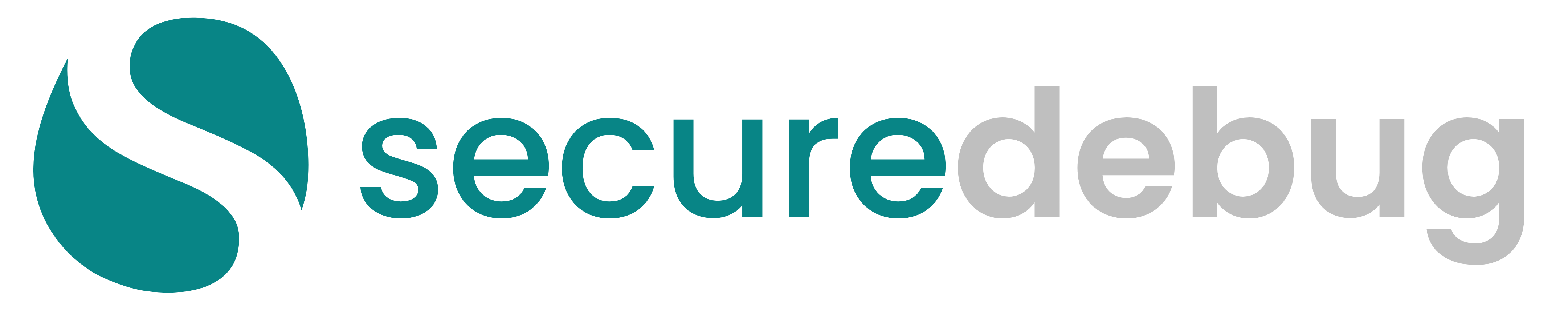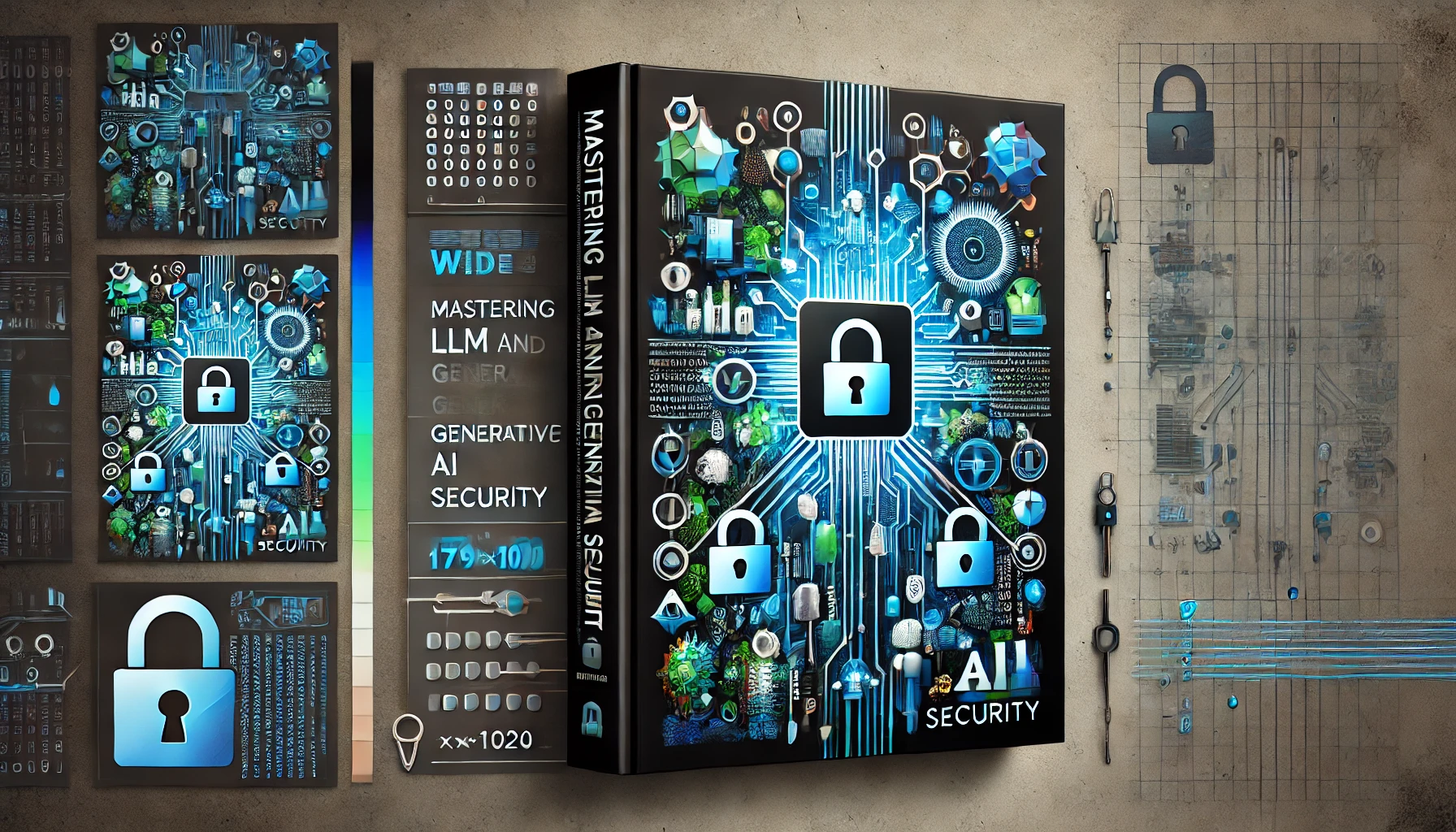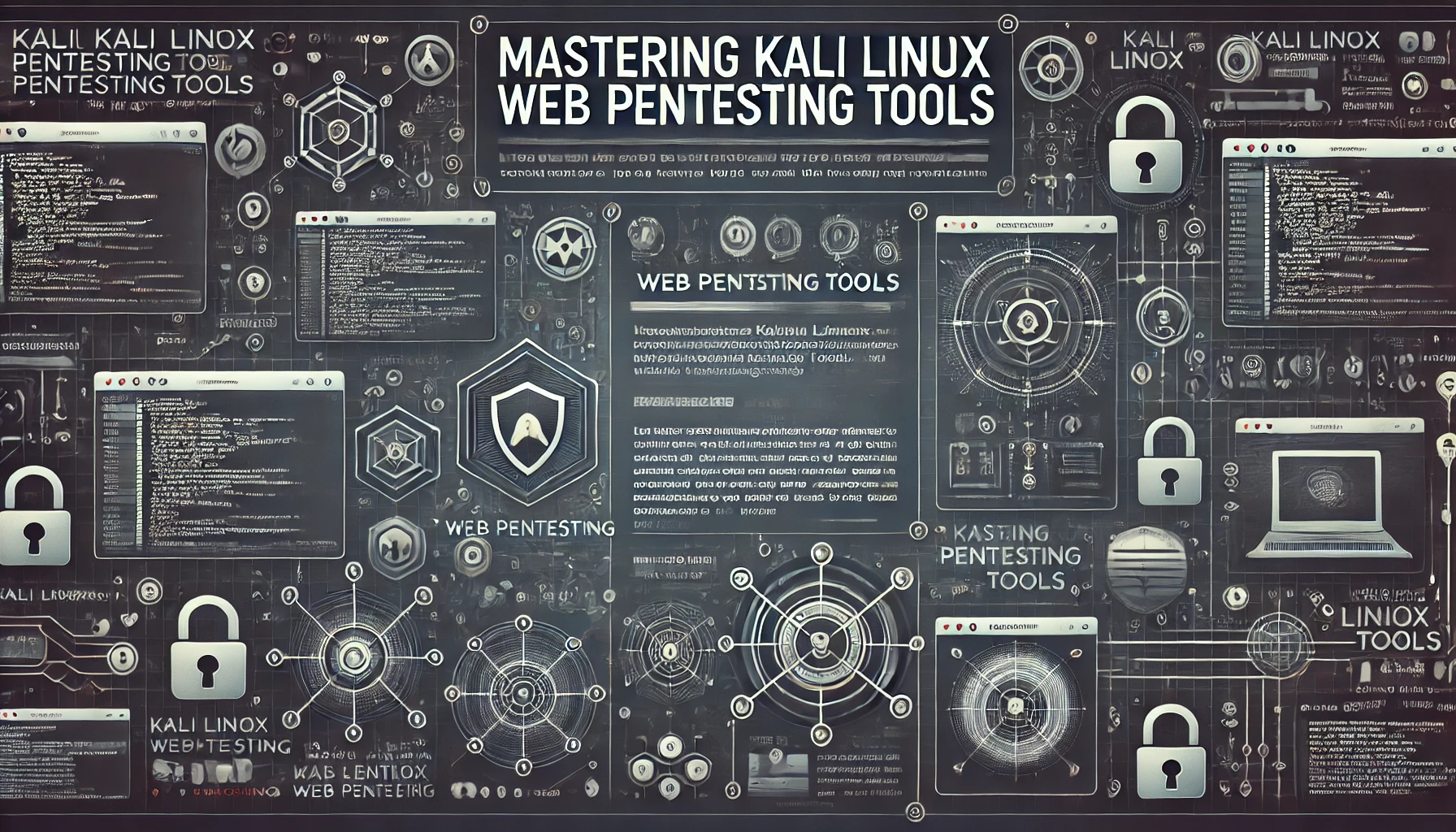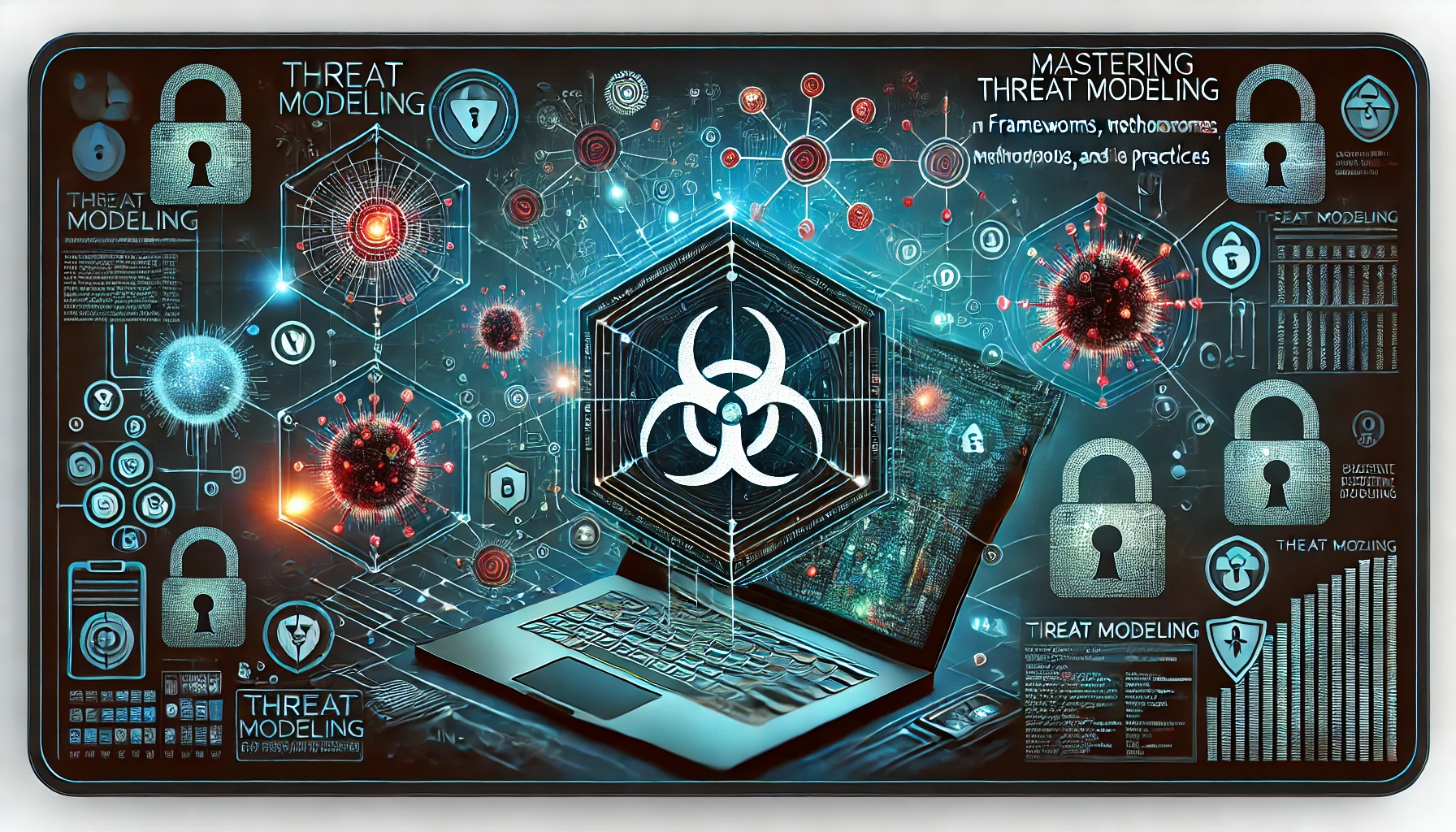
In the ever-evolving realm of cybersecurity, threat modeling stands out as a critical practice that enables organizations to proactively identify and mitigate potential security threats. By systematically analyzing potential attack vectors and vulnerabilities, threat modeling helps in building robust defenses against sophisticated cyber-attacks. This comprehensive guide delves deep into the intricacies of threat modeling, exploring various frameworks, methodologies, tools, and best practices to equip security professionals and organizations with the knowledge to enhance their security posture effectively.

1. Introduction to Threat Modeling
1.1 What is Threat Modeling?
Threat modeling is a systematic process used to identify, quantify, and address the security risks associated with an application, system, or network. It involves analyzing potential threats, vulnerabilities, and attack vectors to understand how they might exploit system weaknesses, and designing appropriate countermeasures to mitigate these risks.
Key Aspects:
- Proactive Approach: Anticipating threats before they manifest.
- Systematic Analysis: Using structured methodologies to evaluate security.
- Holistic View: Considering all aspects of the system, including people, processes, and technology.
1.2 The Importance of Threat Modeling in Cybersecurity
In an era where cyber threats are increasingly sophisticated, threat modeling is essential for:
- Identifying Hidden Vulnerabilities: Uncovering weaknesses that may not be apparent during regular development and testing.
- Resource Optimization: Focusing security efforts on the most critical areas, ensuring efficient use of resources.
- Regulatory Compliance: Meeting legal and industry standards by demonstrating a commitment to security.
- Building Trust: Enhancing confidence among stakeholders, customers, and partners through robust security practices.
1.3 Objectives and Benefits of Threat Modeling
Objectives:
- Understand Potential Threats: Gain insights into possible attack vectors and threat actors.
- Assess Risks: Evaluate the likelihood and impact of different threats.
- Design Mitigations: Develop strategies to prevent or minimize the impact of threats.
- Improve Security Posture: Enhance overall security by integrating threat modeling into the development lifecycle.
Benefits:
- Early Detection of Issues: Identifying security concerns early reduces remediation costs.
- Enhanced Collaboration: Encouraging cross-functional teamwork between developers, security professionals, and stakeholders.
- Continuous Improvement: Establishing a cycle of ongoing security assessment and enhancement.
2. Fundamental Concepts in Threat Modeling
2.1 Assets, Threats, Vulnerabilities, and Risks
- Assets: Anything of value to the organization, such as data, systems, intellectual property, and reputation.
- Threats: Potential events or actions that could cause harm by exploiting vulnerabilities.
- Vulnerabilities: Weaknesses or gaps in security controls that can be exploited.
- Risks: The potential for loss or damage when a threat exploits a vulnerability.
Understanding the relationship between these elements is crucial for effective threat modeling.
2.2 The Threat Landscape: Understanding Attackers
- Threat Actors:
- Script Kiddies: Inexperienced individuals using existing tools.
- Hacktivists: Motivated by political or social causes.
- Cybercriminals: Seeking financial gain through fraud, theft, or extortion.
- Insider Threats: Employees or contractors with malicious intent or negligence.
- Nation-State Actors: State-sponsored groups targeting critical infrastructure or intellectual property.
- Attack Vectors:
- Phishing and Social Engineering
- Malware and Ransomware
- Distributed Denial of Service (DDoS) Attacks
- Zero-Day Exploits
Understanding attackers’ motivations, capabilities, and methods helps in anticipating and mitigating threats.
2.3 The Threat Modeling Process Overview
The threat modeling process typically involves the following steps:
- Defining Security Objectives
- Creating an Architecture Overview
- Decomposing the Application/System
- Identifying Threats
- Prioritizing Threats
- Defining Countermeasures
- Validating and Reviewing
This process is iterative and should be revisited throughout the system’s lifecycle.
2.4 Common Challenges and Misconceptions
- Perception of Complexity: Belief that threat modeling is too complicated or time-consuming.
- Lack of Expertise: Insufficient knowledge or training in threat modeling methodologies.
- Underestimating Threats: Dismissing potential risks due to overconfidence or lack of awareness.
- One-Time Activity Mindset: Treating threat modeling as a single event rather than an ongoing process.
- Communication Gaps: Failing to involve all relevant stakeholders, leading to incomplete threat models.
Addressing these challenges requires education, collaboration, and commitment to integrating threat modeling into organizational culture.
3. Threat Modeling Frameworks and Methodologies
3.1 STRIDE
3.1.1 Overview and History
Developed by Microsoft in 1999, STRIDE is a mnemonic that stands for:
- Spoofing Identity
- Tampering with Data
- Repudiation
- Information Disclosure
- Denial of Service
- Elevation of Privilege
Purpose: Provide a systematic way to identify potential security threats in software applications.
3.1.2 Detailed Components of STRIDE
- Spoofing Identity:
- Description: Pretending to be someone or something else to gain unauthorized access.
- Examples: Using stolen credentials, IP spoofing.
- Mitigations: Strong authentication mechanisms, multi-factor authentication, certificates.
- Tampering with Data:
- Description: Unauthorized modification of data.
- Examples: Altering data in transit, modifying configuration files.
- Mitigations: Integrity checks, digital signatures, secure communication protocols.
- Repudiation:
- Description: Denying the performance of an action without the ability to prove otherwise.
- Examples: Users denying transactions, lack of audit trails.
- Mitigations: Logging, auditing, non-repudiation mechanisms.
- Information Disclosure:
- Description: Unauthorized access to confidential information.
- Examples: Data leaks, exposure of sensitive data through error messages.
- Mitigations: Encryption, access controls, secure error handling.
- Denial of Service (DoS):
- Description: Making a system unavailable to legitimate users.
- Examples: Flooding network traffic, resource exhaustion.
- Mitigations: Rate limiting, redundancy, input validation.
- Elevation of Privilege:
- Description: Gaining higher access levels than permitted.
- Examples: Exploiting vulnerabilities to gain admin rights.
- Mitigations: Principle of least privilege, secure coding practices, regular updates.
3.1.3 Applying STRIDE in Practice
- Step 1: Create Data Flow Diagrams (DFDs) to visualize the system.
- Step 2: Identify elements like processes, data stores, data flows, and external entities.
- Step 3: Apply STRIDE categories to each element to identify potential threats.
- Step 4: Document identified threats and consider their impact.
- Step 5: Develop and implement mitigations for each threat.
Example: For a web application login process, analyze potential spoofing (fake login pages), tampering (modifying login requests), etc.
3.1.4 Advantages and Limitations
Advantages:
- Systematic Approach: Provides a clear structure for threat identification.
- Comprehensive Coverage: Addresses a wide range of threat categories.
- Ease of Use: Accessible to security professionals with varying levels of expertise.
Limitations:
- Software-Centric: Primarily focuses on software threats, potentially overlooking broader system threats.
- Can Be Time-Consuming: Detailed analysis may require significant effort.
3.2 DREAD
3.2.1 Overview and Development
Developed by Microsoft, DREAD is a risk assessment model used to quantify and prioritize security threats by assigning numerical scores to various factors.
Acronym:
- Damage Potential
- Reproducibility
- Exploitability
- Affected Users
- Discoverability
3.2.2 Detailed Components of DREAD
- Damage Potential:
- Description: The extent of harm if a vulnerability is exploited.
- Scoring Guide:
- 0: No damage.
- 5: Individual user data compromised.
- 10: Complete system or data loss.
- Reproducibility:
- Description: How easily an attack can be replicated.
- Scoring Guide:
- 0: Very hard to reproduce.
- 5: Requires specific conditions.
- 10: Always reproducible.
- Exploitability:
- Description: The effort required to exploit the vulnerability.
- Scoring Guide:
- 0: Advanced skills and tools required.
- 5: Moderate skills needed.
- 10: No special skills needed.
- Affected Users:
- Description: The number of users impacted.
- Scoring Guide:
- 0: None.
- 5: Some users.
- 10: All users.
- Discoverability:
- Description: The likelihood of discovering the vulnerability.
- Scoring Guide:
- 0: Hidden and unlikely to be found.
- 5: Possible with effort.
- 10: Visible and easy to find.
3.2.3 Scoring Mechanism and Examples
- Calculate Total Score: Sum of all components (max 50).
- Average Score: Total score divided by 5.
- Prioritize Threats: Higher scores indicate higher risk.
Example:
- Vulnerability A:
- Damage Potential: 10
- Reproducibility: 8
- Exploitability: 7
- Affected Users: 10
- Discoverability: 9
- Total Score: 44
- Average Score: 8.8
- Vulnerability B:
- Damage Potential: 5
- Reproducibility: 3
- Exploitability: 4
- Affected Users: 5
- Discoverability: 6
- Total Score: 23
- Average Score: 4.6
Vulnerability A is prioritized for mitigation.
3.2.4 Advantages and Limitations
Advantages:
- Quantitative Assessment: Provides numerical values for comparison.
- Prioritization Aid: Helps focus on the most critical threats.
Limitations:
- Subjectivity: Scoring can vary between assessors.
- Potential Inconsistencies: Lack of standardized scoring guidelines.
3.3 PASTA (Process for Attack Simulation and Threat Analysis)
3.3.1 Overview and Evolution
PASTA is a risk-centric threat modeling methodology that aligns business objectives with technical requirements, focusing on attacks from an attacker’s perspective.
Developed by: Tony UcedaVélez and Marco Morana.
3.3.2 The Seven Stages of PASTA Explained
- Definition of Objectives (DO):
- Align security goals with business objectives.
- Identify compliance requirements and risk appetite.
- Definition of the Technical Scope (DTS):
- Outline the technical environment.
- Document infrastructure, applications, and dependencies.
- Application Decomposition and Analysis (ADA):
- Break down the application into components.
- Understand data flows, entry points, and technologies used.
- Threat Analysis (TA):
- Identify potential threat agents and their capabilities.
- Use threat intelligence and historical data.
- Weakness and Vulnerability Analysis (WVA):
- Identify vulnerabilities in the system.
- Map weaknesses to potential threats.
- Attack Modeling & Simulation (AMS):
- Simulate potential attacks.
- Understand attack paths and methodologies.
- Risk Analysis & Management (RAM):
- Assess the impact and likelihood of threats.
- Prioritize risks and plan mitigations.
3.3.3 Implementing PASTA in Organizations
- Cross-Functional Collaboration: Involve stakeholders from business, development, and security teams.
- Detailed Documentation: Maintain comprehensive records at each stage.
- Continuous Feedback Loop: Update the threat model as the system evolves.
3.3.4 Advantages and Limitations
Advantages:
- Business Alignment: Links technical threats to business impact.
- Comprehensive Approach: Covers strategic to technical details.
- Attack Simulation: Provides insights into attacker behaviors.
Limitations:
- Complexity: May be resource-intensive for smaller organizations.
- Requires Expertise: Needs skilled professionals to implement effectively.
3.4 Trike
3.4.1 Overview and Philosophy
Trike is a security auditing framework focusing on risk management from the defender’s perspective, emphasizing the definition of acceptable risk levels and consistent application of security policies.
Key Principles:
- Consistent Risk Analysis: Standardizing risk assessment processes.
- Requirement-Based Modeling: Defining security requirements explicitly.
3.4.2 Risk Management Approach in Trike
- Assets and Actors Identification: Determine who interacts with what assets.
- Rights Assignment Matrix: Define acceptable actions for each actor.
- Risk Calculation: Assess risks where actual rights exceed acceptable rights.
3.4.3 Using Trike for Threat Modeling
- Step 1: Identify system actors and assets.
- Step 2: Define intended interactions and acceptable actions.
- Step 3: Analyze where potential deviations can occur.
- Step 4: Calculate risk based on deviations.
- Step 5: Implement controls to reduce risks to acceptable levels.
3.4.4 Advantages and Limitations
Advantages:
- Defender-Centric: Focuses on the organization’s risk preferences.
- Structured Risk Management: Provides clear guidelines for acceptable risk.
Limitations:
- Complex Implementation: May be challenging to apply in complex environments.
- Less Focus on Attacker Perspective: Might overlook innovative attack methods.
3.5 VAST (Visual, Agile, and Simple Threat Modeling)
3.5.1 Overview and Purpose
VAST aims to scale threat modeling to accommodate the needs of Agile and DevOps methodologies by simplifying the process and making it accessible to all stakeholders.
Key Features:
- Visual Representation: Uses diagrams to simplify understanding.
- Scalability: Supports enterprise-level threat modeling.
- Integration with Development Processes: Aligns with Agile and CI/CD practices.
3.5.2 Scalability and Integration with Agile Methodologies
- Automated Threat Generation: Reduces manual effort.
- Continuous Threat Modeling: Updates models with each development iteration.
- Role-Based Views: Provides relevant information to developers, security teams, and management.
3.5.3 VAST Tools and Techniques
- Visual Tools: Utilize modeling tools that support VAST principles.
- Templates and Patterns: Reuse common security patterns.
- Automation: Integrate with development pipelines for continuous updates.
3.5.4 Advantages and Limitations
Advantages:
- Simplicity: Makes threat modeling accessible to non-security professionals.
- Alignment with Agile: Supports rapid development cycles.
Limitations:
- Potential Oversimplification: May miss complex threats due to simplification.
- Tool Dependence: Effectiveness may rely heavily on specific tools.
3.6 Other Notable Frameworks
3.6.1 OCTAVE (Operationally Critical Threat, Asset, and Vulnerability Evaluation)
- Developed by: Carnegie Mellon University’s CERT.
- Focus: Organizational risk management and strategic assessment.
- Approach: Self-directed evaluation involving personnel from various levels.
3.6.2 Attack Trees
- Concept: Representing attacks in a tree structure where the root is the goal, and leaves are different ways to achieve it.
- Usefulness: Visualizing complex attack paths and understanding dependencies.
3.6.3 LINDDUN (Privacy Threat Modeling)
- Purpose: Specifically designed for privacy threat modeling.
- Acronym: Linkability, Identifiability, Non-repudiation, Detectability, Disclosure of information, Unawareness, Non-compliance.
4. Threat Modeling Methodologies
4.1 Asset-Centric Approach
4.1.1 Identifying and Valuing Assets
- Inventory Assets: List all assets, including data, hardware, and software.
- Valuation: Determine the importance and value of each asset.
- Critical Assets: Focus on assets that, if compromised, would have significant impact.
4.1.2 Threat Identification Techniques
- Asset-Threat Mapping: Identify threats specific to each asset.
- Impact Analysis: Evaluate potential consequences of threats exploiting vulnerabilities.
4.2 Attacker-Centric Approach
4.2.1 Profiling Potential Attackers
- Identify Threat Actors: Understand who might attack (e.g., competitors, disgruntled employees).
- Assess Capabilities: Determine skills, resources, and tools available to attackers.
4.2.2 Understanding Attack Motivations and Capabilities
- Motivations: Financial gain, espionage, activism.
- Capabilities: Technical expertise, access to resources.
4.3 Software-Centric Approach
4.3.1 Decomposing Software Architecture
- Analyze Components: Break down software into modules and interfaces.
- Data Flow Analysis: Understand how data moves through the system.
4.3.2 Identifying Software Vulnerabilities
- Code Review: Examine source code for vulnerabilities.
- Dependency Analysis: Assess risks from third-party libraries.
4.4 System-Centric Approach
4.4.1 Holistic View of Systems
- Interconnected Components: Consider all interacting parts of the system.
- Environmental Factors: Include physical security, network infrastructure.
4.4.2 Interdependency Analysis
- System Relationships: Understand dependencies between components.
- Failure Impact: Assess how failures in one part affect others.
5. Detailed Steps in the Threat Modeling Process
5.1 Defining Security Objectives and Scope
5.1.1 Setting Clear Goals
- Business Alignment: Ensure security objectives support business goals.
- Compliance Requirements: Consider legal and regulatory obligations.
- Risk Appetite: Define acceptable levels of risk.
5.1.2 Determining Scope and Boundaries
- System Boundaries: Define what is included and excluded.
- Assumptions and Constraints: Document any assumptions made.
5.2 Creating an Architecture Overview
5.2.1 Building Data Flow Diagrams (DFDs)
- Levels of DFDs:
- Level 0: High-level overview.
- Level 1+: Detailed breakdowns.
- Elements of DFDs:
- External Entities: Users, third-party systems.
- Processes: Functions or services.
- Data Stores: Databases, files.
- Data Flows: Movement of data between elements.
5.2.2 Identifying Trust Boundaries and Data Stores
- Trust Boundaries: Points where the level of trust changes (e.g., between user and server).
- Data Stores: Locations where data is persisted, requiring protection.
5.3 Decomposing the Application/System
5.3.1 Analyzing Components and Interactions
- Component Analysis: Examine each part for vulnerabilities.
- Interaction Analysis: Understand how components communicate.
5.3.2 Understanding Data Lifecycles
- Data Creation: How and where data is generated.
- Data Storage: Where and how data is stored.
- Data Transmission: How data moves between components.
- Data Destruction: How and when data is deleted.
5.4 Identifying Threats Using Frameworks
5.4.1 Applying STRIDE to Components
- Per Component Analysis: Apply STRIDE categories to each element in the DFD.
- Threat Enumeration: List potential threats for each category.
5.4.2 Using Attack Trees for Visualization
- Root Node: Define the attacker’s ultimate goal.
- Branches and Leaves: Represent different paths to achieve the goal.
5.4.3 Mapping Threats to OWASP Top 10
- Alignment with Common Vulnerabilities: Ensure coverage of prevalent web application threats.
5.5 Prioritizing Threats and Risk Assessment
5.5.1 Using DREAD for Scoring
- Consistent Scoring: Apply DREAD consistently across threats.
- Prioritization: Focus on threats with the highest scores.
5.5.2 Quantitative vs. Qualitative Risk Assessment
- Quantitative: Assign numerical values to likelihood and impact.
- Qualitative: Use descriptive scales (e.g., high, medium, low).
5.5.3 Heat Maps and Risk Matrices
- Visual Tools: Plot risks on a matrix to visualize priorities.
5.6 Defining and Implementing Countermeasures
5.6.1 Security Controls and Mitigation Strategies
- Preventive Controls: Stop threats before they occur.
- Detective Controls: Identify threats in progress.
- Corrective Controls: Address impacts after a threat occurs.
5.6.2 Defense-in-Depth Principles
- Layered Security: Implement multiple layers of defense.
- Redundancy: Provide backup controls in case one fails.
5.6.3 Aligning with Security Standards (ISO 27001, NIST)
- Best Practices: Follow industry-recognized frameworks.
- Compliance: Ensure controls meet regulatory requirements.
5.7 Validating, Reviewing, and Maintaining the Threat Model
5.7.1 Continuous Monitoring and Updates
- Regular Reviews: Schedule periodic assessments.
- Change Management: Update the model when systems change.
5.7.2 Incorporating Feedback and Lessons Learned
- Post-Incident Analysis: Update threat models based on incidents.
- Stakeholder Input: Include insights from different teams.
5.7.3 Documentation and Reporting
- Clear Records: Maintain detailed documentation.
- Reporting: Communicate findings to stakeholders.
6. Threat Modeling Tools and Technologies
6.1 Microsoft Threat Modeling Tool
6.1.1 Features and Capabilities
- Automated Threat Generation: Based on diagrams and templates.
- Integration: Works with Microsoft technologies.
- User-Friendly Interface: Drag-and-drop elements.
6.1.2 Integration with Microsoft Ecosystem
- Azure Services: Supports cloud-based architectures.
- Visual Studio Integration: Aligns with development tools.
6.1.3 Case Study Example
- Scenario: Financial institution developing a web application.
- Outcome: Identified key threats using STRIDE, implemented mitigations.
6.2 OWASP Threat Dragon
6.2.1 Features and Capabilities
- Web and Desktop Versions: Flexibility in usage.
- Open-Source: Community-driven development.
- DFD Creation: Supports visual modeling.
6.2.2 Open-Source Community Support
- Contributions: Regular updates from the community.
- Customization: Ability to adapt the tool to specific needs.
6.2.3 Case Study Example
- Scenario: Small development team building a mobile app.
- Outcome: Used Threat Dragon for collaborative threat modeling.
6.3 ThreatModeler
6.3.1 Enterprise Features
- Scalability: Supports large organizations.
- Automation: Integrates with CI/CD pipelines.
- Compliance Reporting: Helps meet regulatory requirements.
6.3.2 Automation and Integration Capabilities
- APIs and Plugins: Connect with various development tools.
- Cloud Integration: Supports AWS, Azure, and GCP.
6.3.3 Case Study Example
- Scenario: Enterprise moving applications to the cloud.
- Outcome: Streamlined threat modeling across teams.
6.4 IriusRisk
6.4.1 Collaborative Platform Features
- Team Collaboration: Supports multiple users.
- Risk Management: Provides risk scoring and mitigation tracking.
6.4.2 Integration with SDLC Tools
- Jira Integration: Link threat modeling with issue tracking.
- Automation: Updates models with code changes.
6.4.3 Case Study Example
- Scenario: Agile development team implementing DevSecOps.
- Outcome: Integrated threat modeling into development workflow.
6.5 Other Open-Source and Commercial Tools
6.5.1 SeaSponge
- Web-Based: Accessible from browsers.
- Collaborative: Supports team efforts.
6.5.2 PyTM
- Python Library: For automating threat modeling.
- Customization: Suitable for developers comfortable with coding.
6.5.3 Comparison of Tools
- Features: Vary between automation, collaboration, and customization.
- Selection Criteria: Based on organization size, budget, and specific needs.
7. Case Studies and Real-World Examples
7.1 Threat Modeling for Web Applications
7.1.1 E-commerce Platform Security
- Challenges: Handling sensitive customer data, payment information.
- Threats Identified:
- SQL Injection
- Cross-Site Scripting (XSS)
- Session Hijacking
7.1.2 Applying STRIDE and Mitigation Strategies
- Spoofing: Implement SSL/TLS, strong authentication.
- Tampering: Use input validation, parameterized queries.
- Information Disclosure: Secure error handling, data encryption.
7.2 Threat Modeling in Cloud Environments
7.2.1 Migrating to AWS/Azure
- Challenges: Shared responsibility model, dynamic scaling.
- Threats Identified:
- Misconfigured Storage Buckets
- Insecure APIs
- Unauthorized Access
7.2.2 Cloud-Specific Threats and Controls
- Identity and Access Management (IAM): Implement least privilege.
- Network Security: Use security groups, network ACLs.
- Monitoring: Utilize cloud-native monitoring tools.
7.3 Applying Threat Modeling to IoT Devices
7.3.1 Smart Home Security
- Challenges: Limited device resources, diverse protocols.
- Threats Identified:
- Physical Tampering
- Firmware Exploits
- Network Eavesdropping
7.3.2 Addressing Physical and Network Threats
- Secure Boot: Ensure firmware integrity.
- Encryption: Secure communications with TLS.
- Physical Security Measures: Tamper-resistant hardware.
7.4 Mobile Application Threat Modeling
7.4.1 Banking App Security Challenges
- Challenges: Protecting sensitive financial data on mobile devices.
- Threats Identified:
- Man-in-the-Middle Attacks
- Malware Infection
- Unauthorized Device Access
7.4.2 Implementing Secure Mobile Development Practices
- Data Encryption: Encrypt data at rest and in transit.
- Secure Authentication: Use biometrics, multi-factor authentication.
- Code Obfuscation: Protect against reverse engineering.
7.5 Industrial Control Systems (ICS) Threat Modeling
7.5.1 SCADA Systems Security
- Challenges: Legacy systems, real-time operation requirements.
- Threats Identified:
- Unauthorized Remote Access
- Malware Propagation
- Denial of Service Attacks
7.5.2 Unique Threats in ICS Environments
- Segmentation: Isolate critical networks.
- Monitoring: Implement intrusion detection systems.
- Incident Response Plans: Prepare for rapid recovery.
8. Best Practices in Threat Modeling
8.1 Integrating Threat Modeling into SDLC and DevSecOps
8.1.1 Shift-Left Security Approach
- Early Integration: Incorporate security from the design phase.
- Benefits: Early detection reduces costs and effort.
8.1.2 Automation in CI/CD Pipelines
- Automated Testing: Integrate security checks.
- Continuous Integration: Update threat models with code changes.
8.2 Collaborative and Cross-Functional Threat Modeling
8.2.1 Involving Stakeholders and Teams
- Inclusive Participation: Engage developers, testers, architects, and business analysts.
- Diverse Perspectives: Gain insights from different roles.
8.2.2 Communication and Documentation Strategies
- Clear Language: Avoid jargon when possible.
- Shared Repositories: Use platforms accessible to all team members.
8.3 Continuous Improvement and Threat Intelligence Integration
8.3.1 Leveraging Threat Intelligence Feeds
- Up-to-Date Information: Stay informed about emerging threats.
- Customization: Tailor threat models based on relevant intelligence.
8.3.2 Adapting to New Threats and Vulnerabilities
- Dynamic Updates: Regularly revise threat models.
- Feedback Loops: Incorporate lessons from security incidents.
8.4 Training, Skill Development, and Cultural Adoption
8.4.1 Building Security Awareness
- Education Programs: Provide training sessions.
- Awareness Campaigns: Promote security best practices.
8.4.2 Certification and Professional Development
- Certifications: Encourage certifications like CISSP, CEH.
- Workshops and Seminars: Attend industry events.
9. Challenges, Limitations, and Solutions
9.1 Overcoming Complexity and Scalability Issues
9.1.1 Simplification Techniques
- Modularization: Break down systems into manageable parts.
- Templates and Reusable Models: Use standard patterns.
9.1.2 Modular Threat Modeling
- Component-Based Models: Focus on individual components.
- Integration Strategies: Combine component models for a holistic view.
9.2 Dealing with Limited Resources and Time Constraints
9.2.1 Prioritization Strategies
- Critical Path Focus: Address the most critical components first.
- Risk-Based Approach: Allocate resources based on risk levels.
9.2.2 Leveraging Automation and Tools
- Automated Scanning: Use tools to identify common threats.
- Tool Integration: Streamline processes with integrated platforms.
9.3 Ensuring Accuracy, Relevance, and Alignment
9.3.1 Validating Assumptions
- Peer Reviews: Have models reviewed by others.
- Testing: Validate threats through penetration testing.
9.3.2 Alignment with Business Objectives
- Stakeholder Engagement: Ensure security measures support business goals.
- Regular Communication: Keep stakeholders informed.
9.4 Regulatory Compliance and Legal Considerations
9.4.1 Data Protection Laws (GDPR, CCPA)
- Privacy Impact Assessments: Include privacy considerations.
- Data Minimization: Limit data collection to what’s necessary.
9.4.2 Industry-Specific Regulations (HIPAA, PCI DSS)
- Compliance Checks: Ensure models address regulatory requirements.
- Documentation: Maintain records for audits.
10. Future Trends and Innovations in Threat Modeling
10.1 Artificial Intelligence and Machine Learning Integration
10.1.1 Predictive Threat Modeling
- Machine Learning Models: Predict potential threats based on patterns.
- Adaptive Systems: Adjust security measures in real-time.
10.1.2 AI-Driven Security Analytics
- Anomaly Detection: Identify unusual behaviors.
- Automated Responses: Trigger actions based on detected threats.
10.2 Adapting to Emerging Technologies and Paradigms
10.2.1 Securing Blockchain Applications
- Unique Threats: Smart contract vulnerabilities, 51% attacks.
- Mitigation Strategies: Code audits, consensus mechanisms.
10.2.2 Quantum Computing Threats and Opportunities
- Cryptography Impact: Potential to break current encryption.
- Quantum-Resistant Algorithms: Research and implement new cryptographic methods.
10.3 DevSecOps and Agile Security Practices
10.3.1 Continuous Threat Modeling
- Integration with DevOps: Embed security in all stages.
- Feedback Mechanisms: Continuous improvement loops.
10.3.2 Security as Code
- Infrastructure as Code (IaC): Apply security policies programmatically.
- Version Control: Track changes and maintain history.
10.4 Standardization and Framework Harmonization
10.4.1 ISO Standards and NIST Frameworks
- Adoption of Standards: Align practices with recognized frameworks.
- Global Consistency: Facilitate collaboration and compliance.
10.4.2 Industry Collaboration and Best Practices
- Information Sharing: Participate in industry groups.
- Collective Defense: Work together to combat threats.
11. Conclusion
Threat modeling is an essential practice in modern cybersecurity, enabling organizations to proactively identify and mitigate potential security threats. By systematically analyzing systems, understanding potential attackers, and implementing robust countermeasures, organizations can significantly enhance their security posture.
Integrating threat modeling into development processes, fostering collaboration, and staying abreast of emerging trends ensures that security measures evolve alongside technological advancements. Embracing best practices and continuous improvement not only protects assets but also supports business objectives and regulatory compliance.
Key Takeaways:
- Proactive Approach: Don’t wait for breaches to occur; anticipate and prevent them.
- Collaboration is Crucial: Engage stakeholders across the organization.
- Continuous Process: Threat modeling is not a one-time activity but an ongoing commitment.
- Adapt and Evolve: Stay informed about new threats and technologies.
12. Frequently Asked Questions (FAQs)
Q1: What is the primary purpose of threat modeling?
A1: The primary purpose is to identify potential security threats, understand their impact, and define countermeasures to prevent or mitigate them, ultimately enhancing the security of systems and applications.
Q2: Which threat modeling framework should I use?
A2: The choice depends on your organization’s needs, resources, and the specific context. STRIDE is popular for software-centric threats, while PASTA offers a comprehensive, risk-centric approach. VAST is suitable for Agile environments.
Q3: How often should threat modeling be performed?
A3: Threat modeling should be an ongoing process, updated whenever there are significant changes to the system, new features are added, or new threats emerge.
Q4: Can non-security professionals participate in threat modeling?
A4: Yes, involving developers, architects, and other stakeholders enriches the process by bringing diverse perspectives and expertise.
Q5: How does threat modeling fit into DevOps and Agile methodologies?
A5: Threat modeling can be integrated into Agile sprints and DevOps pipelines, promoting continuous security assessment and aligning with rapid development cycles.
Q6: Is threat modeling only applicable to large organizations?
A6: No, organizations of all sizes can benefit from threat modeling. It can be scaled to fit the resources and needs of small teams as well.
Q7: What tools can assist with threat modeling?
A7: Tools like Microsoft Threat Modeling Tool, OWASP Threat Dragon, ThreatModeler, and IriusRisk can facilitate the process by providing visual aids, automation, and collaboration features.
13. References and Further Reading
- Microsoft Threat Modeling Tool Documentation: https://docs.microsoft.com/en-us/azure/security/develop/threat-modeling-tool
- OWASP Threat Modeling: https://owasp.org/www-community/Threat_Modeling
- Threat Modeling Manifesto: https://www.threatmodelingmanifesto.org/
- “Threat Modeling: Designing for Security” by Adam Shostack
- NIST SP 800-154: https://csrc.nist.gov/publications/detail/sp/800-154/final
- OWASP Top Ten Project: https://owasp.org/www-project-top-ten/
- ISO/IEC 27001 Information Security Management: https://www.iso.org/isoiec-27001-information-security.html
- Carnegie Mellon University OCTAVE Methodology: https://www.cert.org/octave/
- LINDDUN Privacy Threat Modeling: https://www.linddun.org/
- The MITRE ATT&CK Framework: https://attack.mitre.org/
Stay Connected with Secure Debug
Need expert advice or support from Secure Debug’s cybersecurity consulting and services? We’re here to help. For inquiries, assistance, or to learn more about our offerings, please visit our Contact Us page. Your security is our priority.
Join our professional network on LinkedIn to stay updated with the latest news, insights, and updates from Secure Debug. Follow us here